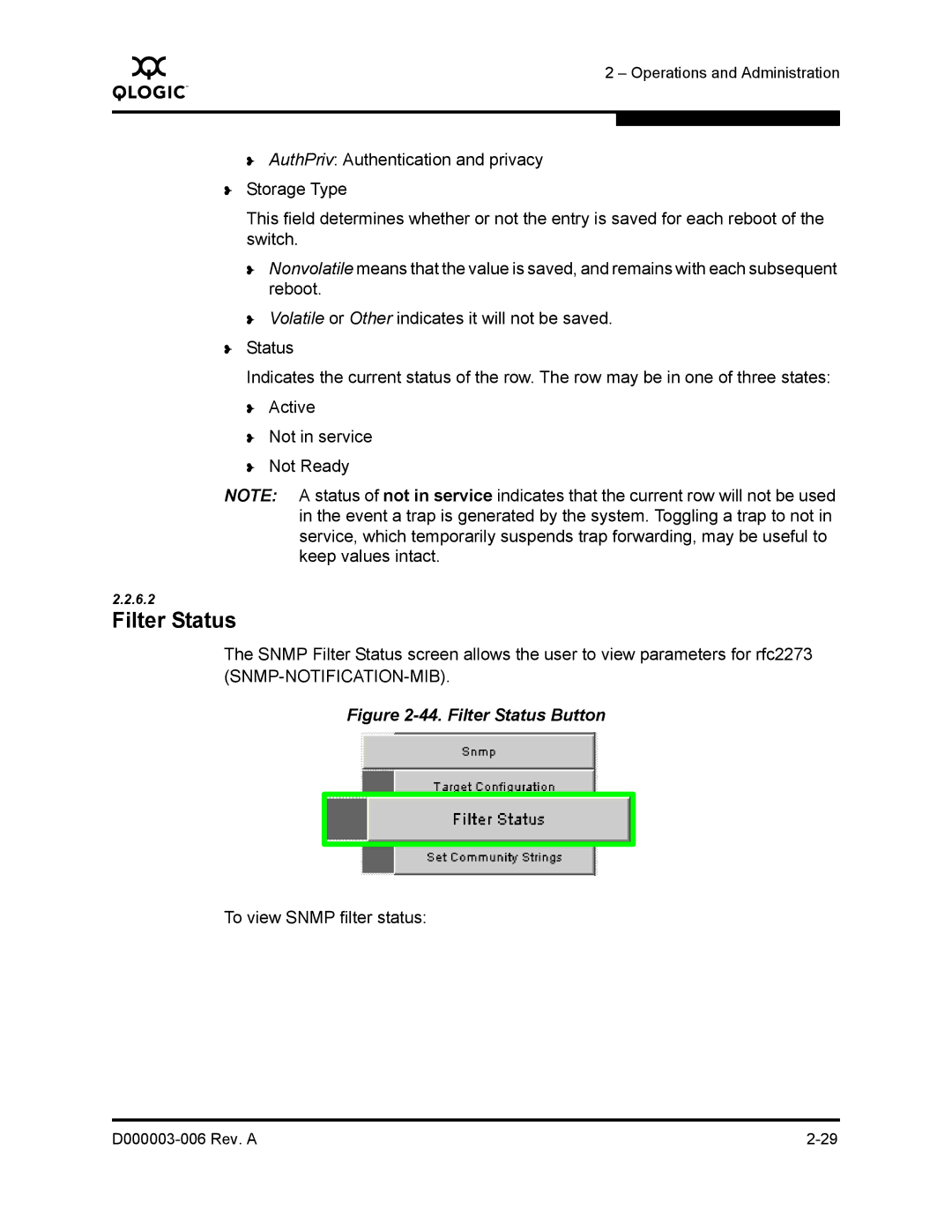Q
2 – Operations and Administration
❥AuthPriv: Authentication and privacy
❥Storage Type
This field determines whether or not the entry is saved for each reboot of the switch.
❥Nonvolatile means that the value is saved, and remains with each subsequent reboot.
❥Volatile or Other indicates it will not be saved.
❥Status
Indicates the current status of the row. The row may be in one of three states:
❥Active
❥Not in service
❥Not Ready
NOTE: A status of not in service indicates that the current row will not be used in the event a trap is generated by the system. Toggling a trap to not in service, which temporarily suspends trap forwarding, may be useful to keep values intact.
2.2.6.2
Filter Status
The SNMP Filter Status screen allows the user to view parameters for rfc2273
Figure 2-44. Filter Status Button
To view SNMP filter status:
|