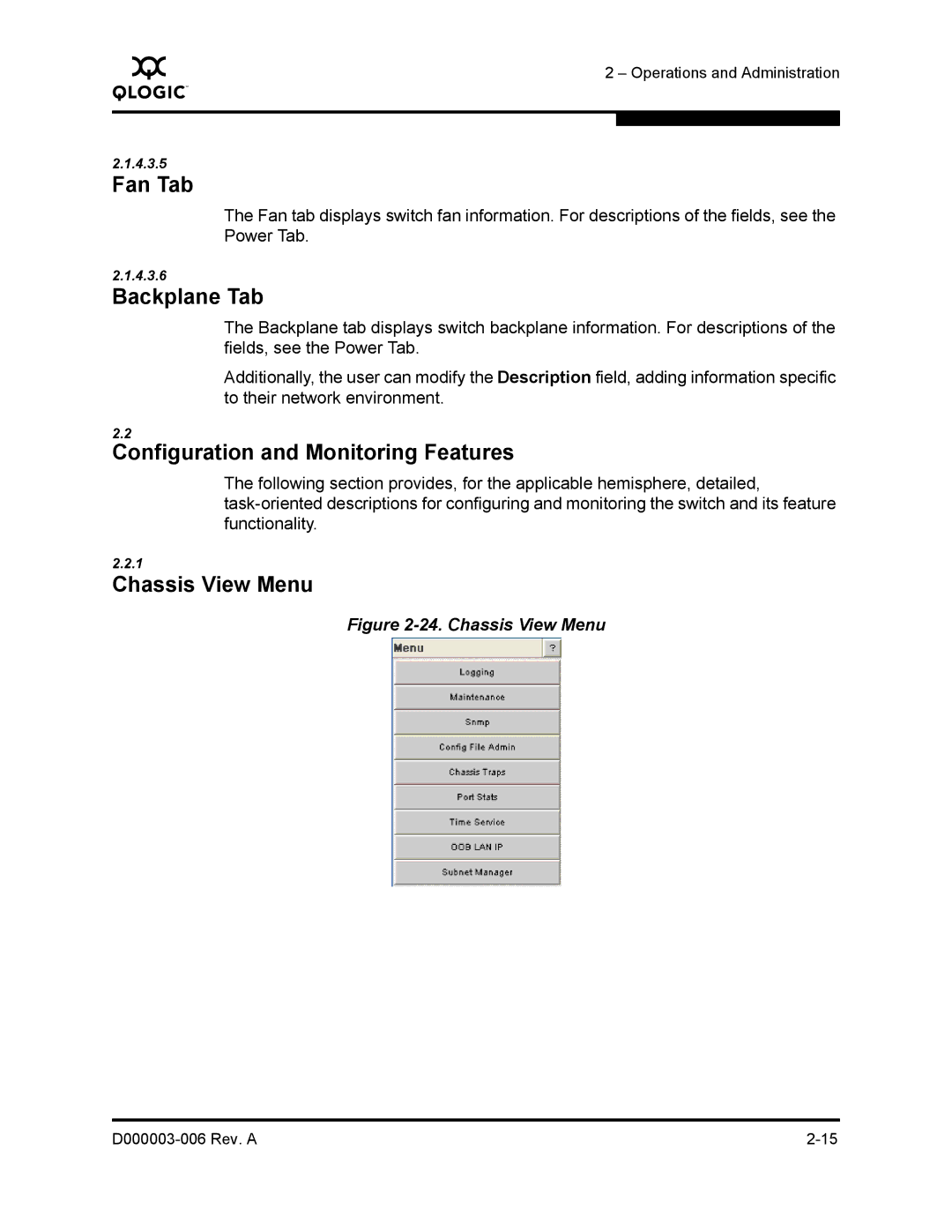Q
2 – Operations and Administration
2.1.4.3.5
Fan Tab
The Fan tab displays switch fan information. For descriptions of the fields, see the Power Tab.
2.1.4.3.6
Backplane Tab
The Backplane tab displays switch backplane information. For descriptions of the fields, see the Power Tab.
Additionally, the user can modify the Description field, adding information specific to their network environment.
2.2
Configuration and Monitoring Features
The following section provides, for the applicable hemisphere, detailed,
2.2.1