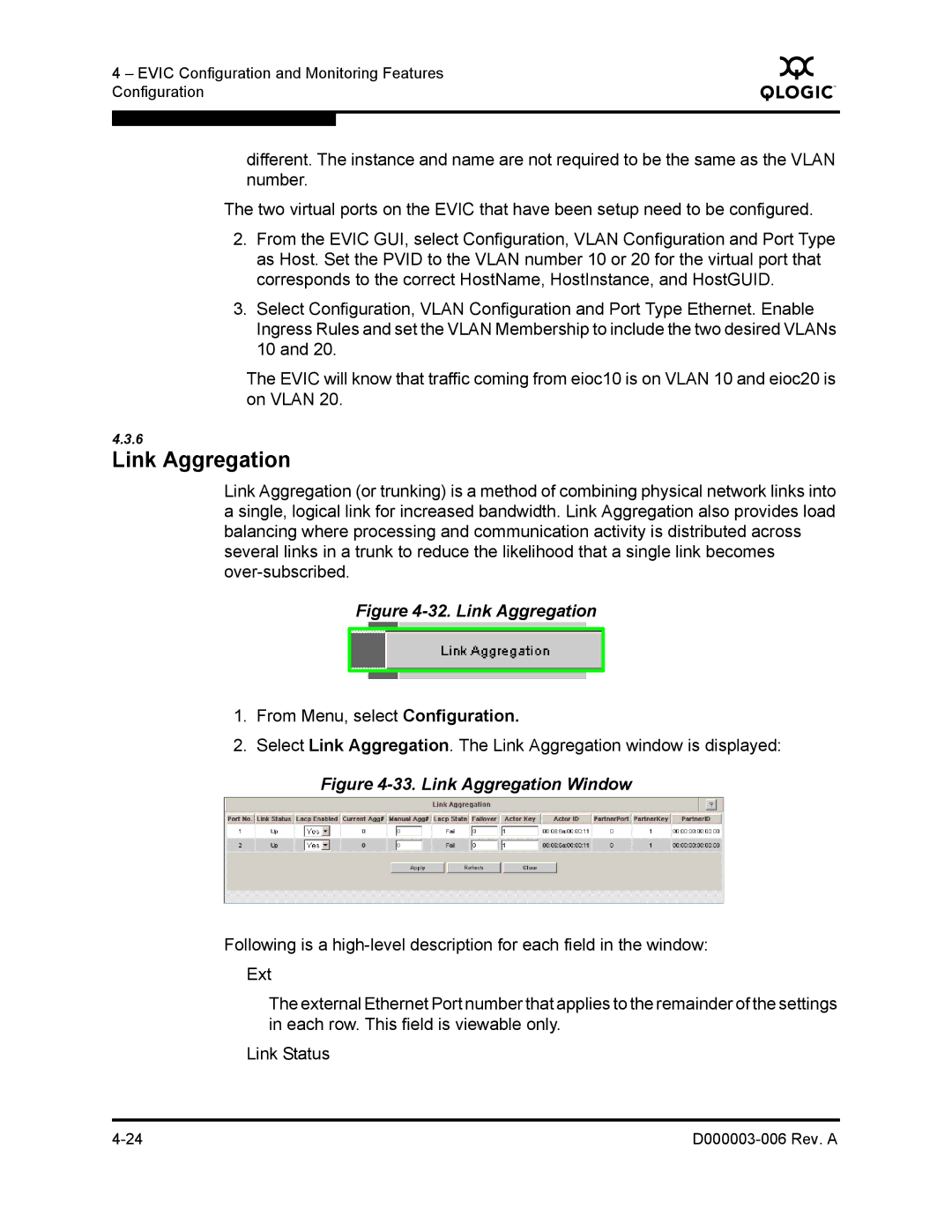4 – EVIC Configuration and Monitoring Features Configuration
Q
different. The instance and name are not required to be the same as the VLAN number.
The two virtual ports on the EVIC that have been setup need to be configured.
2.From the EVIC GUI, select Configuration, VLAN Configuration and Port Type as Host. Set the PVID to the VLAN number 10 or 20 for the virtual port that corresponds to the correct HostName, HostInstance, and HostGUID.
3.Select Configuration, VLAN Configuration and Port Type Ethernet. Enable Ingress Rules and set the VLAN Membership to include the two desired VLANs 10 and 20.
The EVIC will know that traffic coming from eioc10 is on VLAN 10 and eioc20 is on VLAN 20.
4.3.6
Link Aggregation
Link Aggregation (or trunking) is a method of combining physical network links into a single, logical link for increased bandwidth. Link Aggregation also provides load balancing where processing and communication activity is distributed across several links in a trunk to reduce the likelihood that a single link becomes
Figure 4-32. Link Aggregation
1.From Menu, select Configuration.
2.Select Link Aggregation. The Link Aggregation window is displayed:
Figure 4-33. Link Aggregation Window
Following is a
The external Ethernet Port number that applies to the remainder of the settings in each row. This field is viewable only.
Link Status
|