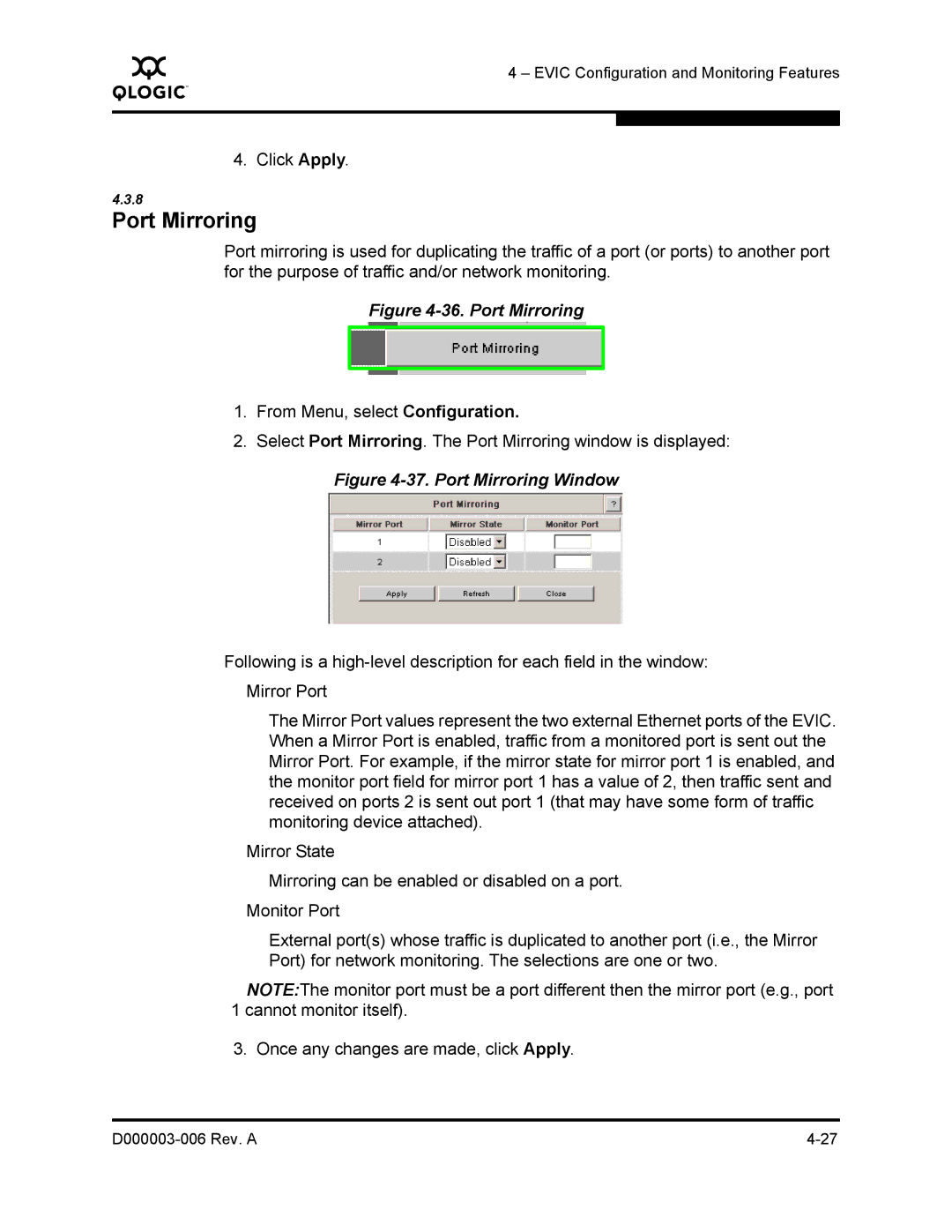Q
4 – EVIC Configuration and Monitoring Features
4. Click Apply.
4.3.8
Port Mirroring
Port mirroring is used for duplicating the traffic of a port (or ports) to another port for the purpose of traffic and/or network monitoring.
Figure 4-36. Port Mirroring
1.From Menu, select Configuration.
2.Select Port Mirroring. The Port Mirroring window is displayed:
Figure 4-37. Port Mirroring Window
Following is a
The Mirror Port values represent the two external Ethernet ports of the EVIC. When a Mirror Port is enabled, traffic from a monitored port is sent out the Mirror Port. For example, if the mirror state for mirror port 1 is enabled, and the monitor port field for mirror port 1 has a value of 2, then traffic sent and received on ports 2 is sent out port 1 (that may have some form of traffic monitoring device attached).
Mirror State
Mirroring can be enabled or disabled on a port. Monitor Port
External port(s) whose traffic is duplicated to another port (i.e., the Mirror Port) for network monitoring. The selections are one or two.
NOTE:The monitor port must be a port different then the mirror port (e.g., port
1 cannot monitor itself).
3. Once any changes are made, click Apply.
|