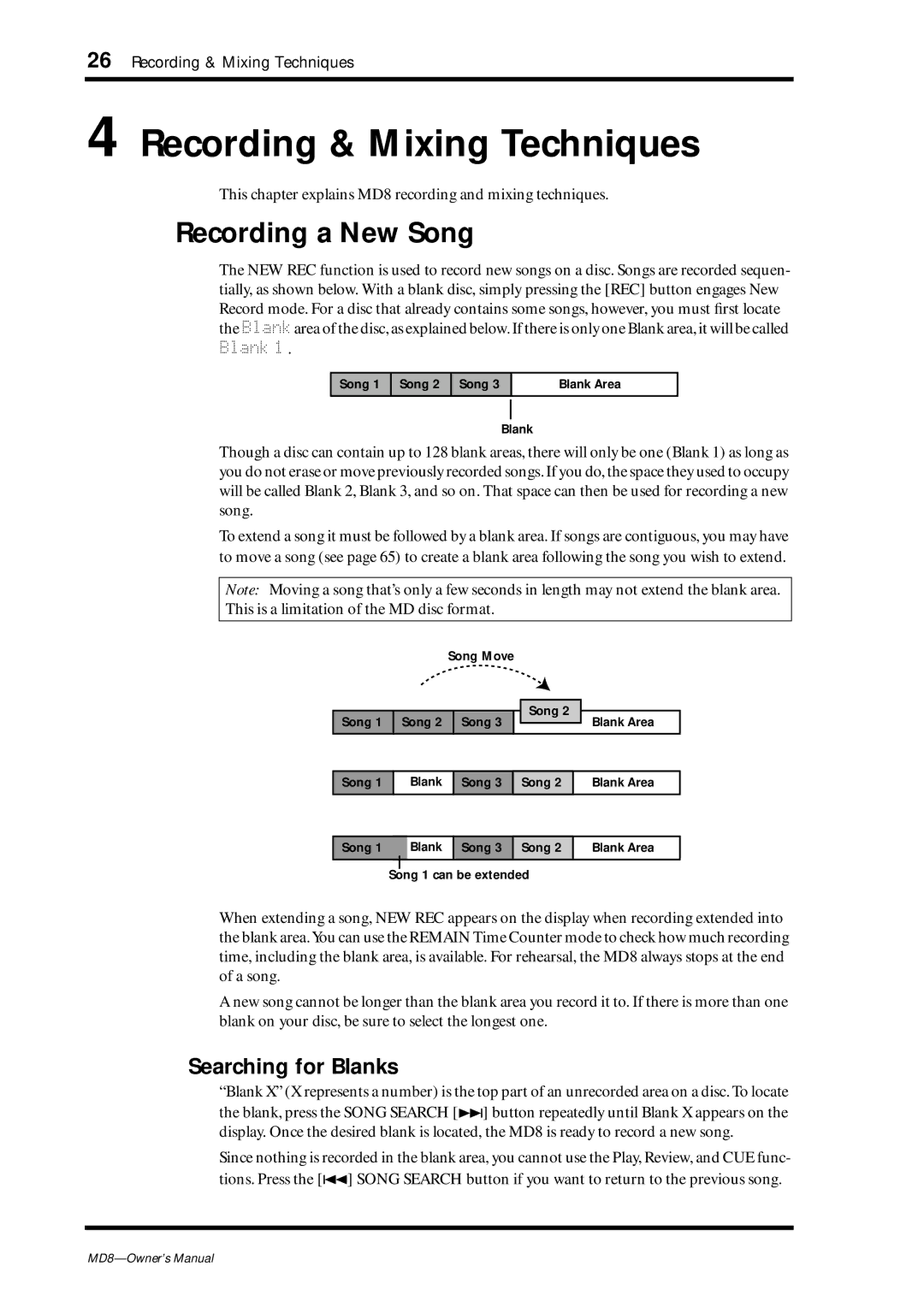26 Recording & Mixing Techniques
4 Recording & Mixing Techniques
This chapter explains MD8 recording and mixing techniques.
Recording a New Song
The NEW REC function is used to record new songs on a disc. Songs are recorded sequen- tially, as shown below. With a blank disc, simply pressing the [REC] button engages New Record mode. For a disc that already contains some songs, however, you must first locate the Blankarea of the disc,as explained below.If there is only one Blank area,it will be called Blank 1 .
Song 1 Song 2 Song 3
Blank Area
Blank
Though a disc can contain up to 128 blank areas, there will only be one (Blank 1) as long as you do not erase or move previously recorded songs. If you do, the space they used to occupy will be called Blank 2, Blank 3, and so on. That space can then be used for recording a new song.
To extend a song it must be followed by a blank area. If songs are contiguous, you may have to move a song (see page 65) to create a blank area following the song you wish to extend.
Note: Moving a song that’s only a few seconds in length may not extend the blank area. This is a limitation of the MD disc format.
Song Move
Song 1 Song 2 Song 3
Song 2
Blank Area
Song 1 |
| Blank | Song 3 | Song 2 | Blank Area |
|
|
|
|
|
|
Song 1 |
| Blank | Song 3 | Song 2 | Blank Area |
|
|
|
| ||
| Song 1 can be extended |
| |||
When extending a song, NEW REC appears on the display when recording extended into the blank area.You can use the REMAIN Time Counter mode to check how much recording time, including the blank area, is available. For rehearsal, the MD8 always stops at the end of a song.
A new song cannot be longer than the blank area you record it to. If there is more than one blank on your disc, be sure to select the longest one.
Searching for Blanks
“Blank X” (X represents a number) is the top part of an unrecorded area on a disc. To locate the blank, press the SONG SEARCH [![]()
![]() ] button repeatedly until Blank X appears on the display. Once the desired blank is located, the MD8 is ready to record a new song.
] button repeatedly until Blank X appears on the display. Once the desired blank is located, the MD8 is ready to record a new song.
Since nothing is recorded in the blank area, you cannot use the Play, Review, and CUE func- tions. Press the [![]() ] SONG SEARCH button if you want to return to the previous song.
] SONG SEARCH button if you want to return to the previous song.