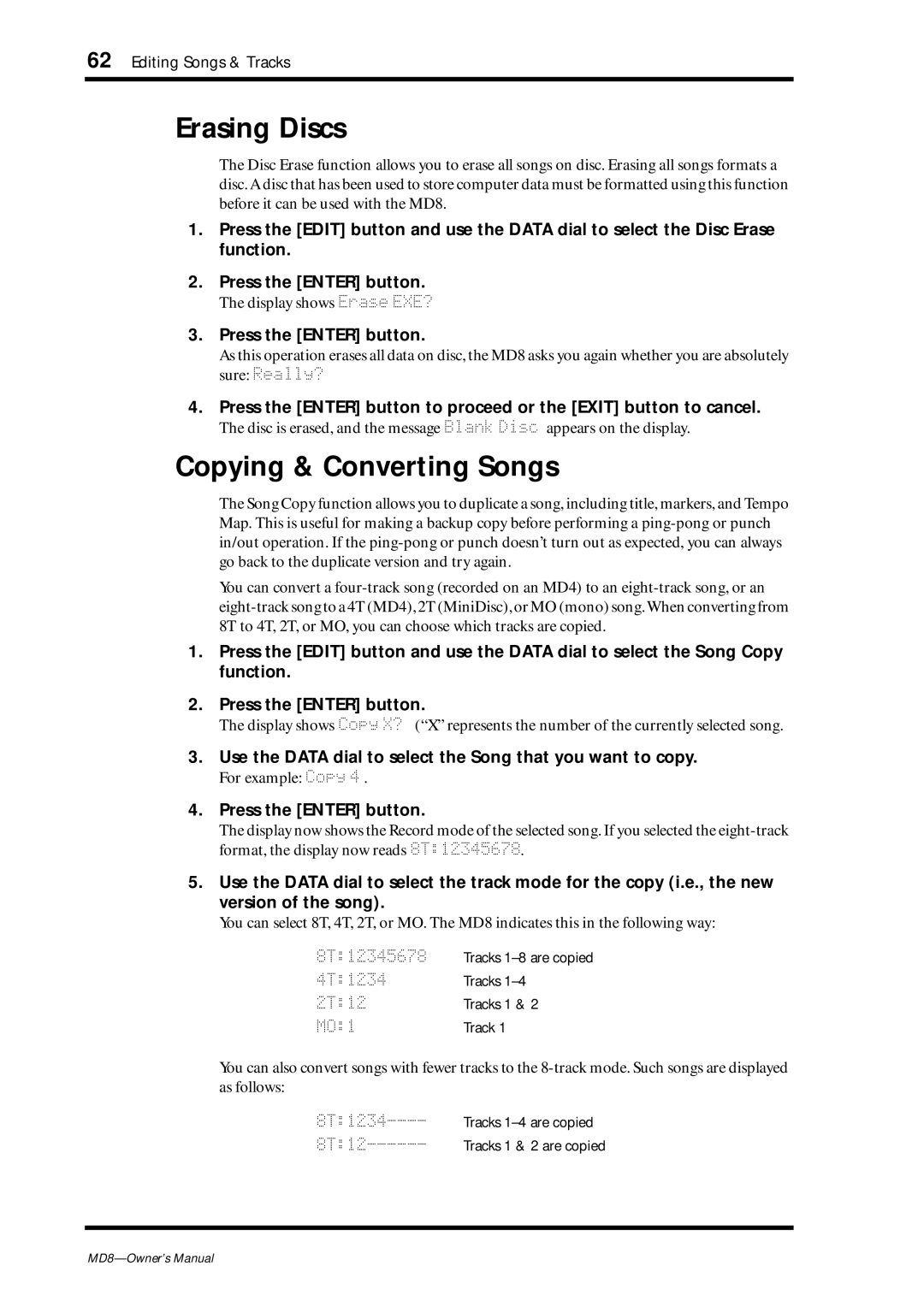62 Editing Songs & Tracks
Erasing Discs
The Disc Erase function allows you to erase all songs on disc. Erasing all songs formats a disc. A disc that has been used to store computer data must be formatted using this function before it can be used with the MD8.
1.Press the [EDIT] button and use the DATA dial to select the Disc Erase function.
2.Press the [ENTER] button.
The display shows Erase EXE?
3.Press the [ENTER] button.
As this operation erases all data on disc, the MD8 asks you again whether you are absolutely sure: Really?
4.Press the [ENTER] button to proceed or the [EXIT] button to cancel.
The disc is erased, and the message Blank Disc appears on the display.
Copying & Converting Songs
The Song Copy function allows you to duplicate a song, including title, markers, and Tempo Map. This is useful for making a backup copy before performing a
You can convert a
1.Press the [EDIT] button and use the DATA dial to select the Song Copy function.
2.Press the [ENTER] button.
The display shows Copy X? (“X” represents the number of the currently selected song.
3.Use the DATA dial to select the Song that you want to copy.
For example: Copy 4 .
4.Press the [ENTER] button.
The display now shows the Record mode of the selected song. If you selected the
5.Use the DATA dial to select the track mode for the copy (i.e., the new version of the song).
You can select 8T, 4T, 2T, or MO. The MD8 indicates this in the following way:
8T:12345678 | Tracks |
4T:1234 | Tracks |
2T:12 | Tracks 1 & 2 |
MO:1 | Track 1 |
You can also convert songs with fewer tracks to the
Tracks
Tracks 1 & 2 are copied