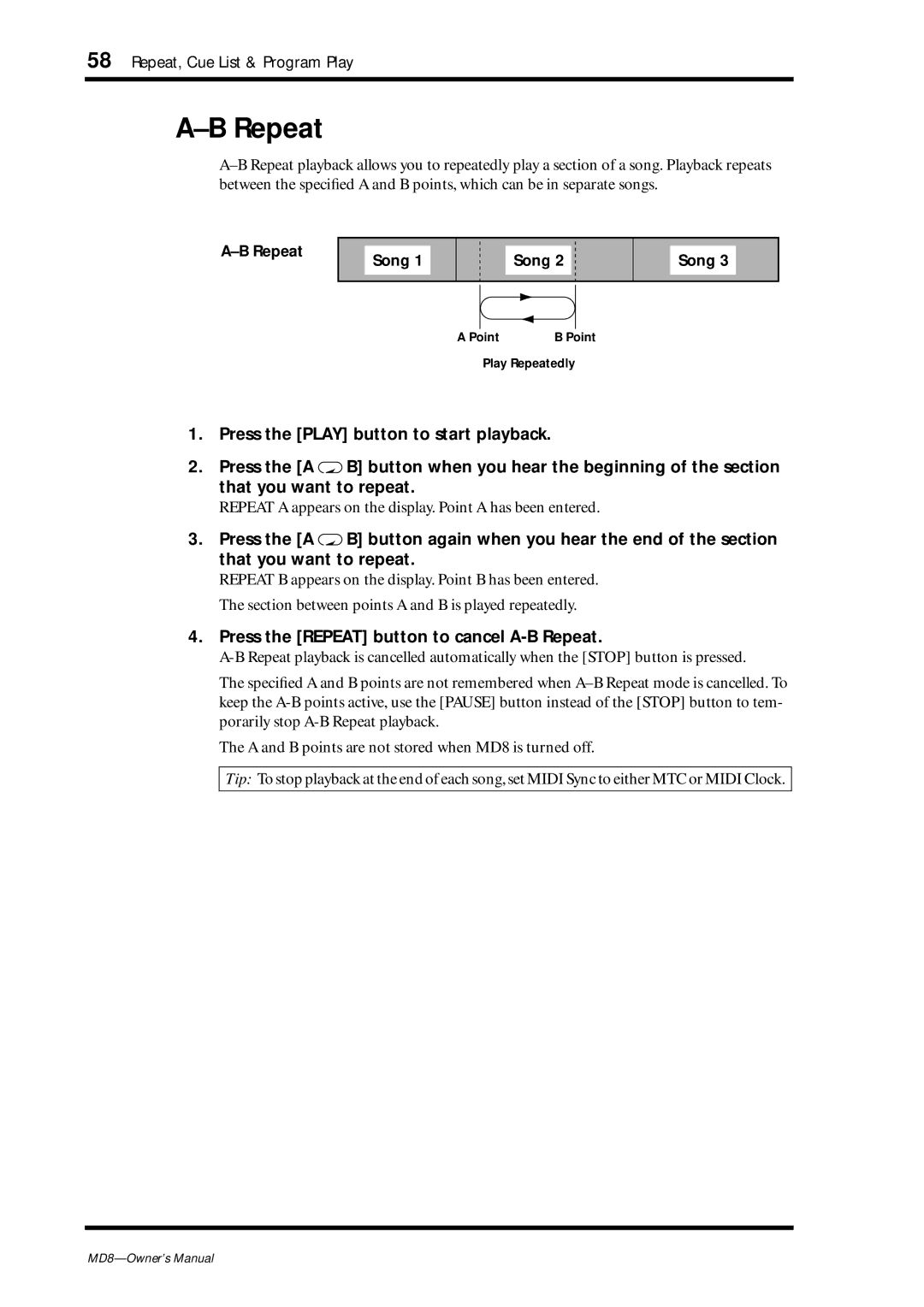58 Repeat, Cue List & Program Play
A–B Repeat
| Song 1 | Song 2 | Song 3 |
|
A Point | B Point |
Play Repeatedly
1.Press the [PLAY] button to start playback.
2.Press the [A ![]() B] button when you hear the beginning of the section that you want to repeat.
B] button when you hear the beginning of the section that you want to repeat.
REPEAT A appears on the display. Point A has been entered.
3.Press the [A ![]() B] button again when you hear the end of the section that you want to repeat.
B] button again when you hear the end of the section that you want to repeat.
REPEAT B appears on the display. Point B has been entered. The section between points A and B is played repeatedly.
4.Press the [REPEAT] button to cancel A-B Repeat.
The specified A and B points are not remembered when
The A and B points are not stored when MD8 is turned off.
Tip: To stop playback at the end of each song,set MIDI Sync to either MTC or MIDI Clock.