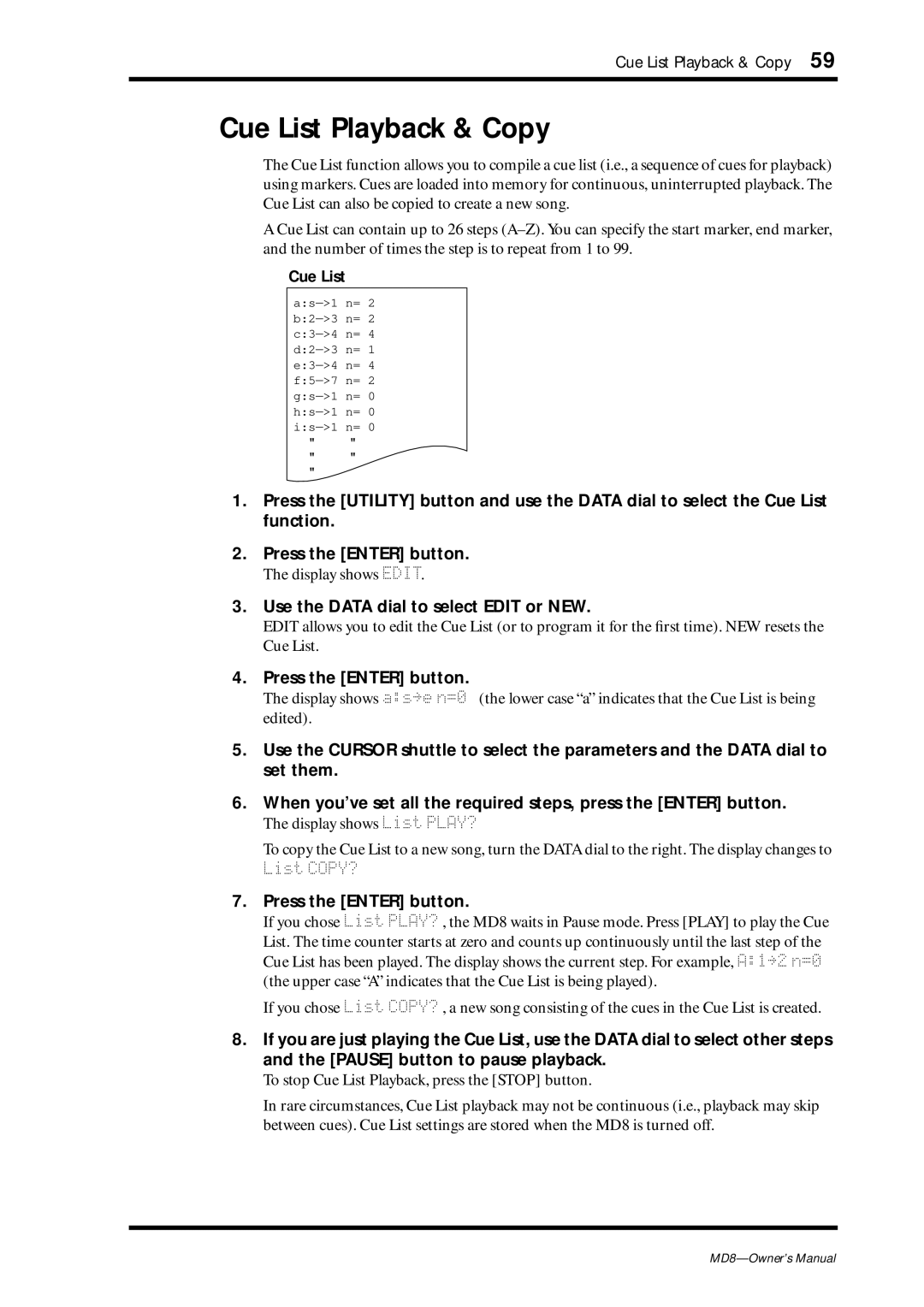Cue List Playback & Copy 59
Cue List Playback & Copy
The Cue List function allows you to compile a cue list (i.e., a sequence of cues for playback) using markers. Cues are loaded into memory for continuous, uninterrupted playback. The Cue List can also be copied to create a new song.
A Cue List can contain up to 26 steps
Cue List
" "
" "
"
1.Press the [UTILITY] button and use the DATA dial to select the Cue List function.
2.Press the [ENTER] button.
The display shows EDIT.
3.Use the DATA dial to select EDIT or NEW.
EDIT allows you to edit the Cue List (or to program it for the first time). NEW resets the Cue List.
4.Press the [ENTER] button.
The display shows a:s¬e n=0 (the lower case “a” indicates that the Cue List is being edited).
5.Use the CURSOR shuttle to select the parameters and the DATA dial to set them.
6.When you’ve set all the required steps, press the [ENTER] button.
The display shows List PLAY?
To copy the Cue List to a new song, turn the DATA dial to the right. The display changes to List COPY?
7.Press the [ENTER] button.
If you chose List PLAY? , the MD8 waits in Pause mode. Press [PLAY] to play the Cue List. The time counter starts at zero and counts up continuously until the last step of the Cue List has been played. The display shows the current step. For example, A:1¬2 n=0 (the upper case “A” indicates that the Cue List is being played).
If you chose List COPY? , a new song consisting of the cues in the Cue List is created.
8.If you are just playing the Cue List, use the DATA dial to select other steps and the [PAUSE] button to pause playback.
To stop Cue List Playback, press the [STOP] button.
In rare circumstances, Cue List playback may not be continuous (i.e., playback may skip between cues). Cue List settings are stored when the MD8 is turned off.