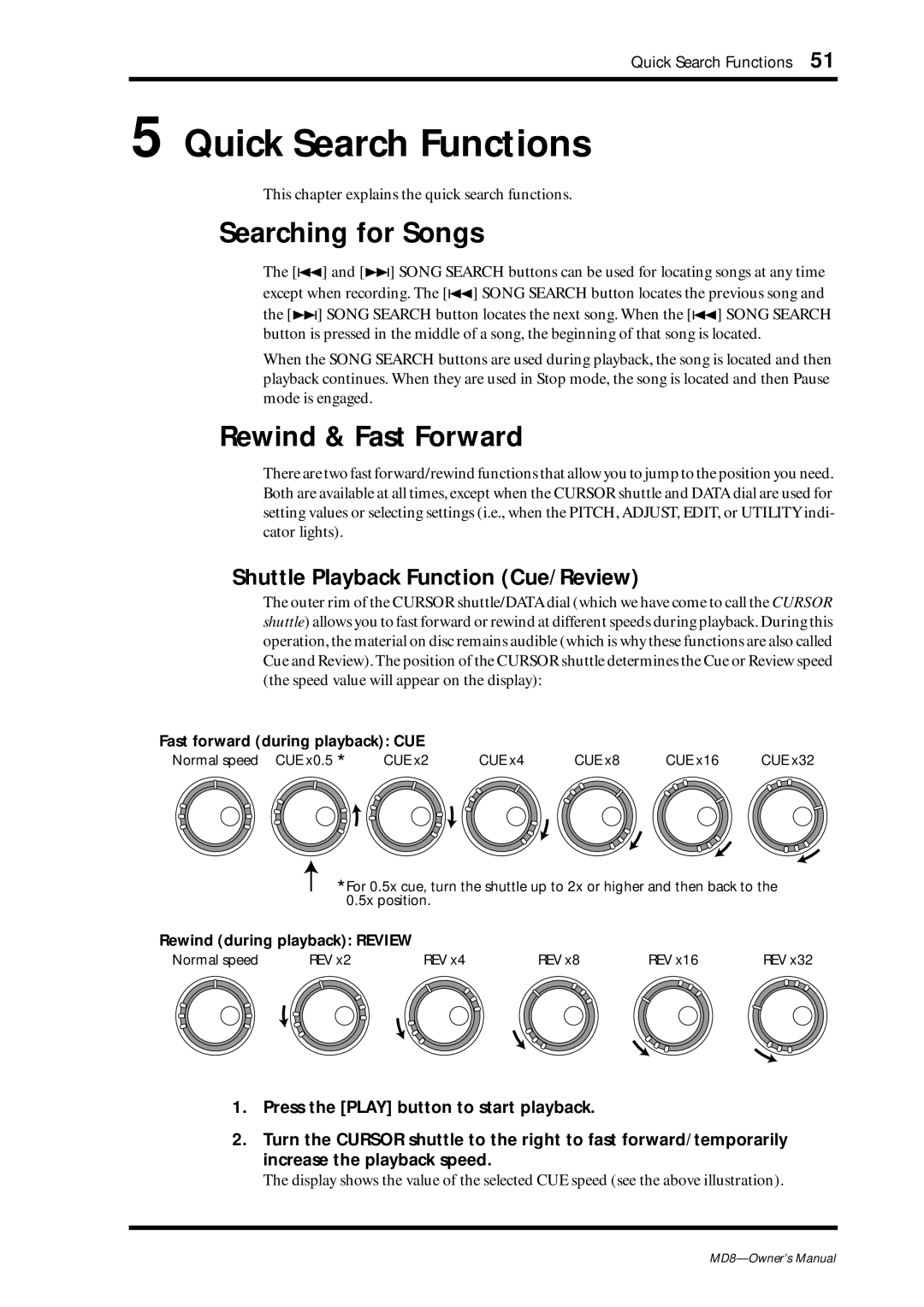Quick Search Functions 51
5 Quick Search Functions
This chapter explains the quick search functions.
Searching for Songs
The [![]() ] and [
] and [![]()
![]() ] SONG SEARCH buttons can be used for locating songs at any time except when recording. The [
] SONG SEARCH buttons can be used for locating songs at any time except when recording. The [![]() ] SONG SEARCH button locates the previous song and the [
] SONG SEARCH button locates the previous song and the [![]()
![]() ] SONG SEARCH button locates the next song. When the [
] SONG SEARCH button locates the next song. When the [![]() ] SONG SEARCH button is pressed in the middle of a song, the beginning of that song is located.
] SONG SEARCH button is pressed in the middle of a song, the beginning of that song is located.
When the SONG SEARCH buttons are used during playback, the song is located and then playback continues. When they are used in Stop mode, the song is located and then Pause mode is engaged.
Rewind & Fast Forward
There are two fast forward/rewind functions that allow you to jump to the position you need. Both are available at all times, except when the CURSOR shuttle and DATA dial are used for setting values or selecting settings (i.e., when the PITCH, ADJUST, EDIT, or UTILITY indi- cator lights).
Shuttle Playback Function (Cue/Review)
The outer rim of the CURSOR shuttle/DATA dial (which we have come to call the CURSOR shuttle) allows you to fast forward or rewind at different speeds during playback. During this operation, the material on disc remains audible (which is why these functions are also called Cue and Review). The position of the CURSOR shuttle determines the Cue or Review speed (the speed value will appear on the display):
Fast forward (during playback): CUE
Normal speed CUE x0.5 * | CUE x2 | CUE x4 | CUE x8 | CUE x16 | CUE x32 |
*For 0.5x cue, turn the shuttle up to 2x or higher and then back to the 0.5x position.
Rewind (during playback): REVIEW
Normal speed | REV x2 | REV x4 | REV x8 | REV x16 | REV x32 |
1.Press the [PLAY] button to start playback.
2.Turn the CURSOR shuttle to the right to fast forward/temporarily increase the playback speed.
The display shows the value of the selected CUE speed (see the above illustration).