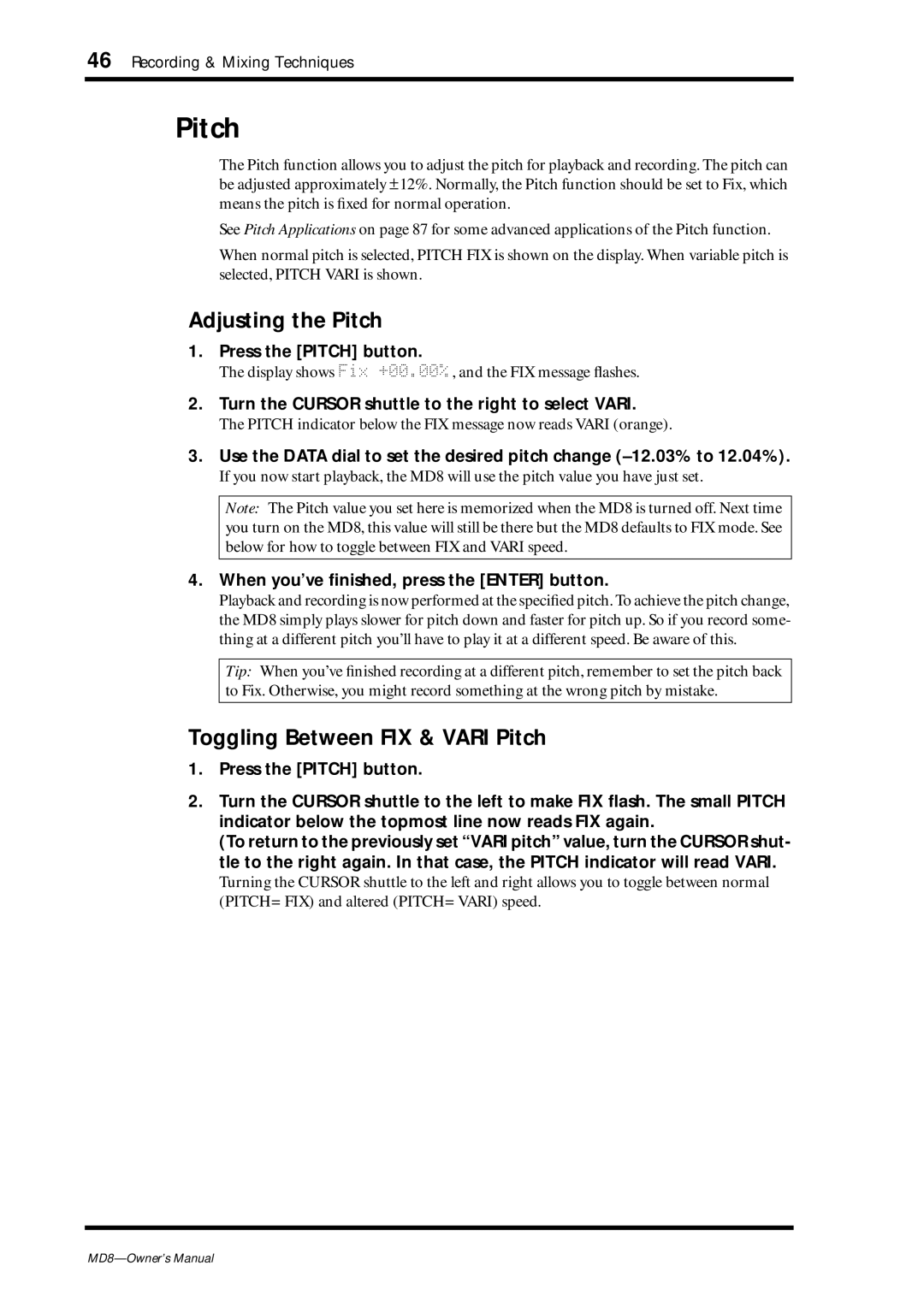46 Recording & Mixing Techniques
Pitch
The Pitch function allows you to adjust the pitch for playback and recording. The pitch can be adjusted approximately ±12%. Normally, the Pitch function should be set to Fix, which means the pitch is fixed for normal operation.
See Pitch Applications on page 87 for some advanced applications of the Pitch function.
When normal pitch is selected, PITCH FIX is shown on the display. When variable pitch is selected, PITCH VARI is shown.
Adjusting the Pitch
1.Press the [PITCH] button.
The display shows FixX+00.00% , and the FIX message flashes.
2.Turn the CURSOR shuttle to the right to select VARI.
The PITCH indicator below the FIX message now reads VARI (orange).
3.Use the DATA dial to set the desired pitch change
If you now start playback, the MD8 will use the pitch value you have just set.
Note: The Pitch value you set here is memorized when the MD8 is turned off. Next time you turn on the MD8, this value will still be there but the MD8 defaults to FIX mode. See below for how to toggle between FIX and VARI speed.
4.When you’ve finished, press the [ENTER] button.
Playback and recording is now performed at the specified pitch. To achieve the pitch change, the MD8 simply plays slower for pitch down and faster for pitch up. So if you record some- thing at a different pitch you’ll have to play it at a different speed. Be aware of this.
Tip: When you’ve finished recording at a different pitch, remember to set the pitch back to Fix. Otherwise, you might record something at the wrong pitch by mistake.
Toggling Between FIX & VARI Pitch
1.Press the [PITCH] button.
2.Turn the CURSOR shuttle to the left to make FIX flash. The small PITCH indicator below the topmost line now reads FIX again.
(To return to the previously set “VARI pitch” value, turn the CURSOR shut- tle to the right again. In that case, the PITCH indicator will read VARI.
Turning the CURSOR shuttle to the left and right allows you to toggle between normal (PITCH= FIX) and altered (PITCH= VARI) speed.