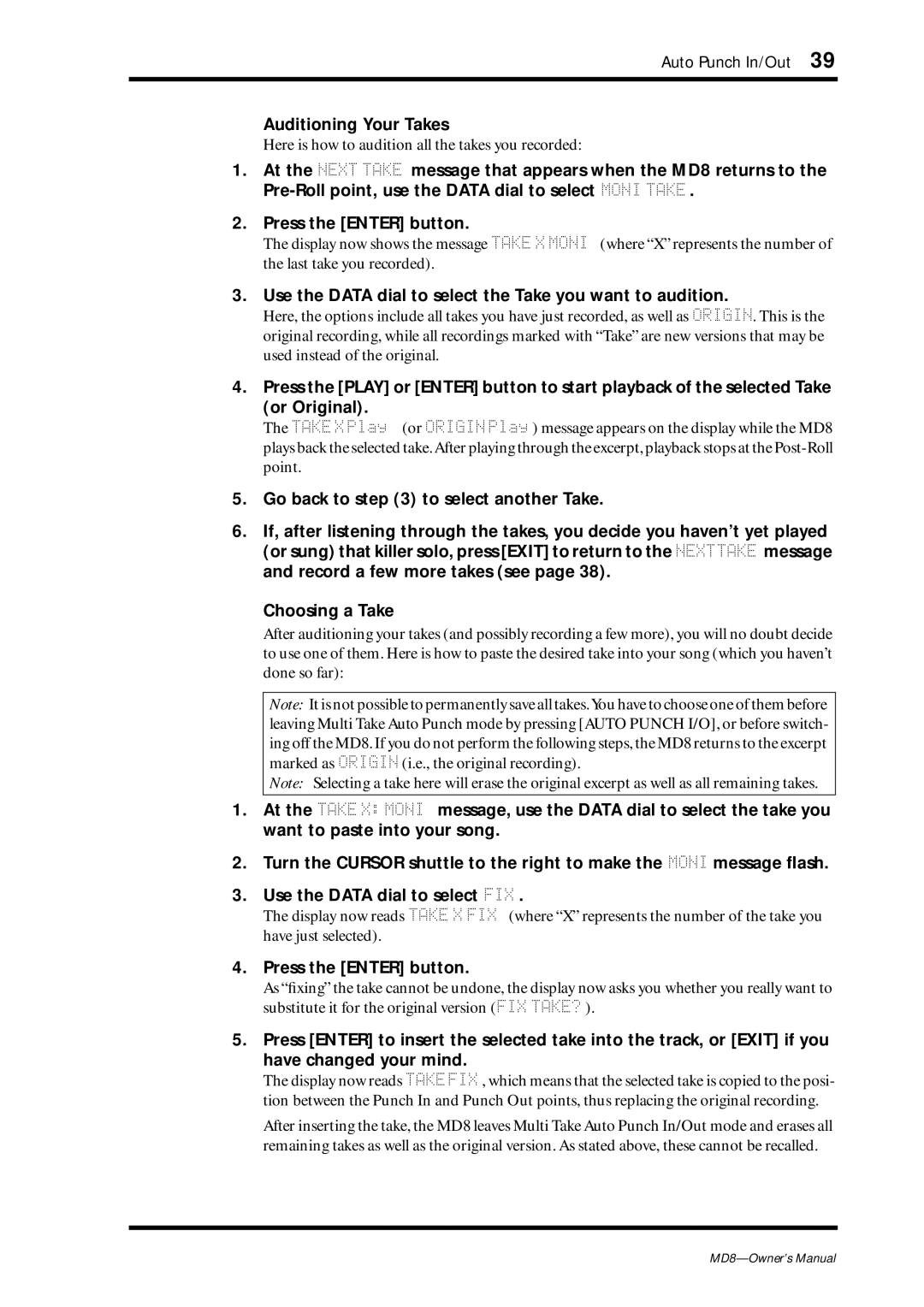Auto Punch In/Out 39
Auditioning Your Takes
Here is how to audition all the takes you recorded:
1.At the NEXT TAKE message that appears when the MD8 returns to the
2.Press the [ENTER] button.
The display now shows the message TAKE X MONI (where “X” represents the number of the last take you recorded).
3.Use the DATA dial to select the Take you want to audition.
Here, the options include all takes you have just recorded, as well as ORIGIN. This is the original recording, while all recordings marked with “Take” are new versions that may be used instead of the original.
4.Press the [PLAY] or [ENTER] button to start playback of the selected Take (or Original).
The TAKE X Play (or ORIGIN Play ) message appears on the display while the MD8 plays back the selected take.After playing through the excerpt,playback stops at the
5.Go back to step (3) to select another Take.
6.If, after listening through the takes, you decide you haven’t yet played (or sung) that killer solo, press [EXIT] to return to the NEXTTAKE message and record a few more takes (see page 38).
Choosing a Take
After auditioning your takes (and possibly recording a few more), you will no doubt decide to use one of them. Here is how to paste the desired take into your song (which you haven’t done so far):
Note: It is not possible to permanently save all takes.You have to choose one of them before leaving Multi Take Auto Punch mode by pressing [AUTO PUNCH I/O], or before switch- ing off the MD8. If you do not perform the following steps, the MD8 returns to the excerpt marked as ORIGIN (i.e., the original recording).
Note: Selecting a take here will erase the original excerpt as well as all remaining takes.
1.At the TAKE X: MONI message, use the DATA dial to select the take you want to paste into your song.
2.Turn the CURSOR shuttle to the right to make the MONI message flash.
3.Use the DATA dial to select FIX .
The display now reads TAKE X FIX (where “X” represents the number of the take you have just selected).
4.Press the [ENTER] button.
As “fixing” the take cannot be undone, the display now asks you whether you really want to substitute it for the original version (FIX TAKE? ).
5.Press [ENTER] to insert the selected take into the track, or [EXIT] if you have changed your mind.
The display now reads TAKE FIX , which means that the selected take is copied to the posi- tion between the Punch In and Punch Out points, thus replacing the original recording.
After inserting the take, the MD8 leaves Multi Take Auto Punch In/Out mode and erases all remaining takes as well as the original version. As stated above, these cannot be recalled.