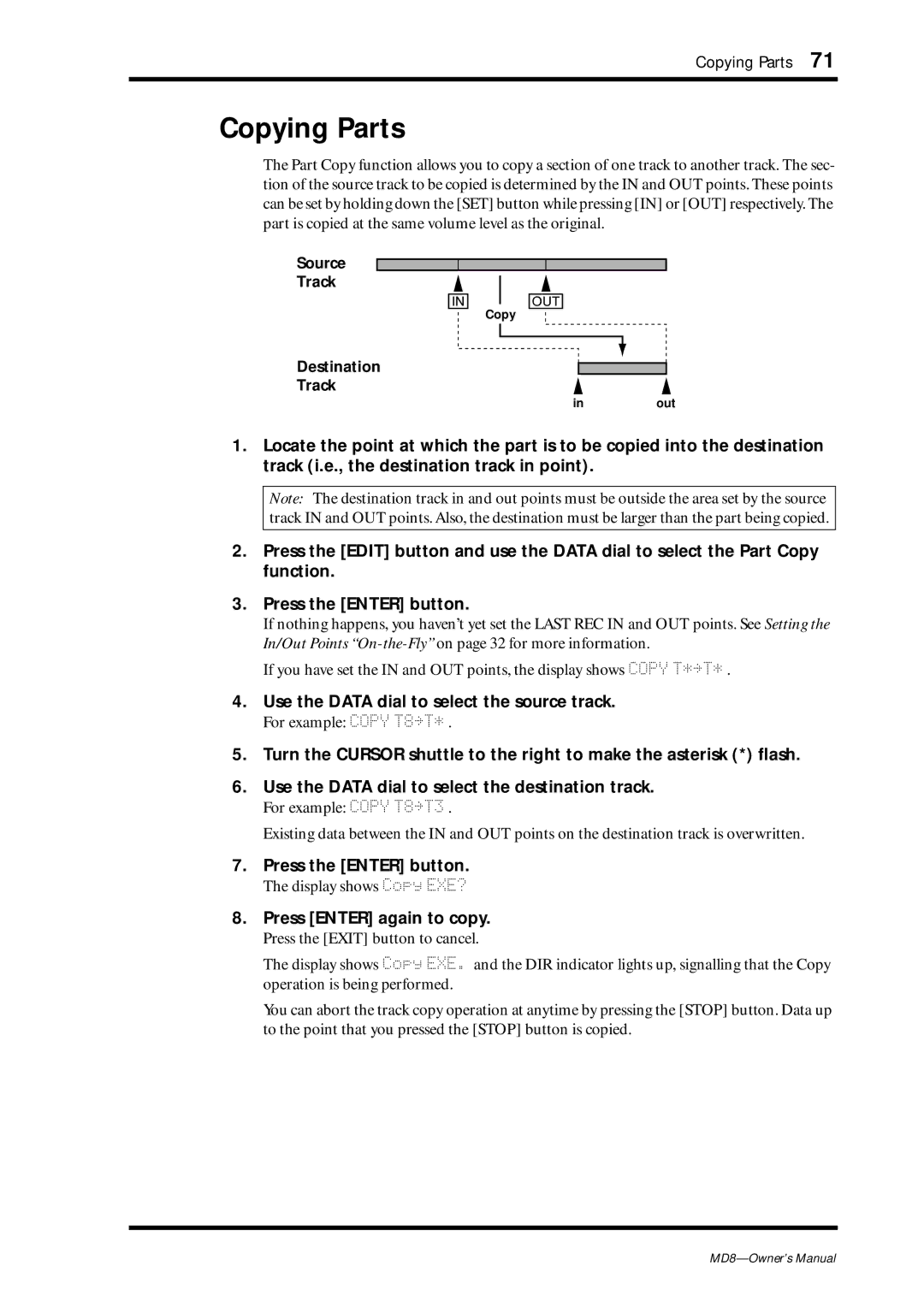Copying Parts 71
Copying Parts
The Part Copy function allows you to copy a section of one track to another track. The sec- tion of the source track to be copied is determined by the IN and OUT points. These points can be set by holding down the [SET] button while pressing [IN] or [OUT] respectively. The part is copied at the same volume level as the original.
Source
Track
[IN]
[OUT]
Copy
Destination
Track
inout
1.Locate the point at which the part is to be copied into the destination track (i.e., the destination track in point).
Note: The destination track in and out points must be outside the area set by the source track IN and OUT points. Also, the destination must be larger than the part being copied.
2.Press the [EDIT] button and use the DATA dial to select the Part Copy function.
3.Press the [ENTER] button.
If nothing happens, you haven’t yet set the LAST REC IN and OUT points. See Setting the In/Out Points
If you have set the IN and OUT points, the display shows COPY T*¬T* .
4.Use the DATA dial to select the source track.
For example: COPY T8¬T* .
5.Turn the CURSOR shuttle to the right to make the asterisk (*) flash.
6.Use the DATA dial to select the destination track.
For example: COPY T8¬T3 .
Existing data between the IN and OUT points on the destination track is overwritten.
7.Press the [ENTER] button.
The display shows Copy EXE?
8.Press [ENTER] again to copy.
Press the [EXIT] button to cancel.
The display shows Copy EXE. and the DIR indicator lights up, signalling that the Copy operation is being performed.
You can abort the track copy operation at anytime by pressing the [STOP] button. Data up to the point that you pressed the [STOP] button is copied.