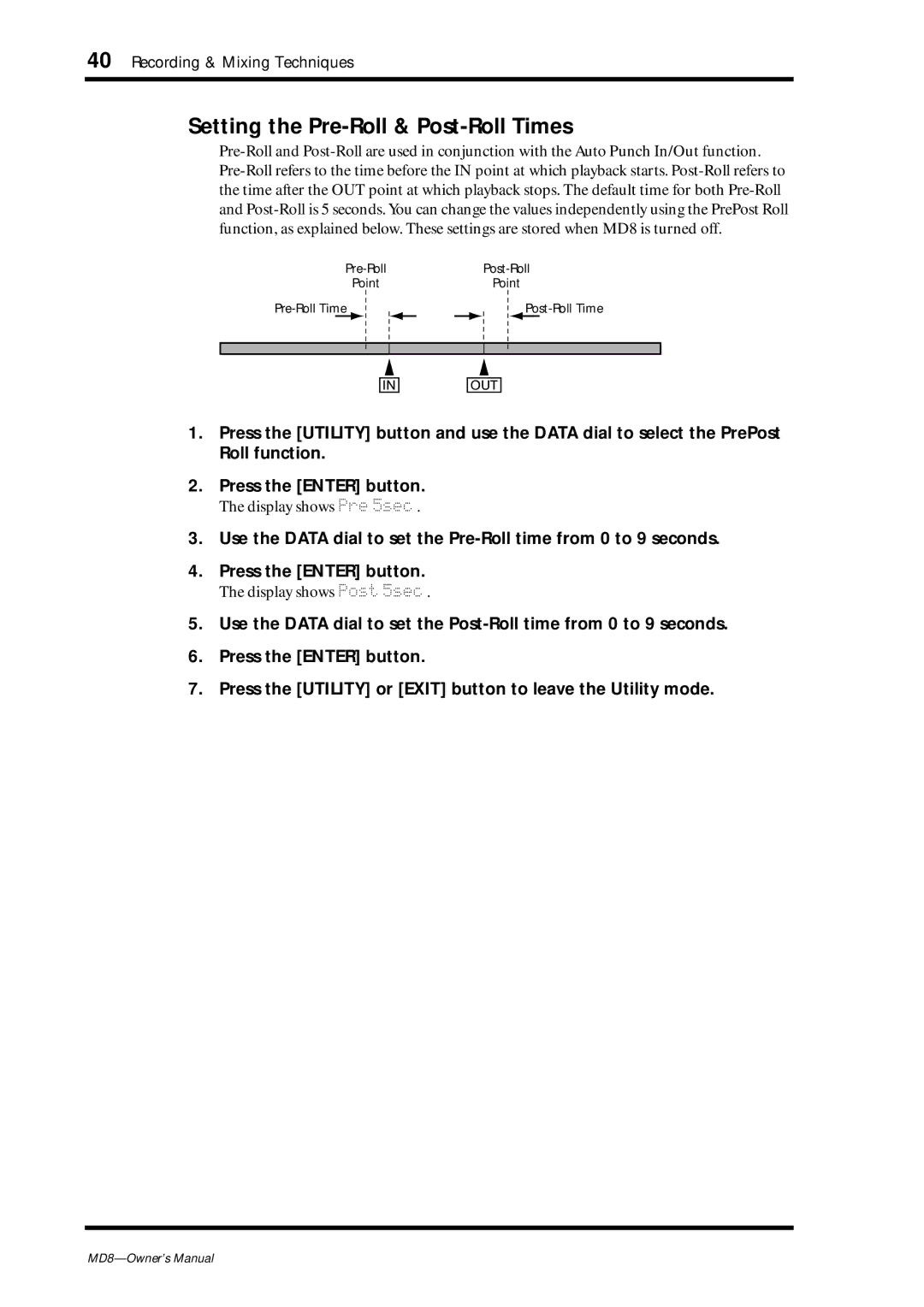40 Recording & Mixing Techniques
Setting the Pre-Roll & Post-Roll Times
|
|
|
|
| ||||||
| Point |
|
|
|
|
| Point | |||
|
|
|
|
|
| |||||
|
|
|
|
|
|
|
|
|
|
|
|
|
|
|
|
|
|
|
|
|
|
[IN] [OUT]
1.Press the [UTILITY] button and use the DATA dial to select the PrePost Roll function.
2.Press the [ENTER] button.
The display shows Pre 5sec .
3.Use the DATA dial to set the
4.Press the [ENTER] button.
The display shows Post 5sec .
5.Use the DATA dial to set the
6.Press the [ENTER] button.
7.Press the [UTILITY] or [EXIT] button to leave the Utility mode.