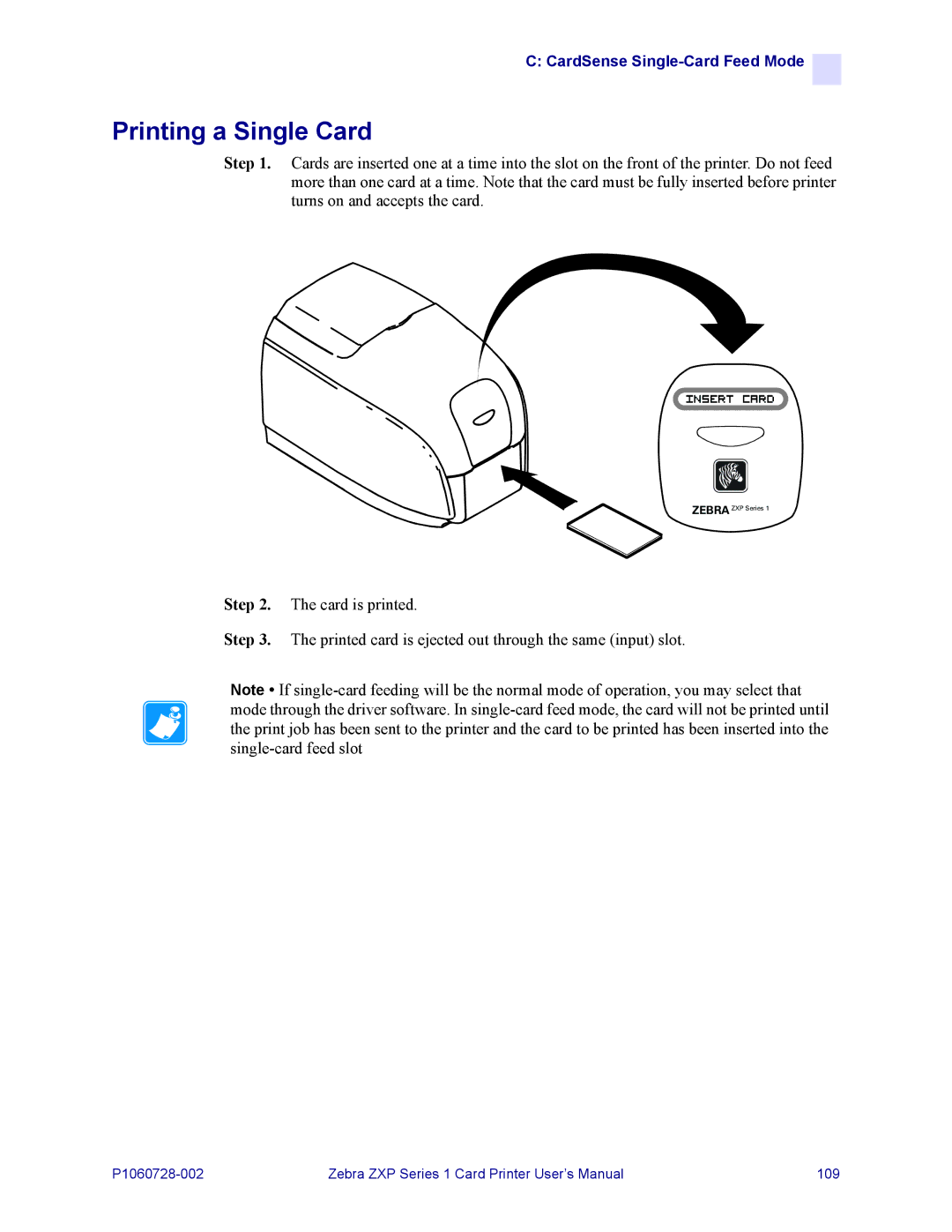C: CardSense ![]()
Printing a Single Card
Step 1. Cards are inserted one at a time into the slot on the front of the printer. Do not feed more than one card at a time. Note that the card must be fully inserted before printer turns on and accepts the card.
INSERT CARD
ZEBRA ZXP Series 1
Step 2. The card is printed.
Step 3. The printed card is ejected out through the same (input) slot.
Note • If
Zebra ZXP Series 1 Card Printer User’s Manual | 109 |