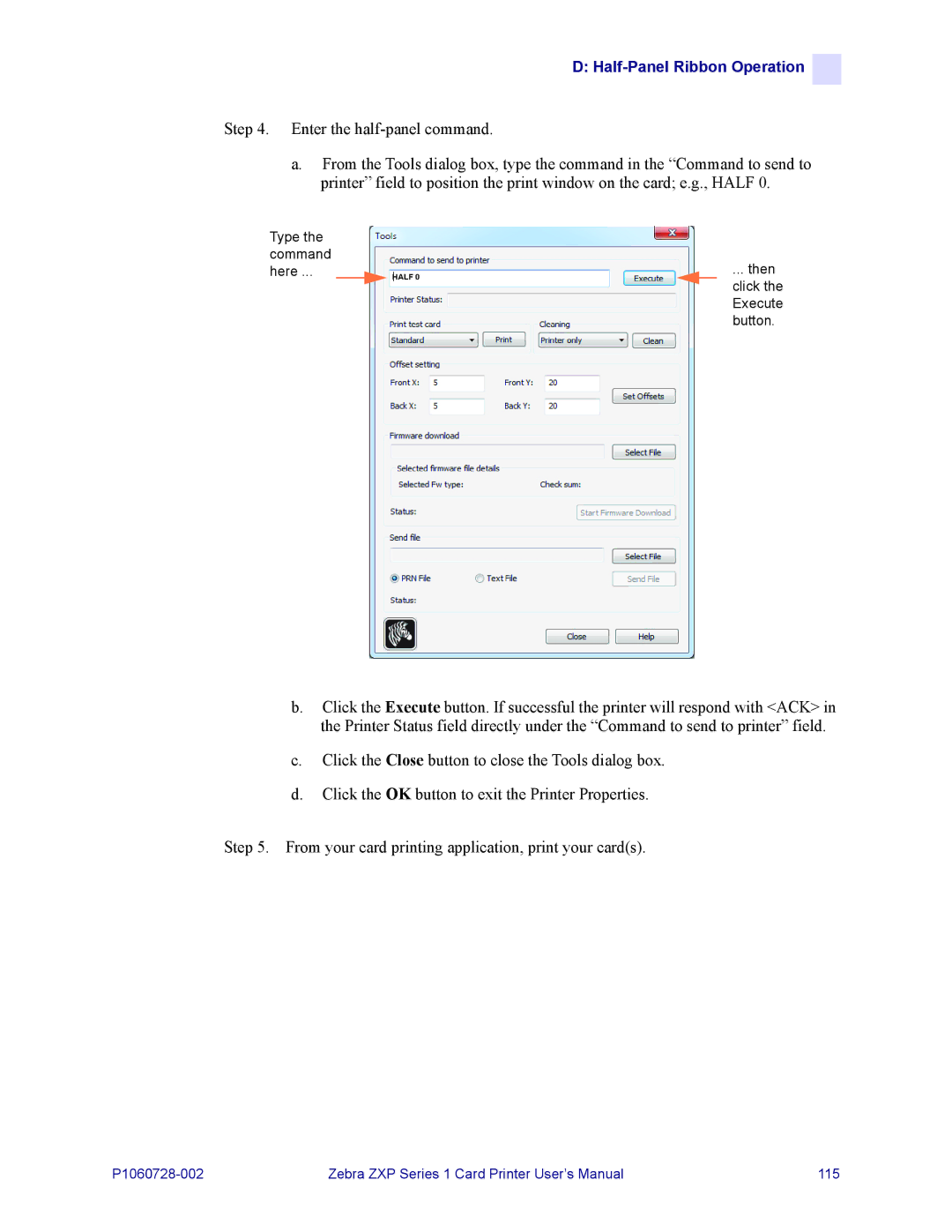D: Half-Panel Ribbon Operation 

Step 4. Enter the
a.From the Tools dialog box, type the command in the “Command to send to printer” field to position the print window on the card; e.g., HALF 0.
Type the command here ...
HALF 0
... then click the Execute button.
b.Click the Execute button. If successful the printer will respond with <ACK> in the Printer Status field directly under the “Command to send to printer” field.
c.Click the Close button to close the Tools dialog box.
d.Click the OK button to exit the Printer Properties.
Step 5. From your card printing application, print your card(s).
Zebra ZXP Series 1 Card Printer User’s Manual | 115 |