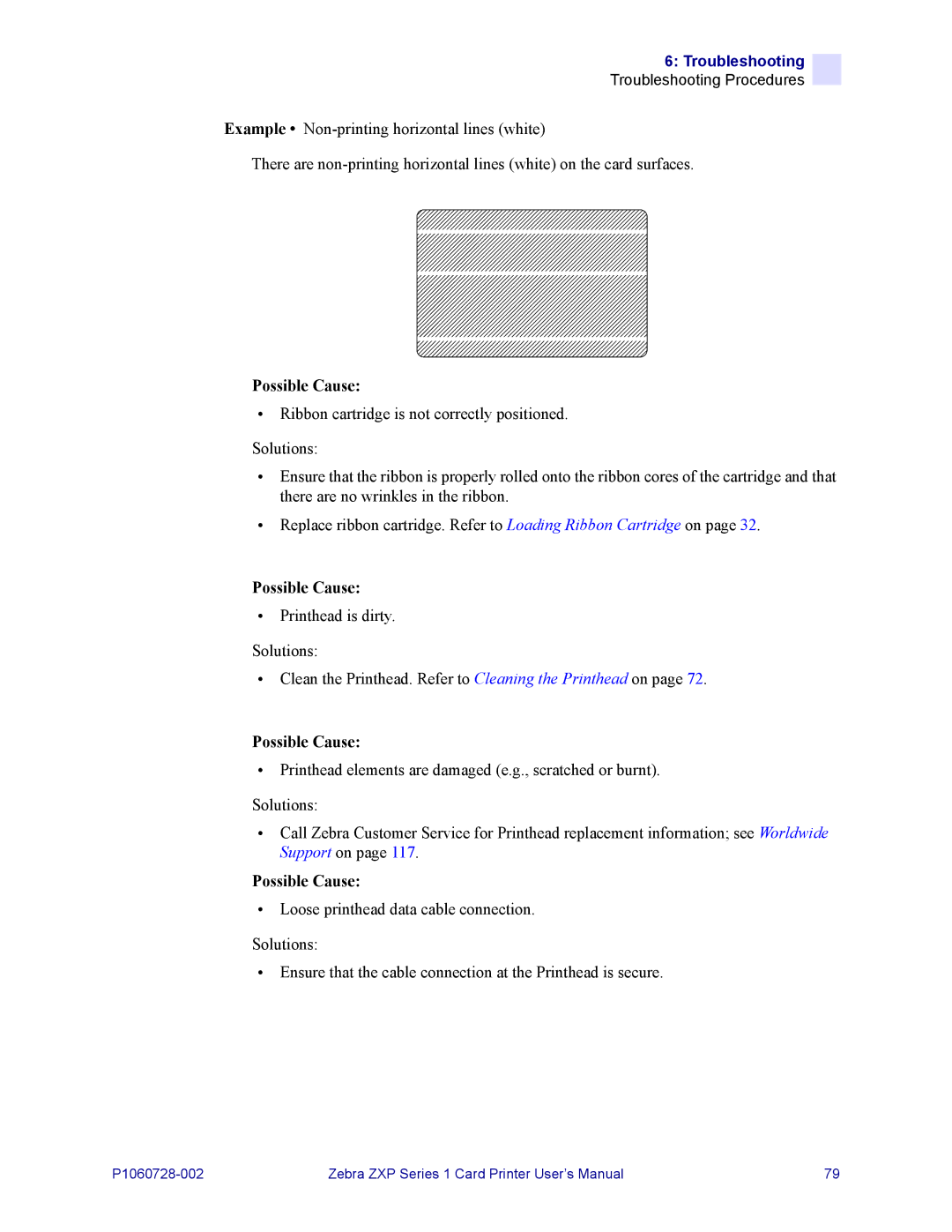6: Troubleshooting
Troubleshooting Procedures
Example •
There are
Possible Cause:
•Ribbon cartridge is not correctly positioned.
Solutions:
•Ensure that the ribbon is properly rolled onto the ribbon cores of the cartridge and that there are no wrinkles in the ribbon.
•Replace ribbon cartridge. Refer to Loading Ribbon Cartridge on page 32.
Possible Cause:
•Printhead is dirty.
Solutions:
•Clean the Printhead. Refer to Cleaning the Printhead on page 72.
Possible Cause:
•Printhead elements are damaged (e.g., scratched or burnt).
Solutions:
•Call Zebra Customer Service for Printhead replacement information; see Worldwide Support on page 117.
Possible Cause:
•Loose printhead data cable connection.
Solutions:
•Ensure that the cable connection at the Printhead is secure.
Zebra ZXP Series 1 Card Printer User’s Manual | 79 |