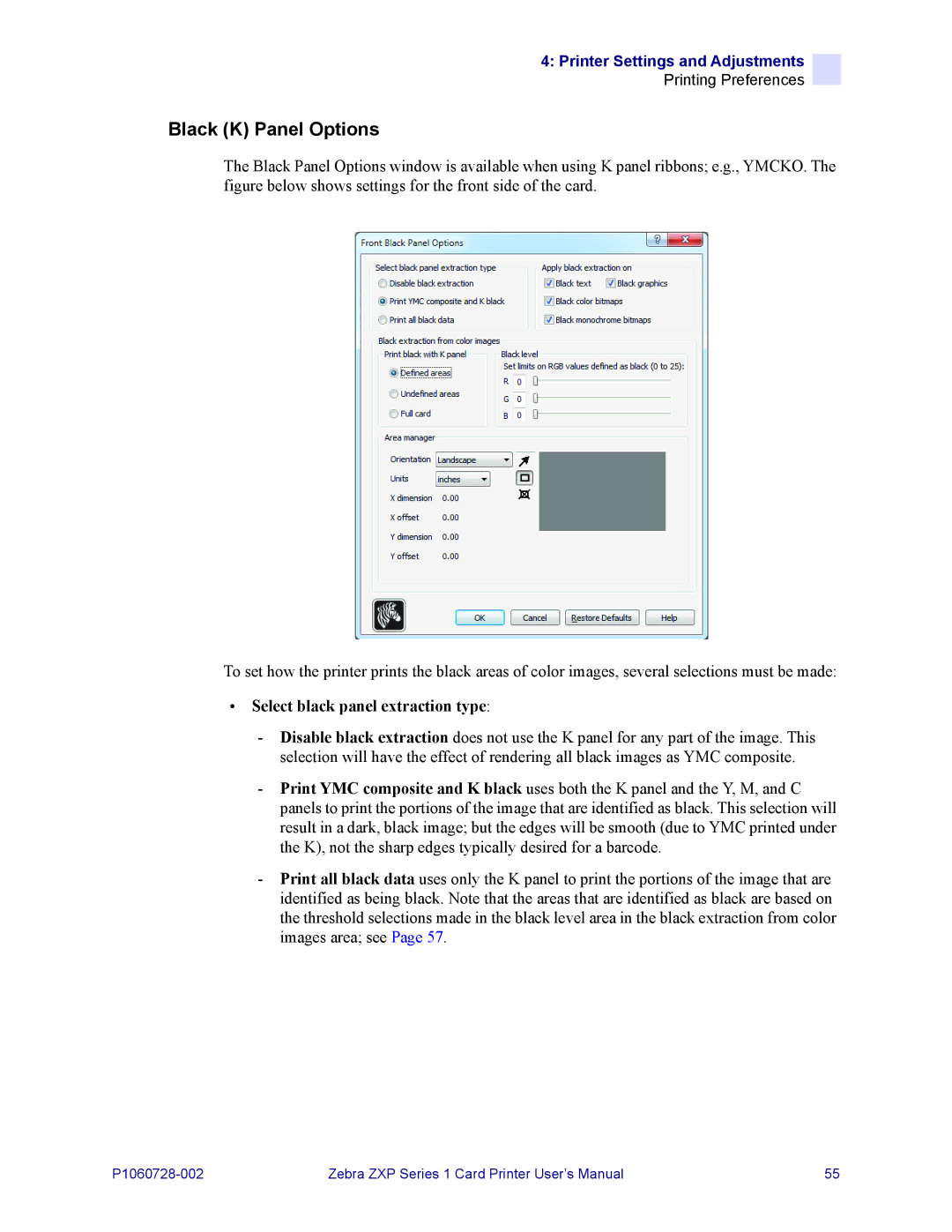4: Printer Settings and Adjustments
Printing Preferences
Black (K) Panel Options
The Black Panel Options window is available when using K panel ribbons; e.g., YMCKO. The figure below shows settings for the front side of the card.
To set how the printer prints the black areas of color images, several selections must be made:
•Select black panel extraction type:
-Disable black extraction does not use the K panel for any part of the image. This selection will have the effect of rendering all black images as YMC composite.
-Print YMC composite and K black uses both the K panel and the Y, M, and C panels to print the portions of the image that are identified as black. This selection will result in a dark, black image; but the edges will be smooth (due to YMC printed under the K), not the sharp edges typically desired for a barcode.
-Print all black data uses only the K panel to print the portions of the image that are identified as being black. Note that the areas that are identified as black are based on the threshold selections made in the black level area in the black extraction from color images area; see Page 57.
Zebra ZXP Series 1 Card Printer User’s Manual | 55 |