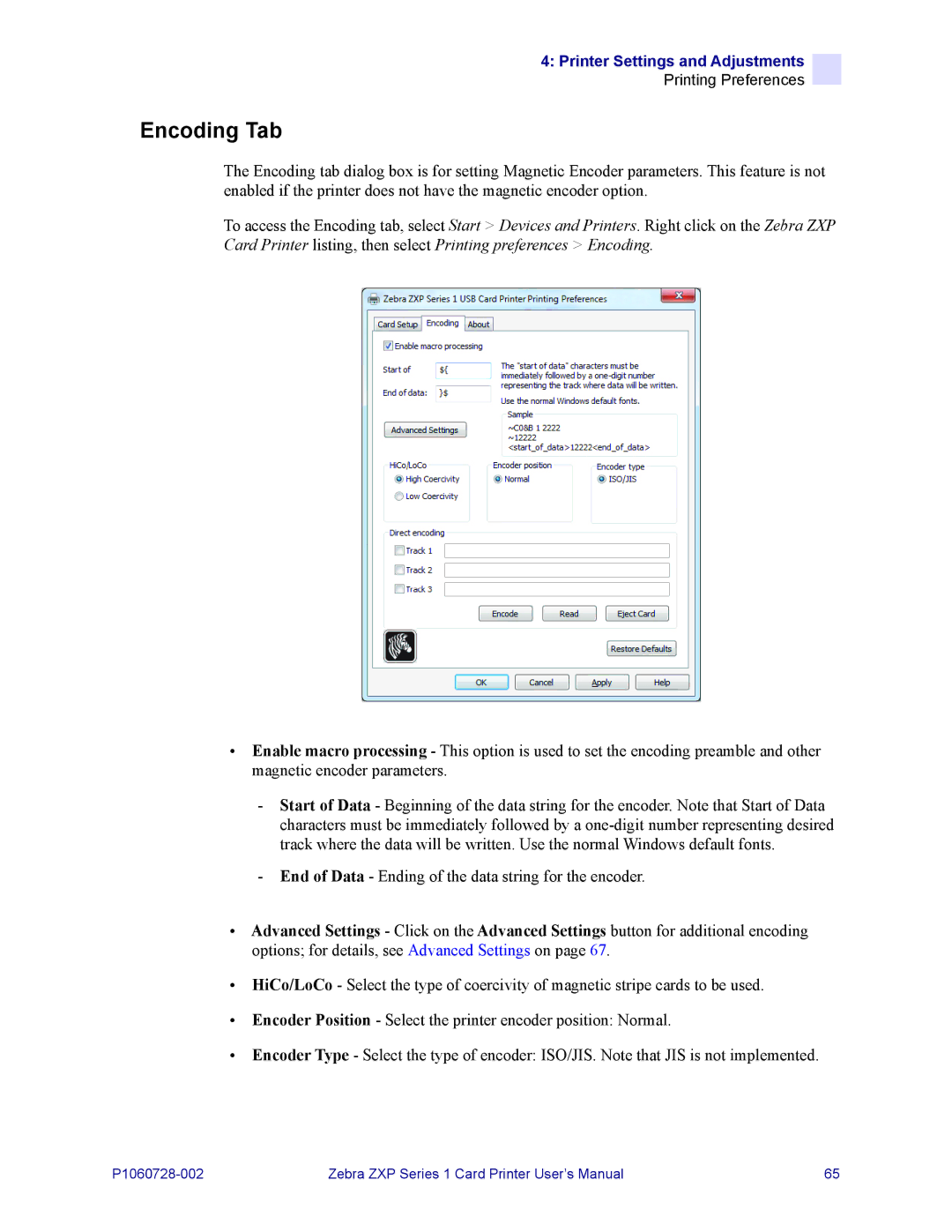4: Printer Settings and Adjustments
Printing Preferences
Encoding Tab
The Encoding tab dialog box is for setting Magnetic Encoder parameters. This feature is not enabled if the printer does not have the magnetic encoder option.
To access the Encoding tab, select Start > Devices and Printers. Right click on the Zebra ZXP Card Printer listing, then select Printing preferences > Encoding.
•Enable macro processing - This option is used to set the encoding preamble and other magnetic encoder parameters.
-Start of Data - Beginning of the data string for the encoder. Note that Start of Data characters must be immediately followed by a
-End of Data - Ending of the data string for the encoder.
•Advanced Settings - Click on the Advanced Settings button for additional encoding options; for details, see Advanced Settings on page 67.
•HiCo/LoCo - Select the type of coercivity of magnetic stripe cards to be used.
•Encoder Position - Select the printer encoder position: Normal.
•Encoder Type - Select the type of encoder: ISO/JIS. Note that JIS is not implemented.
Zebra ZXP Series 1 Card Printer User’s Manual | 65 |