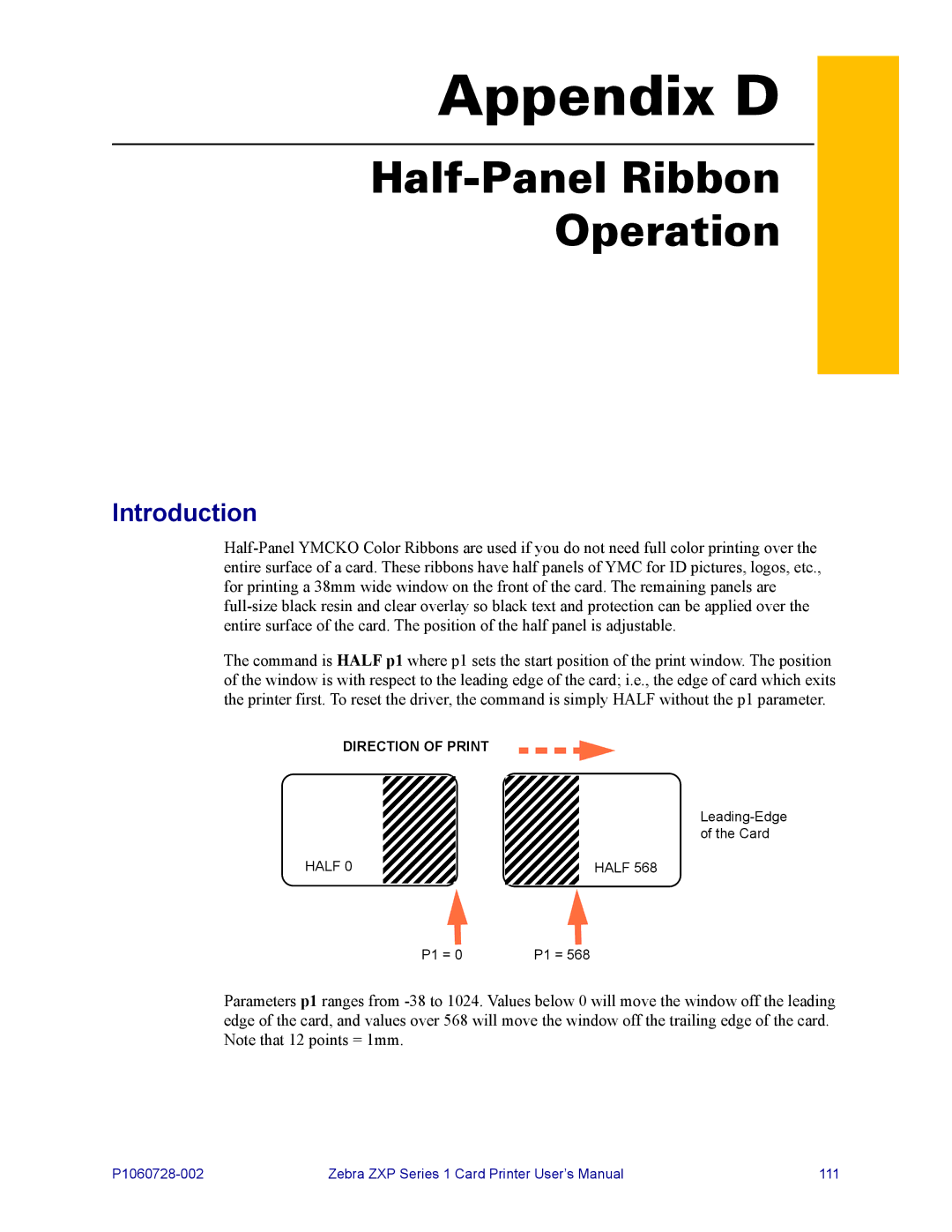Appendix D
Half-Panel Ribbon
Operation
Introduction
Half-Panel YMCKO Color Ribbons are used if you do not need full color printing over the entire surface of a card. These ribbons have half panels of YMC for ID pictures, logos, etc., for printing a 38mm wide window on the front of the card. The remaining panels are full-size black resin and clear overlay so black text and protection can be applied over the entire surface of the card. The position of the half panel is adjustable.
The command is HALF p1 where p1 sets the start position of the print window. The position of the window is with respect to the leading edge of the card; i.e., the edge of card which exits the printer first. To reset the driver, the command is simply HALF without the p1 parameter.
DIRECTION OF PRINT
Leading-Edge
of the Card
Parameters p1 ranges from -38 to 1024. Values below 0 will move the window off the leading edge of the card, and values over 568 will move the window off the trailing edge of the card. Note that 12 points = 1mm.
P1060728-002 | Zebra ZXP Series 1 Card Printer User’s Manual | 111 |