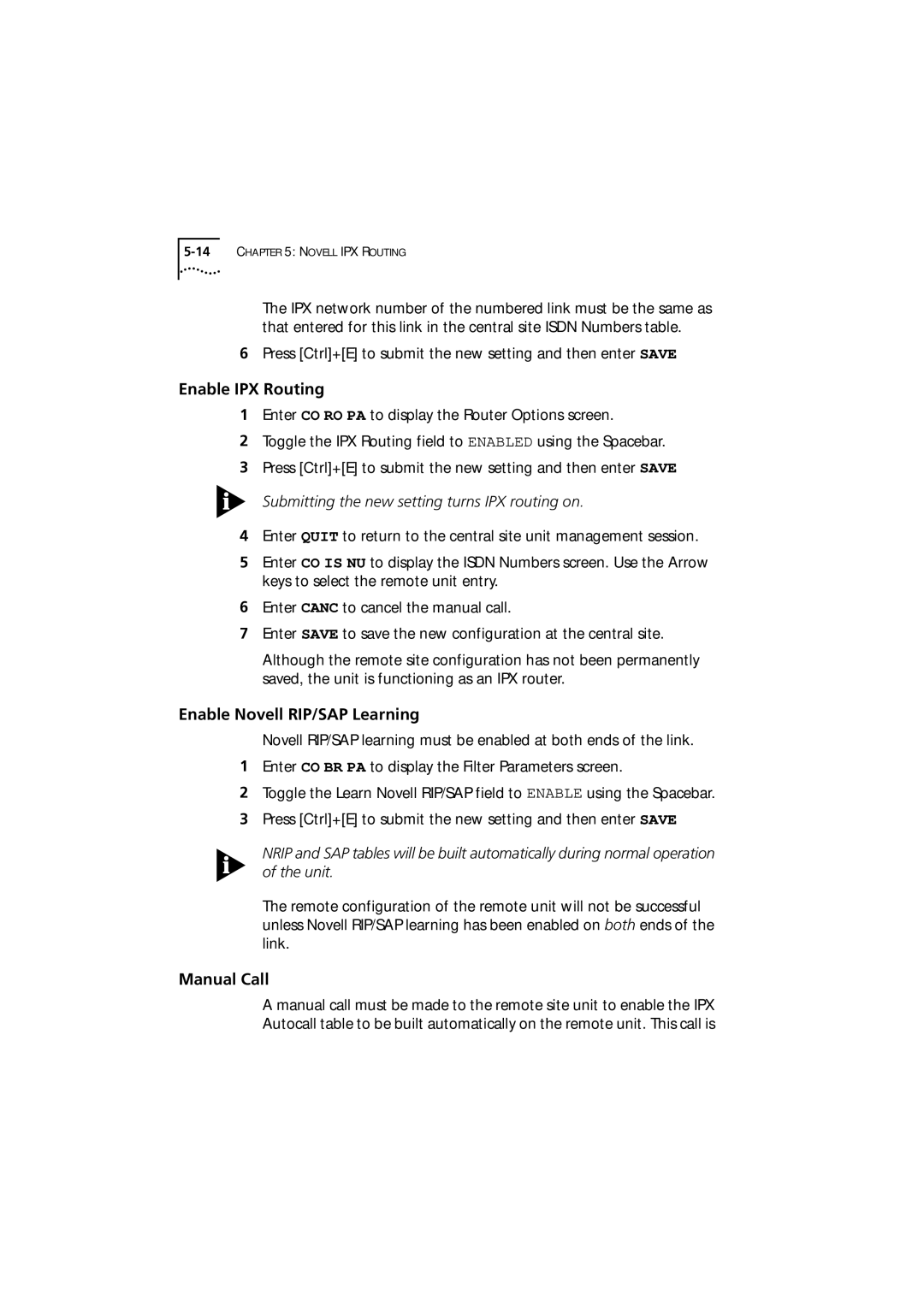The IPX network number of the numbered link must be the same as that entered for this link in the central site ISDN Numbers table.
6Press [Ctrl]+[E] to submit the new setting and then enter SAVE
Enable IPX Routing
1Enter CO RO PA to display the Router Options screen.
2Toggle the IPX Routing field to ENABLED using the Spacebar.
3Press [Ctrl]+[E] to submit the new setting and then enter SAVE
Submitting the new setting turns IPX routing on.
4Enter QUIT to return to the central site unit management session.
5Enter CO IS NU to display the ISDN Numbers screen. Use the Arrow keys to select the remote unit entry.
6Enter CANC to cancel the manual call.
7Enter SAVE to save the new configuration at the central site.
Although the remote site configuration has not been permanently saved, the unit is functioning as an IPX router.
Enable Novell RIP/SAP Learning
Novell RIP/SAP learning must be enabled at both ends of the link.
1Enter CO BR PA to display the Filter Parameters screen.
2Toggle the Learn Novell RIP/SAP field to ENABLE using the Spacebar.
3Press [Ctrl]+[E] to submit the new setting and then enter SAVE
NRIP and SAP tables will be built automatically during normal operation of the unit.
The remote configuration of the remote unit will not be successful unless Novell RIP/SAP learning has been enabled on both ends of the link.
Manual Call
A manual call must be made to the remote site unit to enable the IPX Autocall table to be built automatically on the remote unit. This call is