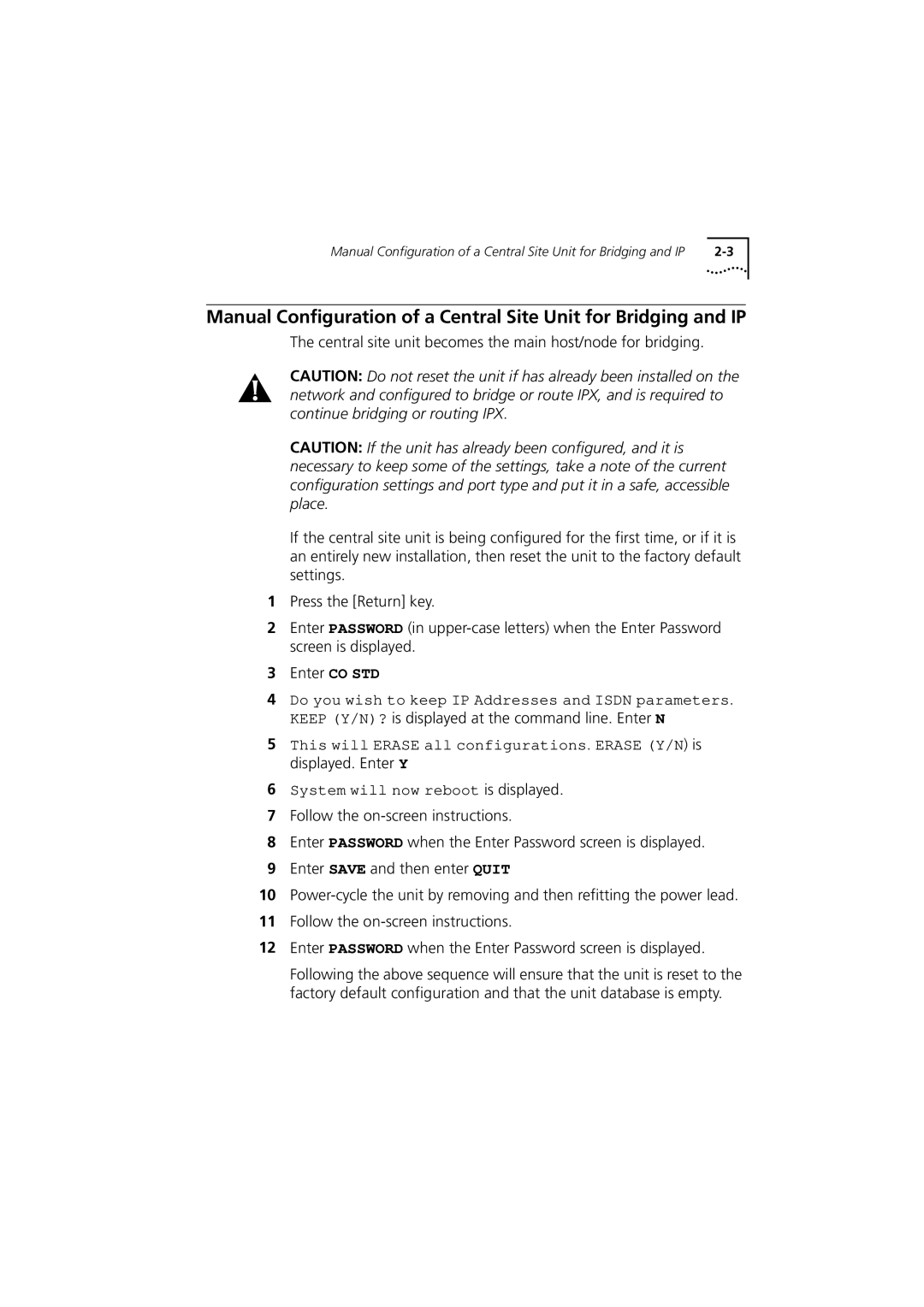Manual Configuration of a Central Site Unit for Bridging and IP |
Manual Configuration of a Central Site Unit for Bridging and IP
The central site unit becomes the main host/node for bridging.
CAUTION: Do not reset the unit if has already been installed on the network and configured to bridge or route IPX, and is required to continue bridging or routing IPX.
CAUTION: If the unit has already been configured, and it is necessary to keep some of the settings, take a note of the current configuration settings and port type and put it in a safe, accessible place.
If the central site unit is being configured for the first time, or if it is an entirely new installation, then reset the unit to the factory default settings.
1Press the [Return] key.
2Enter PASSWORD (in
3Enter CO STD
4Do you wish to keep IP Addresses and ISDN parameters.
KEEP (Y/N)? is displayed at the command line. Enter N
5This will ERASE all configurations. ERASE (Y/N) is displayed. Enter Y
6System will now reboot is displayed.
7Follow the
8Enter PASSWORD when the Enter Password screen is displayed.
9Enter SAVE and then enter QUIT
10
11Follow the
12Enter PASSWORD when the Enter Password screen is displayed.
Following the above sequence will ensure that the unit is reset to the factory default configuration and that the unit database is empty.