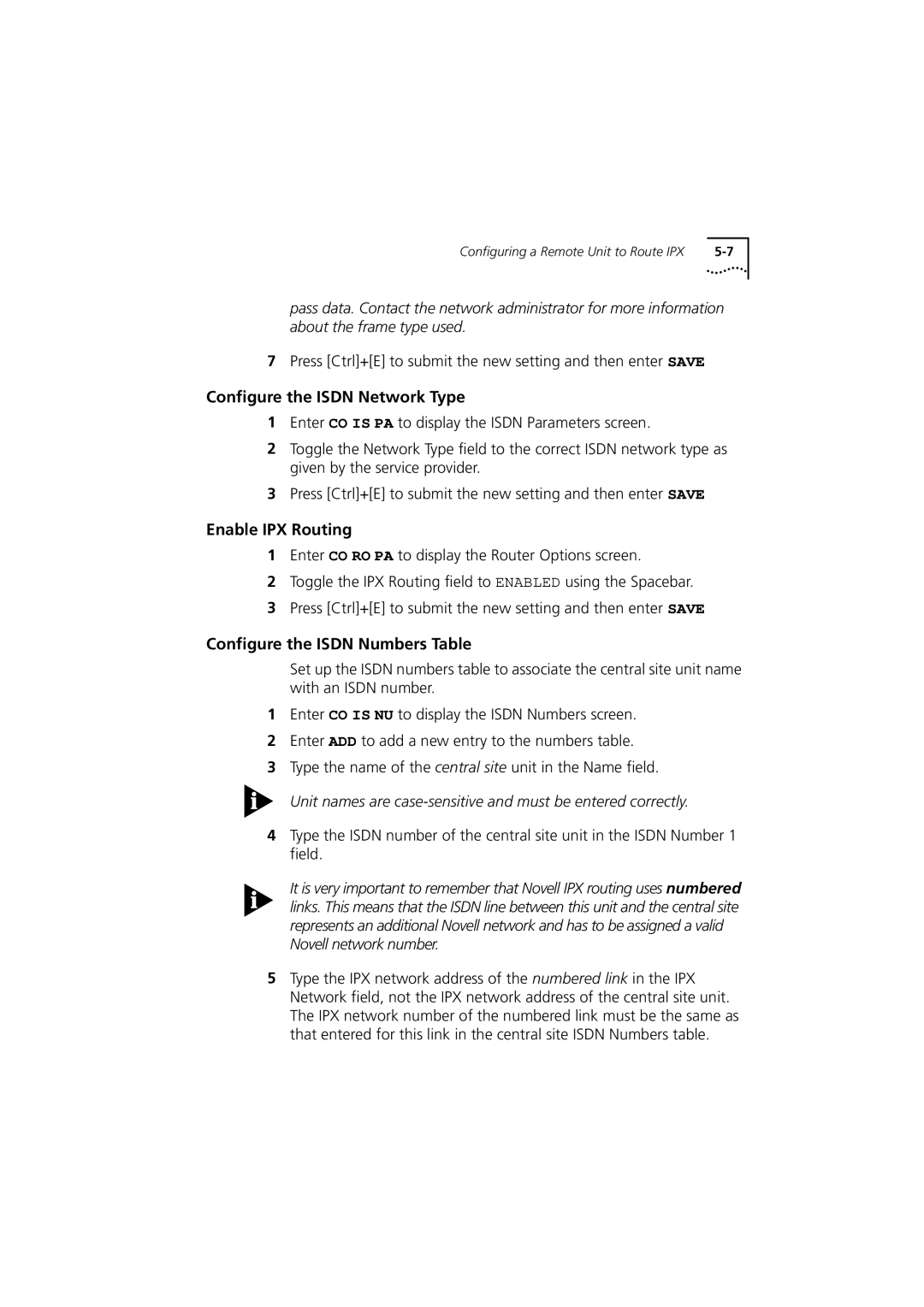Configuring a Remote Unit to Route IPX |
pass data. Contact the network administrator for more information about the frame type used.
7Press [Ctrl]+[E] to submit the new setting and then enter SAVE
Configure the ISDN Network Type
1Enter CO IS PA to display the ISDN Parameters screen.
2Toggle the Network Type field to the correct ISDN network type as given by the service provider.
3Press [Ctrl]+[E] to submit the new setting and then enter SAVE
Enable IPX Routing
1Enter CO RO PA to display the Router Options screen.
2Toggle the IPX Routing field to ENABLED using the Spacebar.
3Press [Ctrl]+[E] to submit the new setting and then enter SAVE
Configure the ISDN Numbers Table
Set up the ISDN numbers table to associate the central site unit name with an ISDN number.
1Enter CO IS NU to display the ISDN Numbers screen.
2Enter ADD to add a new entry to the numbers table.
3Type the name of the central site unit in the Name field.
Unit names are
4Type the ISDN number of the central site unit in the ISDN Number 1 field.
It is very important to remember that Novell IPX routing uses numbered links. This means that the ISDN line between this unit and the central site represents an additional Novell network and has to be assigned a valid Novell network number.
5Type the IPX network address of the numbered link in the IPX Network field, not the IPX network address of the central site unit. The IPX network number of the numbered link must be the same as that entered for this link in the central site ISDN Numbers table.