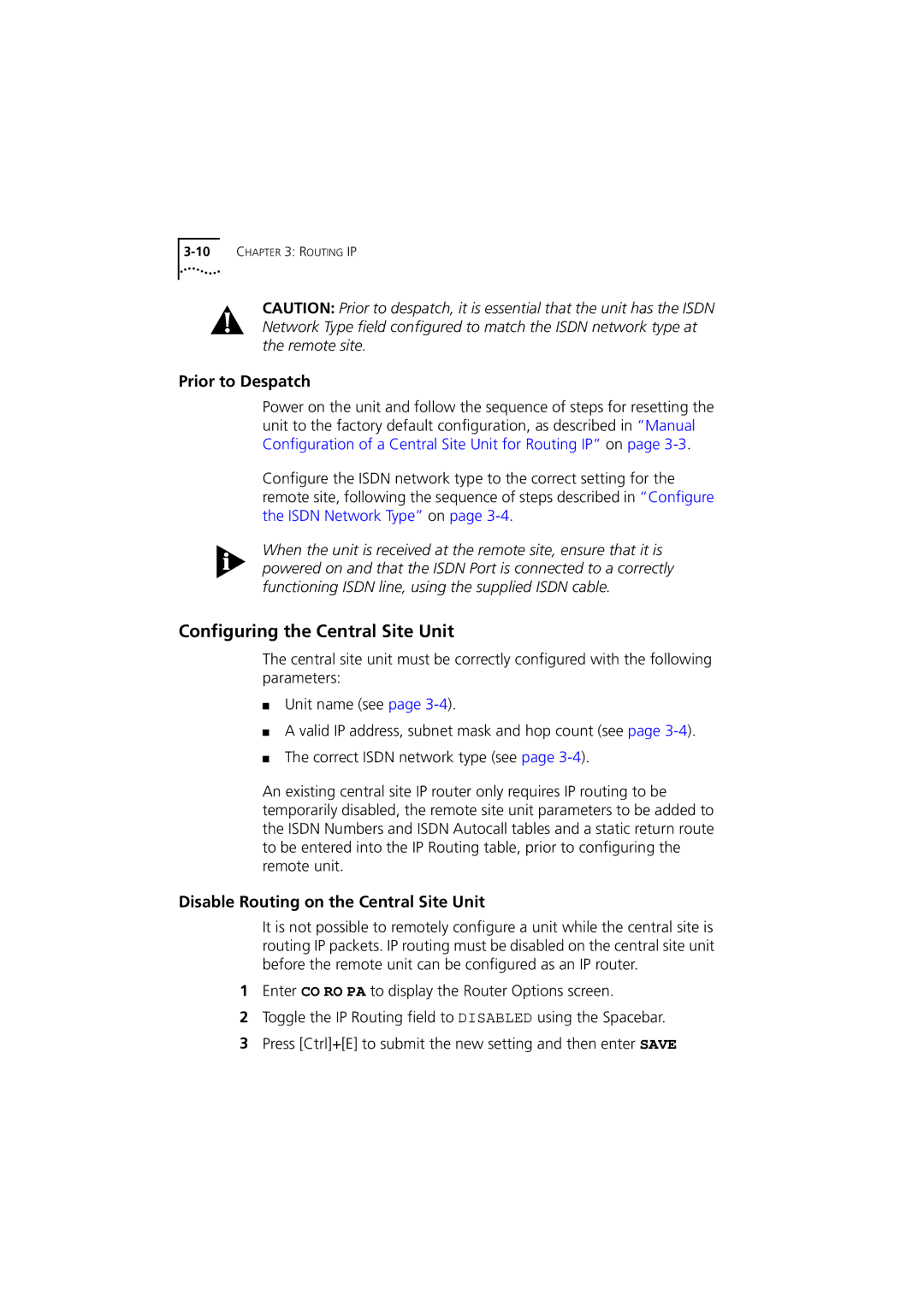CAUTION: Prior to despatch, it is essential that the unit has the ISDN Network Type field configured to match the ISDN network type at the remote site.
Prior to Despatch
Power on the unit and follow the sequence of steps for resetting the unit to the factory default configuration, as described in “Manual Configuration of a Central Site Unit for Routing IP” on page
Configure the ISDN network type to the correct setting for the remote site, following the sequence of steps described in “Configure the ISDN Network Type” on page
When the unit is received at the remote site, ensure that it is powered on and that the ISDN Port is connected to a correctly functioning ISDN line, using the supplied ISDN cable.
Configuring the Central Site Unit
The central site unit must be correctly configured with the following parameters:
■Unit name (see page
■A valid IP address, subnet mask and hop count (see page
■The correct ISDN network type (see page
An existing central site IP router only requires IP routing to be temporarily disabled, the remote site unit parameters to be added to the ISDN Numbers and ISDN Autocall tables and a static return route to be entered into the IP Routing table, prior to configuring the remote unit.
Disable Routing on the Central Site Unit
It is not possible to remotely configure a unit while the central site is routing IP packets. IP routing must be disabled on the central site unit before the remote unit can be configured as an IP router.
1Enter CO RO PA to display the Router Options screen.
2Toggle the IP Routing field to DISABLED using the Spacebar.
3Press [Ctrl]+[E] to submit the new setting and then enter SAVE