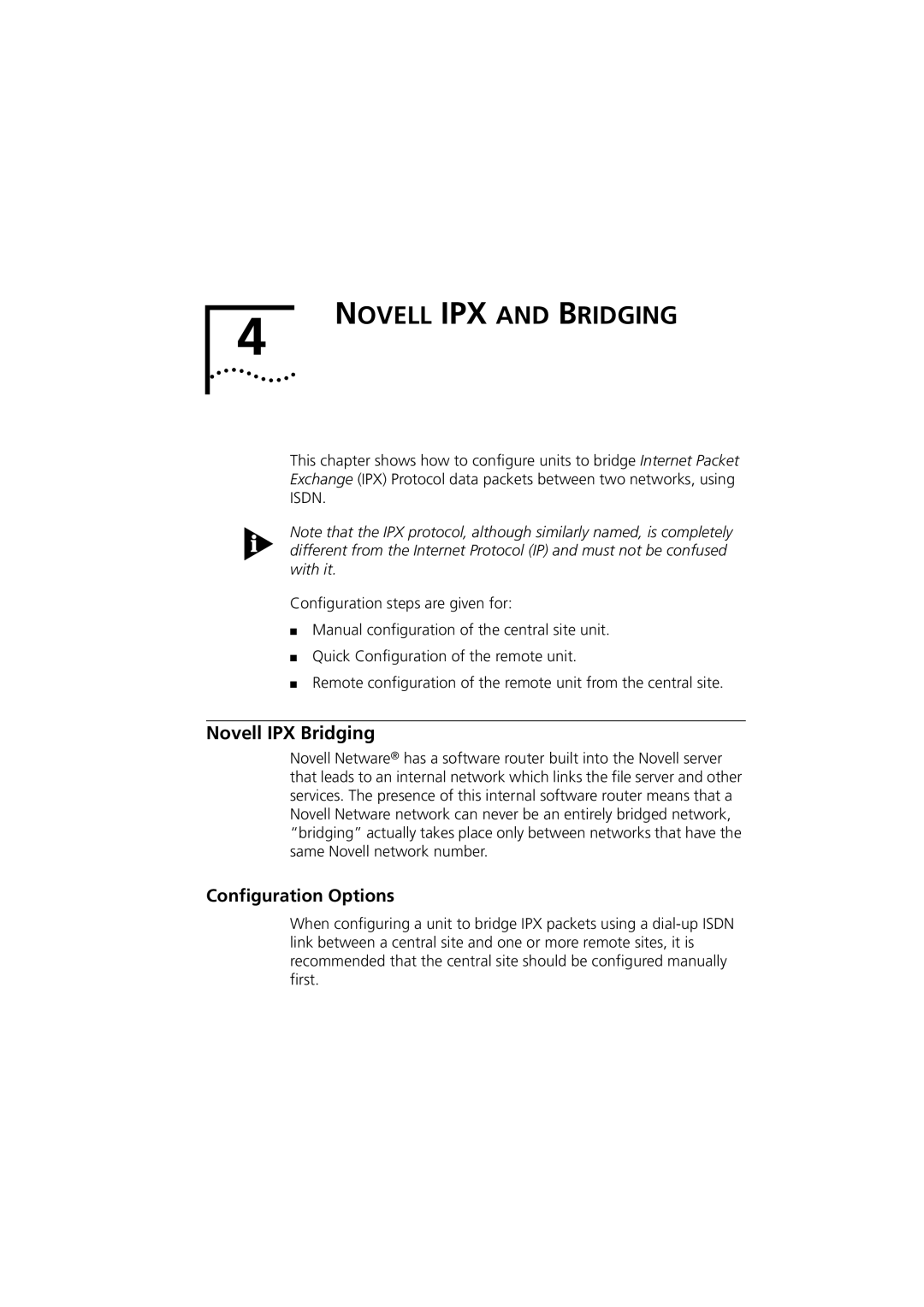4
NOVELL IPX AND BRIDGING
This chapter shows how to configure units to bridge Internet Packet Exchange (IPX) Protocol data packets between two networks, using ISDN.
Note that the IPX protocol, although similarly named, is completely different from the Internet Protocol (IP) and must not be confused with it.
Configuration steps are given for:
■Manual configuration of the central site unit.
■Quick Configuration of the remote unit.
■Remote configuration of the remote unit from the central site.
Novell IPX Bridging
Novell Netware® has a software router built into the Novell server that leads to an internal network which links the file server and other services. The presence of this internal software router means that a Novell Netware network can never be an entirely bridged network, “bridging” actually takes place only between networks that have the same Novell network number.
Configuration Options
When configuring a unit to bridge IPX packets using a