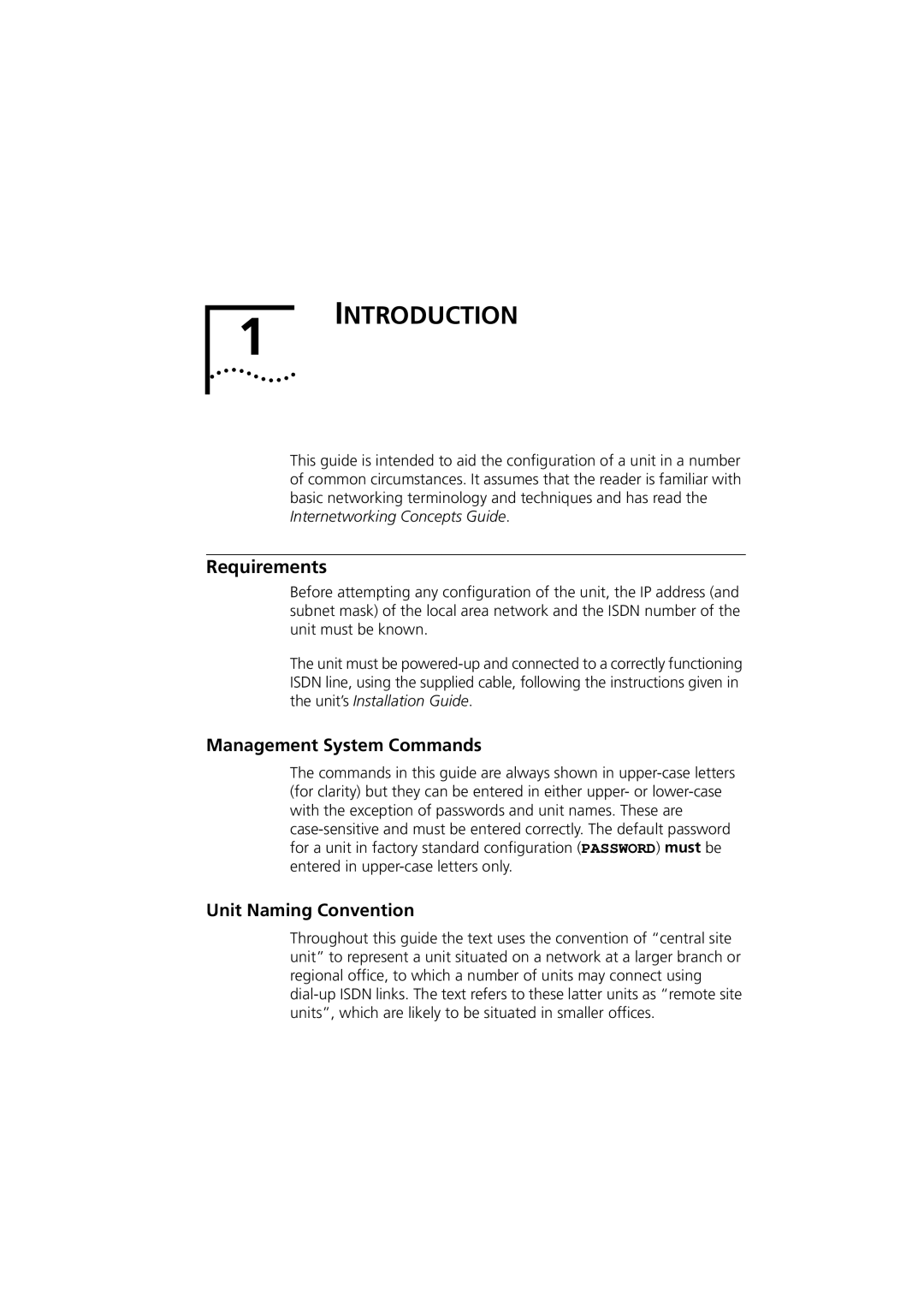1
INTRODUCTION
This guide is intended to aid the configuration of a unit in a number of common circumstances. It assumes that the reader is familiar with basic networking terminology and techniques and has read the Internetworking Concepts Guide.
Requirements
Before attempting any configuration of the unit, the IP address (and subnet mask) of the local area network and the ISDN number of the unit must be known.
The unit must be
Management System Commands
The commands in this guide are always shown in
Unit Naming Convention
Throughout this guide the text uses the convention of “central site unit” to represent a unit situated on a network at a larger branch or regional office, to which a number of units may connect using