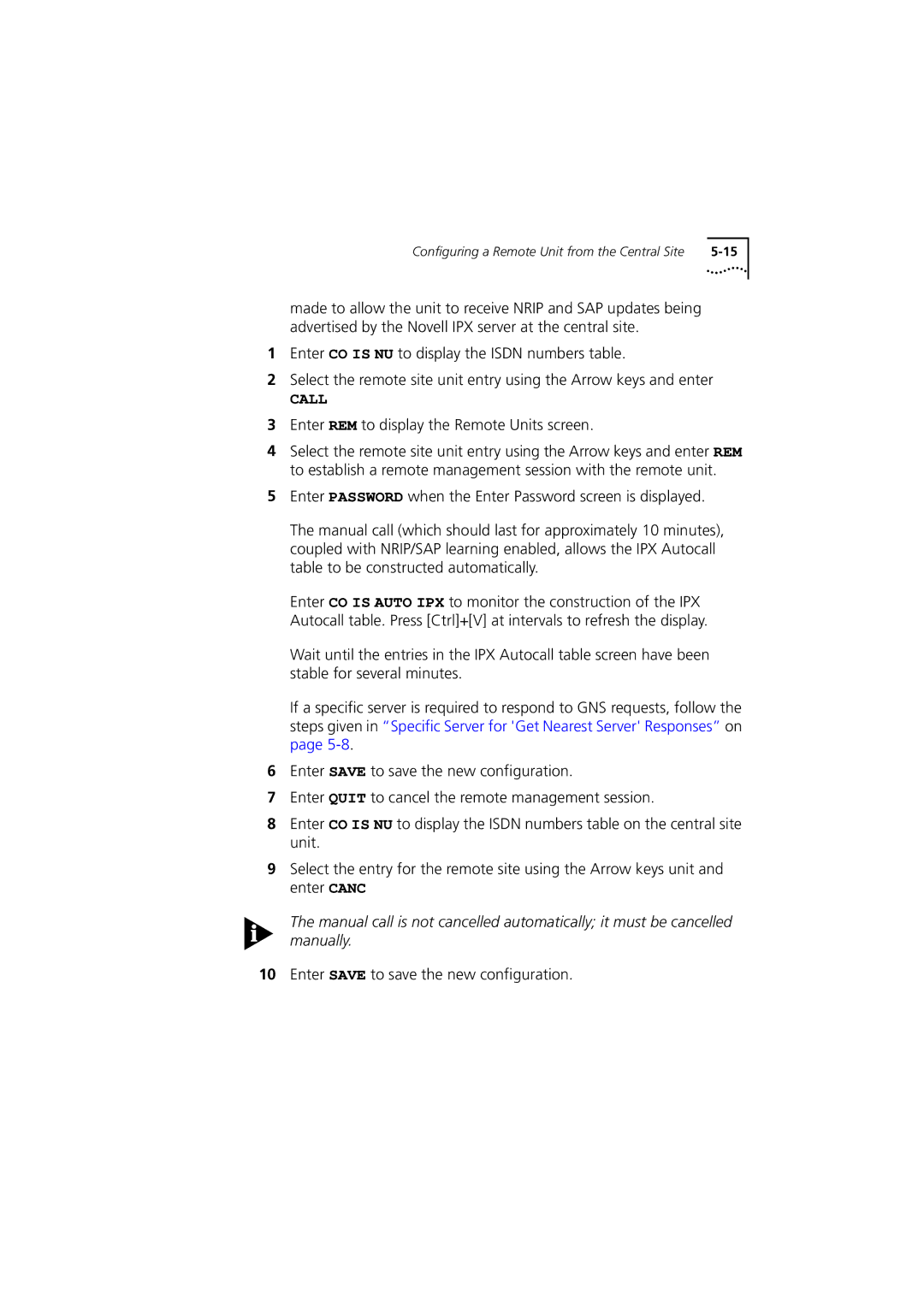Configuring a Remote Unit from the Central Site |
made to allow the unit to receive NRIP and SAP updates being advertised by the Novell IPX server at the central site.
1Enter CO IS NU to display the ISDN numbers table.
2Select the remote site unit entry using the Arrow keys and enter
CALL
3Enter REM to display the Remote Units screen.
4Select the remote site unit entry using the Arrow keys and enter REM to establish a remote management session with the remote unit.
5Enter PASSWORD when the Enter Password screen is displayed.
The manual call (which should last for approximately 10 minutes), coupled with NRIP/SAP learning enabled, allows the IPX Autocall table to be constructed automatically.
Enter CO IS AUTO IPX to monitor the construction of the IPX Autocall table. Press [Ctrl]+[V] at intervals to refresh the display.
Wait until the entries in the IPX Autocall table screen have been stable for several minutes.
If a specific server is required to respond to GNS requests, follow the steps given in “Specific Server for 'Get Nearest Server' Responses” on page
6Enter SAVE to save the new configuration.
7Enter QUIT to cancel the remote management session.
8Enter CO IS NU to display the ISDN numbers table on the central site unit.
9Select the entry for the remote site using the Arrow keys unit and enter CANC
The manual call is not cancelled automatically; it must be cancelled manually.
10Enter SAVE to save the new configuration.