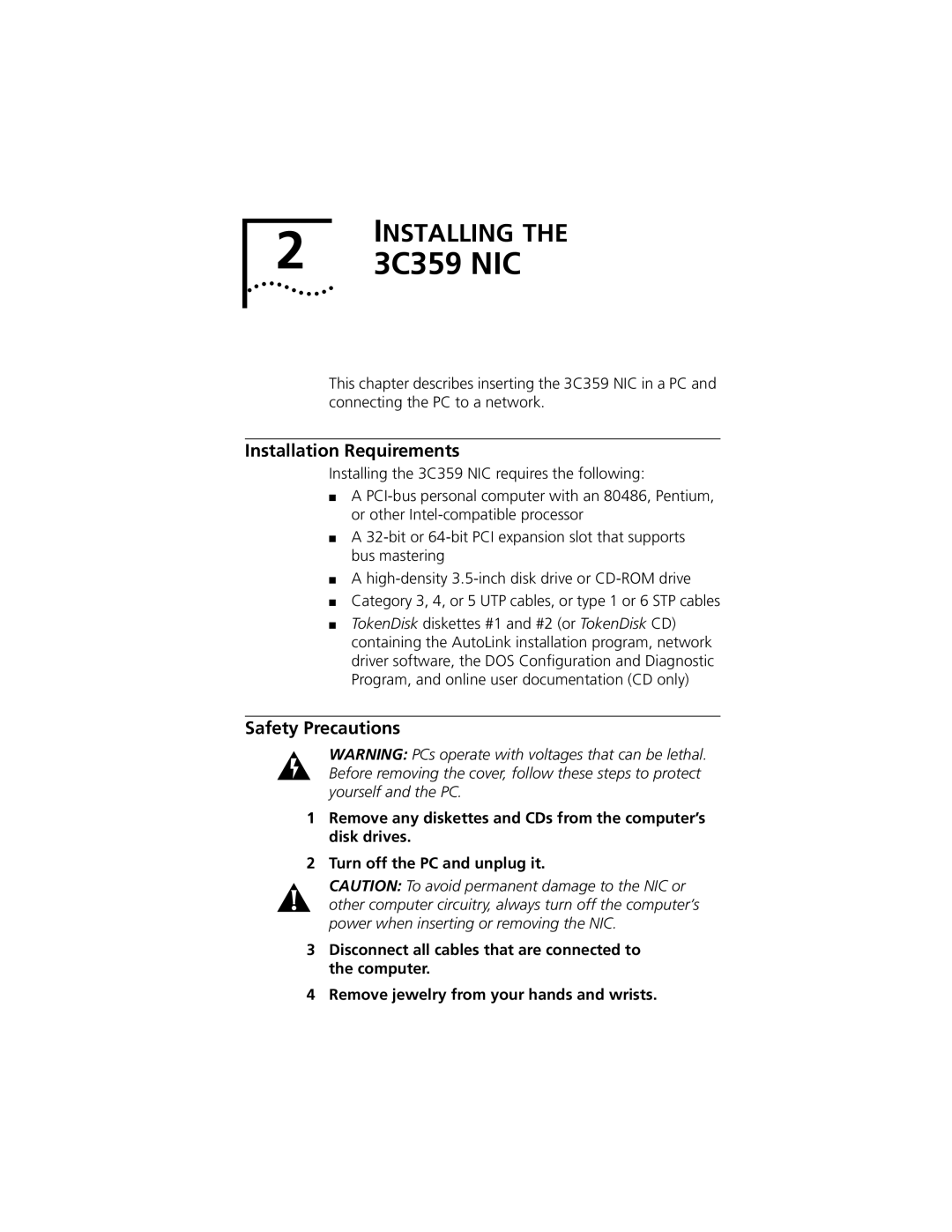2 | INSTALLING THE |
3C359 NIC |
This chapter describes inserting the 3C359 NIC in a PC and connecting the PC to a network.
Installation Requirements
Installing the 3C359 NIC requires the following:
■A
■A
■A
■Category 3, 4, or 5 UTP cables, or type 1 or 6 STP cables
■TokenDisk diskettes #1 and #2 (or TokenDisk CD) containing the AutoLink installation program, network driver software, the DOS Configuration and Diagnostic Program, and online user documentation (CD only)
Safety Precautions
WARNING: PCs operate with voltages that can be lethal. Before removing the cover, follow these steps to protect yourself and the PC.
1Remove any diskettes and CDs from the computer’s disk drives.
2Turn off the PC and unplug it.
CAUTION: To avoid permanent damage to the NIC or other computer circuitry, always turn off the computer’s power when inserting or removing the NIC.
3Disconnect all cables that are connected to the computer.
4Remove jewelry from your hands and wrists.