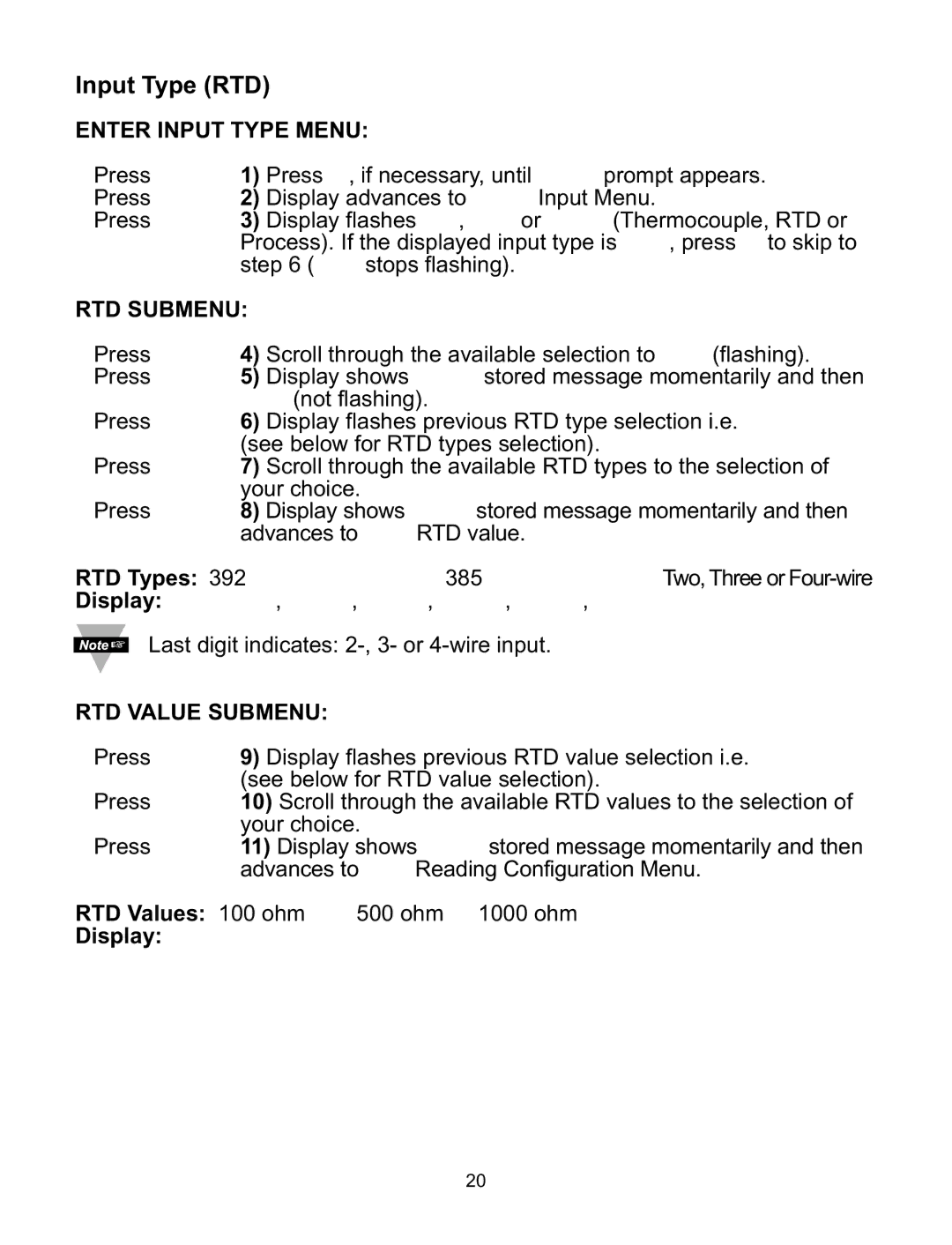Input Type (RTD)
ENTER INPUT TYPE MENU:
Press a 1) Press a, if necessary, until CNFG prompt appears. Press d 2) Display advances to INPT Input Menu.
Press d 3) Display flashes T.ç, RTD or PROC (Thermocouple, RTD or Process). If the displayed input type is RTD, press a to skip to step 6 (RTD stops flashing).
RTD SUBMENU:
Press b | 4) | Scroll through the available selection to RTD (flashing). | |
Press d | 5) | Display shows STRD stored message momentarily and then | |
| RTD (not flashing). |
| |
Press d | 6) | Display flashes previous RTD type selection i.e. 392.2 | |
| (see below for RTD types selection). |
| |
Press b | 7) | Scroll through the available RTD types to the selection of | |
| your choice. |
| |
Press d | 8) Display shows STRD stored message momentarily and then | ||
| advances to RTD RTD value. |
| |
RTD Types: 392 | 385 | Two, Three or | |
Display: | 392.2, 392.3, 392.4, 385.2, 385.3, 385.4 |
| |
Last digit indicates:
RTD VALUE SUBMENU:
Press d 9) Display flashes previous RTD value selection i.e. 100_ (see below for RTD value selection).
Press b 10) Scroll through the available RTD values to the selection of your choice.
Press d 11) Display shows STRD stored message momentarily and then advances to RDG Reading Configuration Menu.
RTD Values: | 100 ohm | 500 ohm | 1000 ohm |
Display: | 100_ | 500_ | 1000 |
20