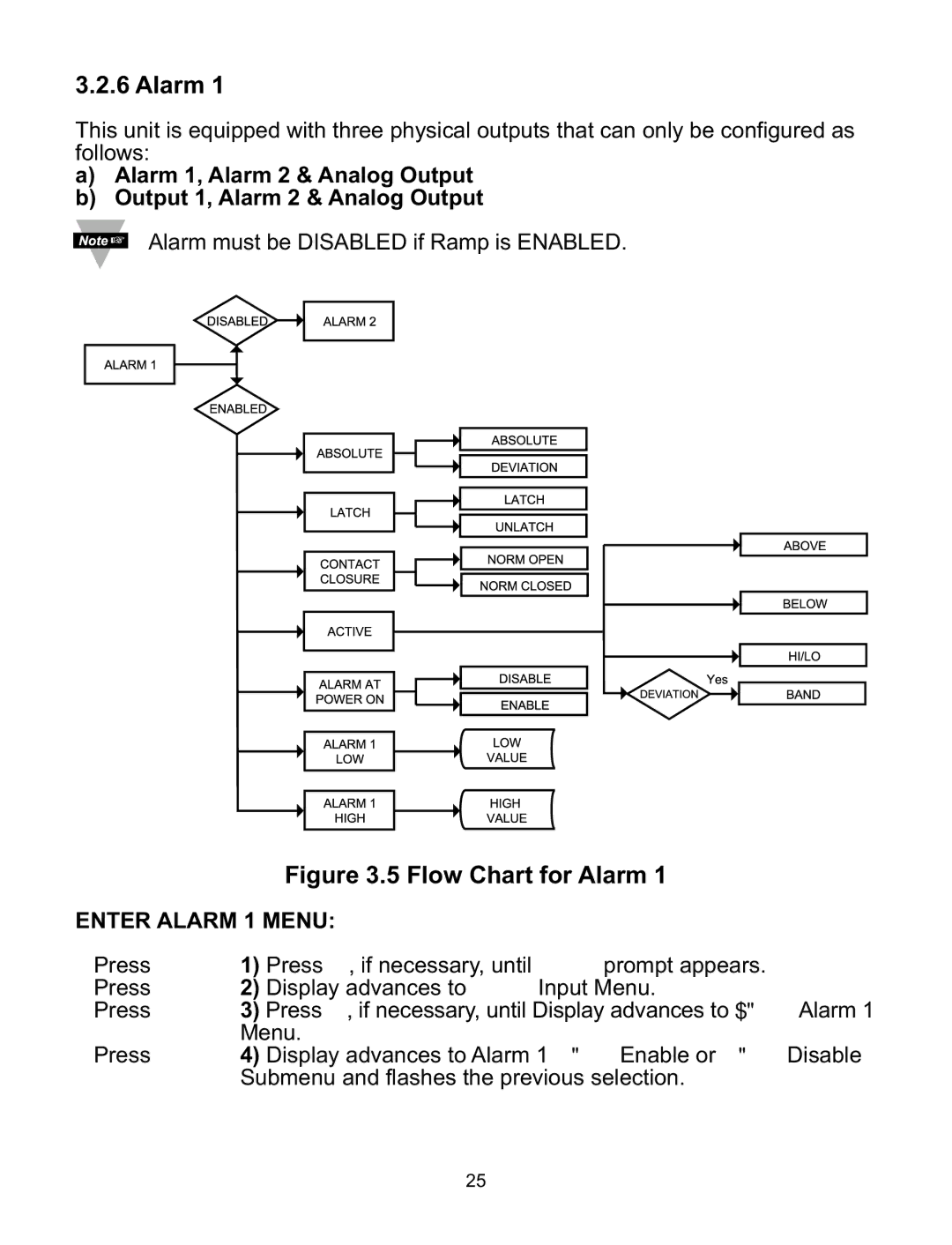3.2.6 Alarm 1
This unit is equipped with three physical outputs that can only be configured as follows:
a)Alarm 1, Alarm 2 & Analog Output
b)Output 1, Alarm 2 & Analog Output
Alarm must be DISABLED if Ramp is ENABLED.
Figure 3.5 Flow Chart for Alarm 1
ENTER ALARM 1 MENU:
Press a 1) Press a, if necessary, until CNFG prompt appears. Press d 2) Display advances to INPT Input Menu.
Press a 3) Press a, if necessary, until Display advances to ALR1 Alarm 1 Menu.
Press d 4) Display advances to Alarm 1 ENBL Enable or DSBL Disable Submenu and flashes the previous selection.
25