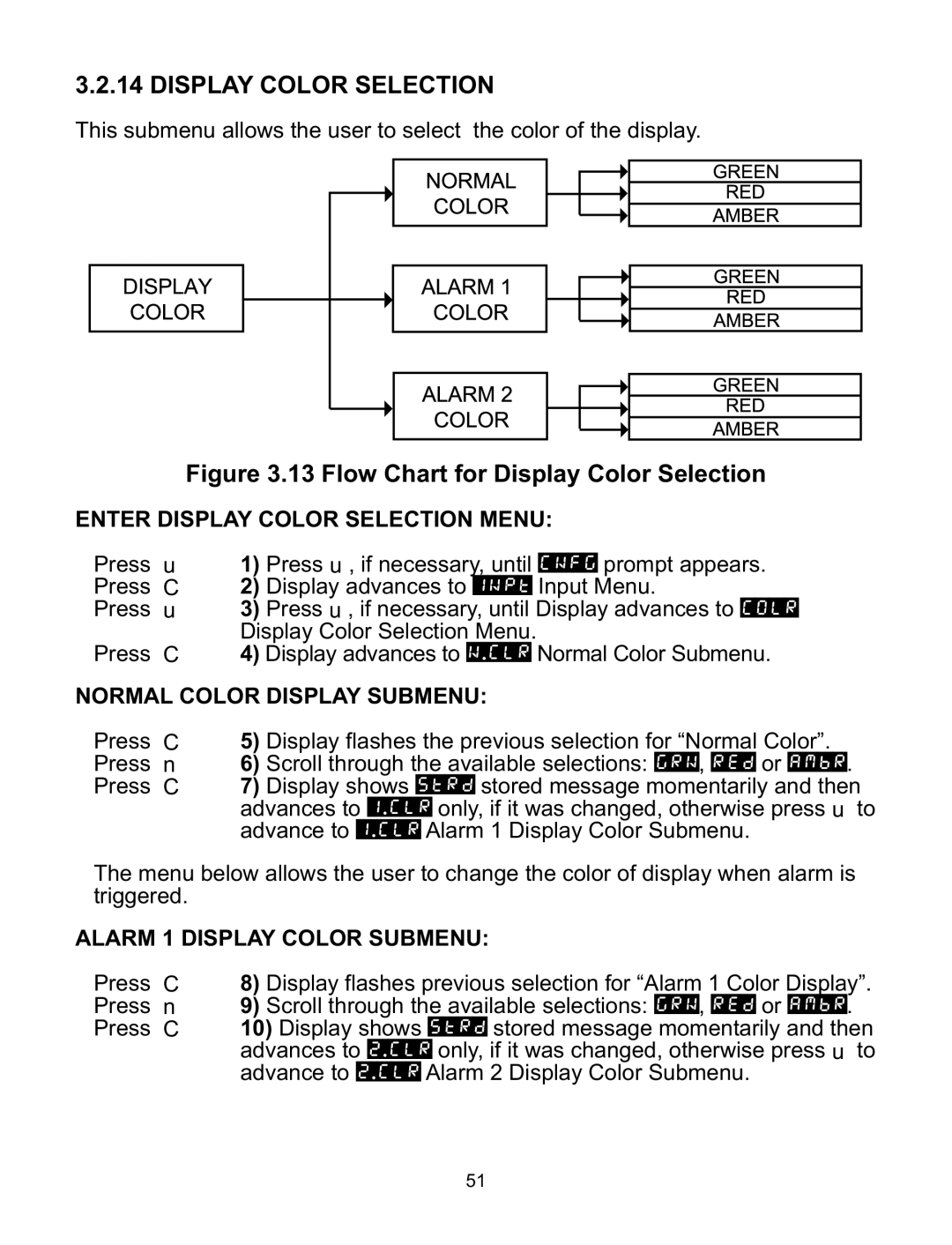3.2.14 DISPLAY COLOR SELECTION
This submenu allows the user to select the color of the display.
Figure 3.13 Flow Chart for Display Color Selection
ENTER DISPLAY COLOR SELECTION MENU:
Press a 1) Press a, if necessary, until CNFG prompt appears. Press d 2) Display advances to INPT Input Menu.
Press a 3) Press a, if necessary, until Display advances to COLR Display Color Selection Menu.
Press d 4) Display advances to N.CLR Normal Color Submenu.
NORMAL COLOR DISPLAY SUBMENU:
Press d 5) Display flashes the previous selection for “Normal Color”. Press b 6) Scroll through the available selections: GRN, RED or AMBR. Press d 7) Display shows STRD stored message momentarily and then
advances to 1.CLR only, if it was changed, otherwise press a to advance to 1.CLR Alarm 1 Display Color Submenu.
The menu below allows the user to change the color of display when alarm is triggered.
ALARM 1 DISPLAY COLOR SUBMENU:
Press d 8) Display flashes previous selection for “Alarm 1 Color Display”. Press b 9) Scroll through the available selections: GRN, RED or AMBR. Press d 10) Display shows STRD stored message momentarily and then
advances to 2.CLR only, if it was changed, otherwise press a to advance to 2.CLR Alarm 2 Display Color Submenu.
51