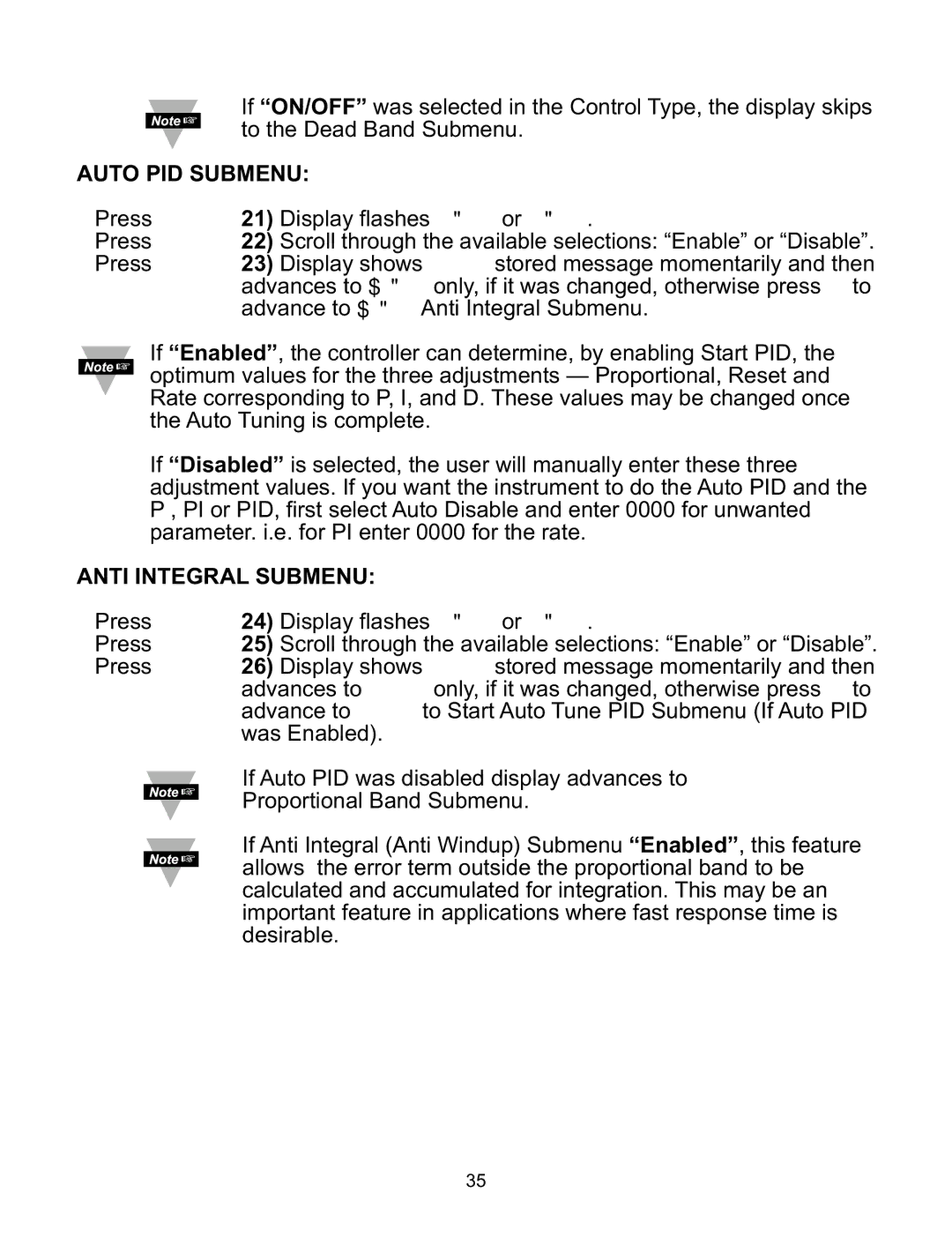If “ON/OFF” was selected in the Control Type, the display skips to the Dead Band Submenu.
AUTO PID SUBMENU:
Press d 21) Display flashes ENBL or DSBL.
Press b 22) Scroll through the available selections: “Enable” or “Disable”. Press d 23) Display shows STRD stored message momentarily and then advances to ANTL only, if it was changed, otherwise press a to
advance to ANTL Anti Integral Submenu.
If “Enabled”, the controller can determine, by enabling Start PID, the optimum values for the three adjustments — Proportional, Reset and Rate corresponding to P, I, and D. These values may be changed once the Auto Tuning is complete.
If “Disabled” is selected, the user will manually enter these three adjustment values. If you want the instrument to do the Auto PID and the P , PI or PID, first select Auto Disable and enter 0000 for unwanted parameter. i.e. for PI enter 0000 for the rate.
ANTI INTEGRAL SUBMENU:
Press d 24) Display flashes ENBL or DSBL.
Press b 25) Scroll through the available selections: “Enable” or “Disable”. Press d 26) Display shows STRD stored message momentarily and then advances to STRT only, if it was changed, otherwise press a to advance to STRT to Start Auto Tune PID Submenu (If Auto PID
was Enabled).
If Auto PID was disabled display advances to PRoP
Proportional Band Submenu.
If Anti Integral (Anti Windup) Submenu “Enabled”, this feature allows the error term outside the proportional band to be calculated and accumulated for integration. This may be an important feature in applications where fast response time is desirable.
35