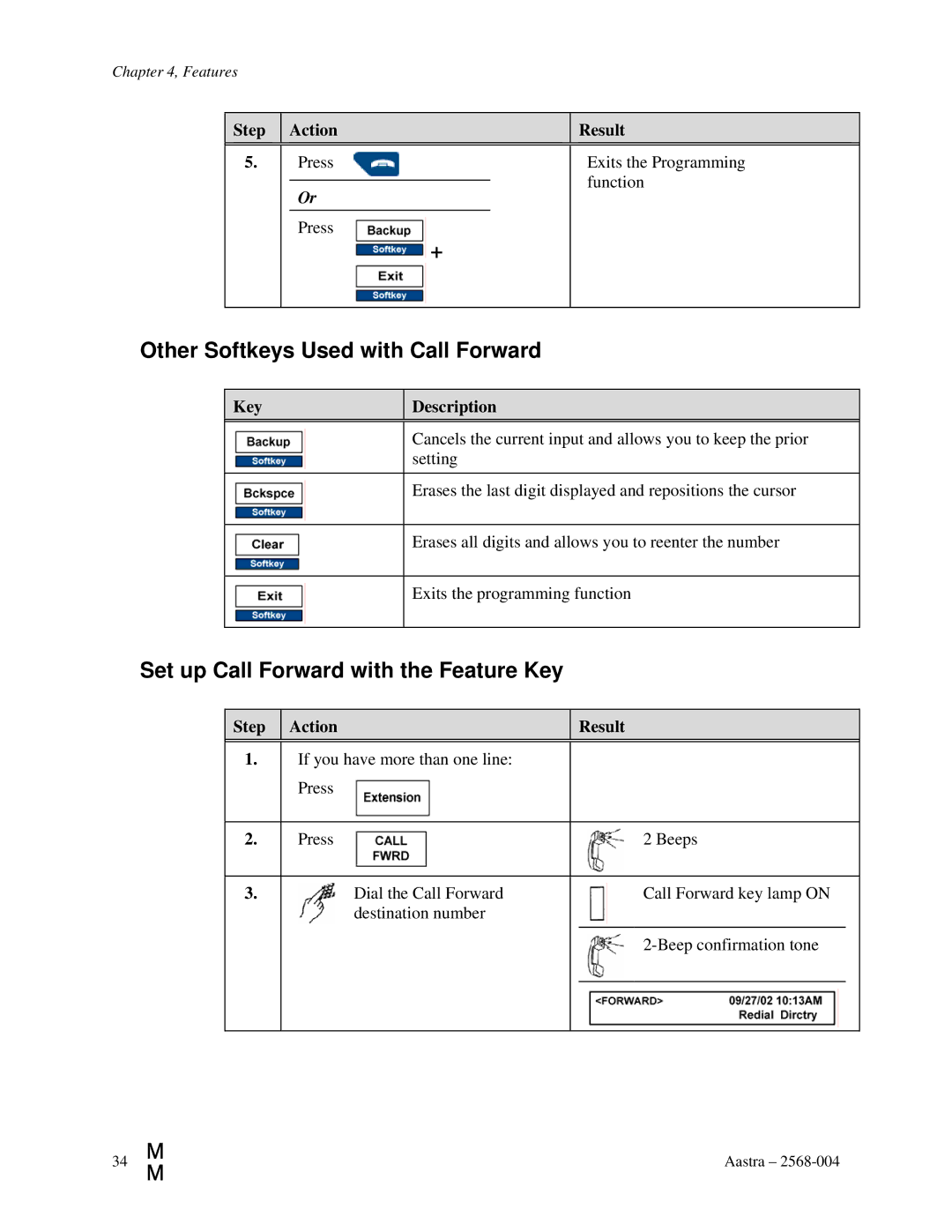Chapter 4, Features
Step |
| Action |
|
|
| Result |
|
|
|
|
|
|
|
5. |
| Press |
|
|
| Exits the Programming |
|
|
|
|
|
| function |
|
| Or |
|
|
| |
|
|
|
|
|
| |
|
|
|
|
|
|
|
|
| Press | + |
|
|
|
|
|
|
|
|
| |
|
|
|
|
|
|
|
Other Softkeys Used with Call Forward
Key
Description
Cancels the current input and allows you to keep the prior setting
Erases the last digit displayed and repositions the cursor
|
|
| Erases all digits and allows you to reenter the number | |||
|
|
|
|
|
|
|
|
|
| Exits the programming function | |||
|
|
|
|
|
|
|
Set up Call Forward with the Feature Key |
|
|
| |||
|
|
|
|
|
|
|
|
| Step | Action |
| Result | |
|
|
|
|
|
|
|
|
| 1. | If you have more than one line: |
|
|
|
|
|
| Press |
|
|
|
|
|
|
|
|
| |
|
| 2. | Press |
| 2 Beeps | |
|
|
|
|
| ||
|
| 3. | Dial the Call Forward |
| Call Forward key lamp ON | |
|
|
| destination number |
|
|
|
|
|
|
|
| ||
|
|
|
|
|
|
|
|
|
|
|
|
|
|
34 | M | Aastra – |
| M |
|