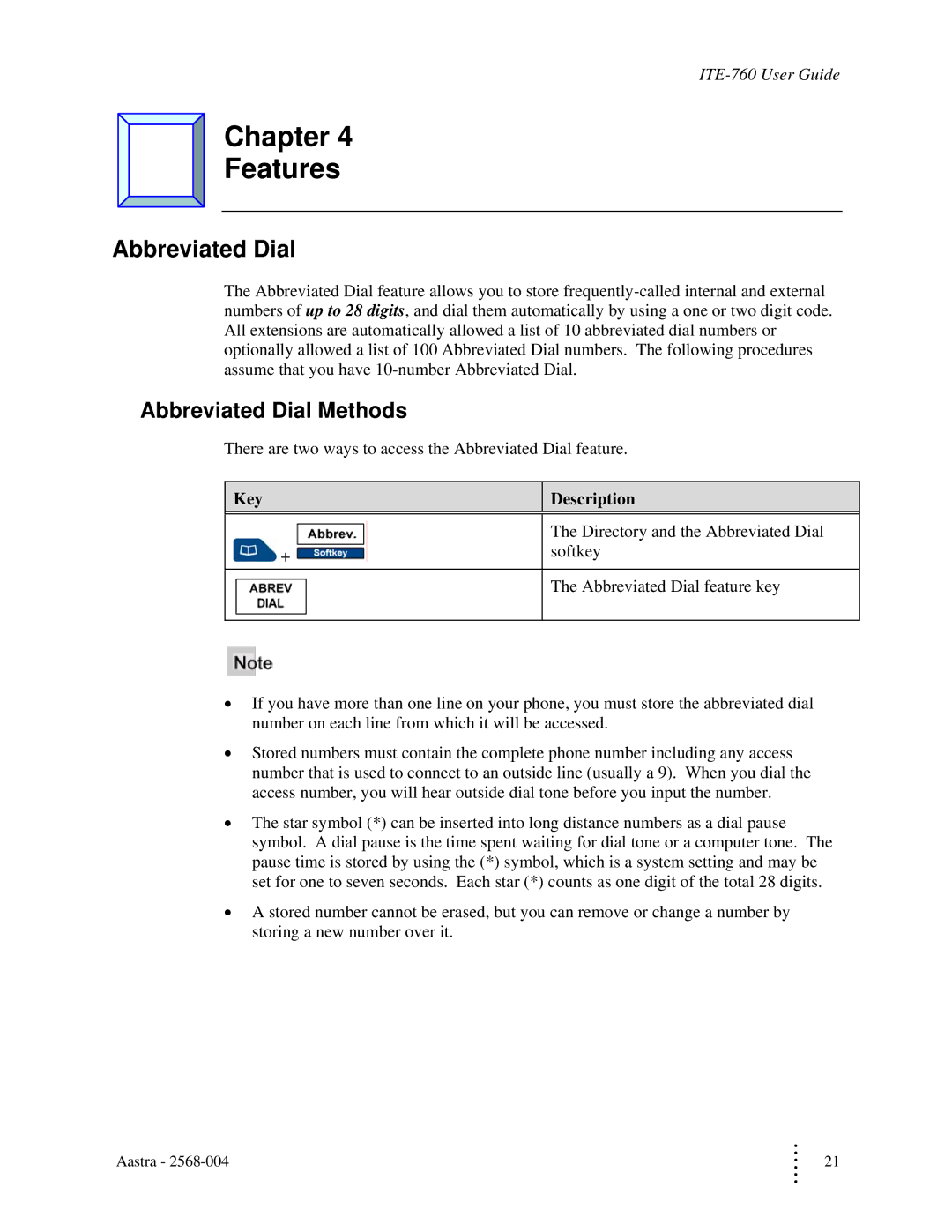Chapter 4
Features
Abbreviated Dial
The Abbreviated Dial feature allows you to store
Abbreviated Dial Methods
There are two ways to access the Abbreviated Dial feature.
Key
Description
| The Directory and the Abbreviated Dial |
+ | softkey |
| The Abbreviated Dial feature key |
|
|
•If you have more than one line on your phone, you must store the abbreviated dial number on each line from which it will be accessed.
•Stored numbers must contain the complete phone number including any access number that is used to connect to an outside line (usually a 9). When you dial the access number, you will hear outside dial tone before you input the number.
•The star symbol (*) can be inserted into long distance numbers as a dial pause symbol. A dial pause is the time spent waiting for dial tone or a computer tone. The pause time is stored by using the (*) symbol, which is a system setting and may be set for one to seven seconds. Each star (*) counts as one digit of the total 28 digits.
•A stored number cannot be erased, but you can remove or change a number by storing a new number over it.
Aastra - | M | 21 |
| M |
|