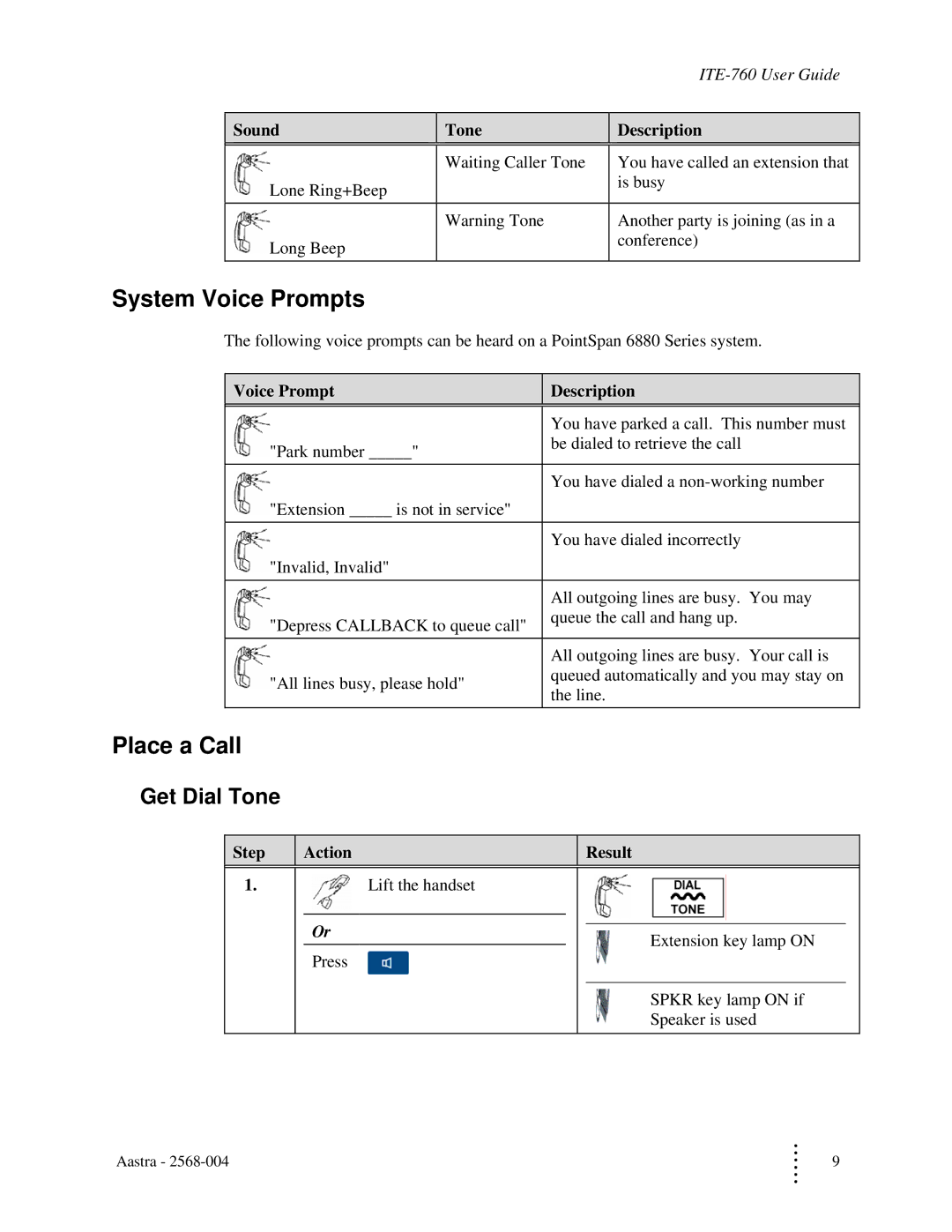Sound | Tone |
|
|
|
|
| Waiting Caller Tone |
|
Lone Ring+Beep |
|
|
|
|
|
| Warning Tone |
|
Long Beep |
|
|
Description
You have called an extension that is busy
Another party is joining (as in a conference)
System Voice Prompts
The following voice prompts can be heard on a PointSpan 6880 Series system.
Voice Prompt | Description | |
|
| |
| You have parked a call. This number must | |
"Park number _____" | be dialed to retrieve the call | |
| ||
| You have dialed a | |
"Extension _____ is not in service" |
| |
| You have dialed incorrectly | |
"Invalid, Invalid" |
| |
|
| |
| All outgoing lines are busy. You may | |
"Depress CALLBACK to queue call" | queue the call and hang up. | |
| ||
|
| |
| All outgoing lines are busy. Your call is | |
"All lines busy, please hold" | queued automatically and you may stay on | |
the line. | ||
|
Place a Call
Get Dial Tone
Step |
| Action |
|
|
| Result | |
|
|
|
| ||||
1. |
|
| Lift the handset |
| |||
|
|
|
|
|
|
|
|
|
| Or |
|
|
|
|
|
|
|
|
|
| Extension key lamp ON | ||
|
|
|
|
|
| ||
|
| Press |
|
|
| ||
|
|
|
|
|
|
| |
|
|
|
|
|
|
|
|
|
|
|
|
|
| SPKR key lamp ON if | |
|
|
|
|
|
| Speaker is used | |
Aastra - | M | 9 |
| M |
|