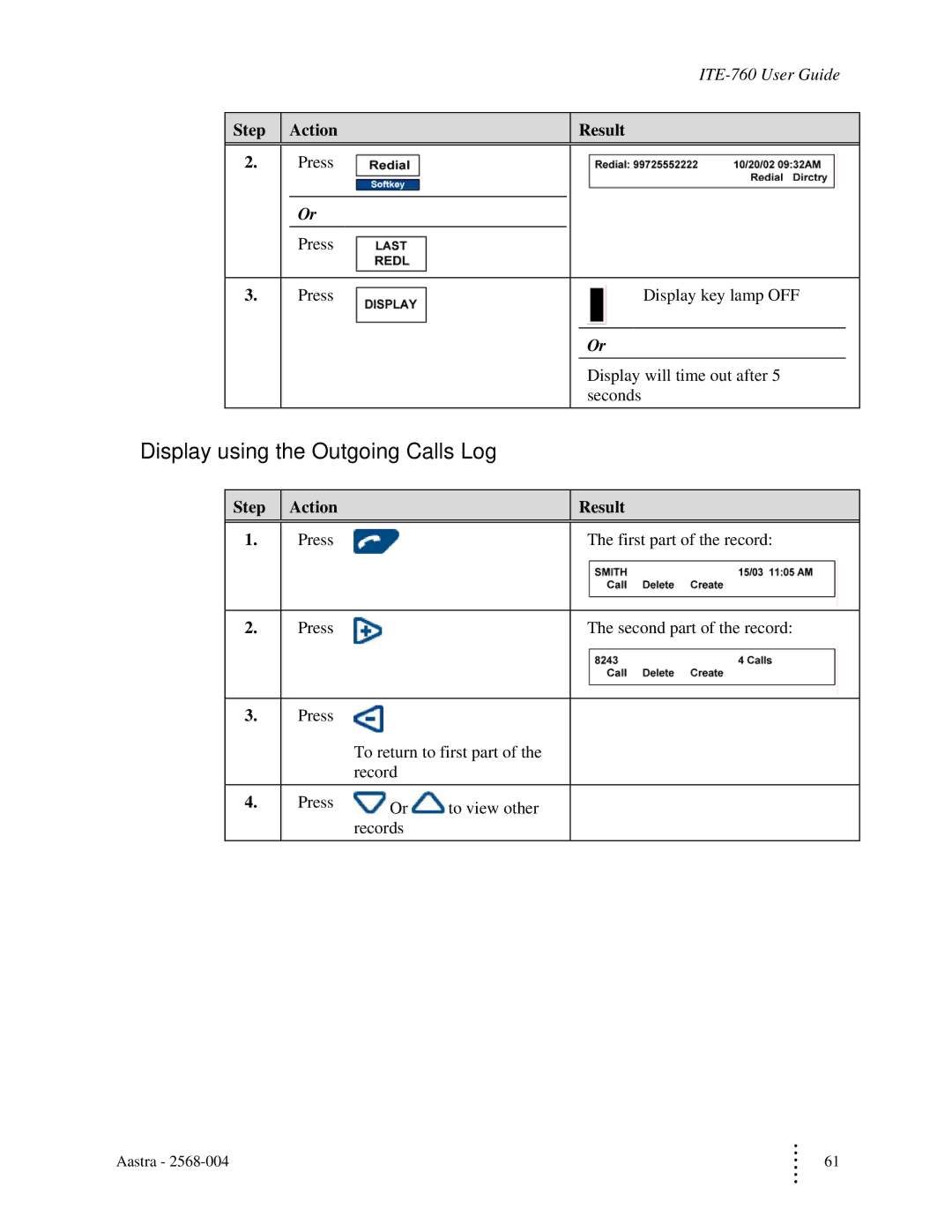|
|
|
| ||
|
|
|
|
|
|
Step |
| Action |
| Result | |
|
|
|
|
|
|
2. |
| Press |
|
|
|
|
|
|
|
|
|
|
| Or |
|
|
|
|
|
|
|
|
|
|
| Press |
|
|
|
|
|
|
|
| |
3. |
| Press |
| Display key lamp OFF | |
|
|
|
|
|
|
|
|
|
| Or |
|
|
|
|
| Display will time out after 5 | |
|
|
|
| seconds | |
Display using the Outgoing Calls Log
Step | Action |
|
| Result |
|
|
|
|
|
1. | Press |
|
| The first part of the record: |
|
|
|
|
|
2. | Press |
|
| The second part of the record: |
|
|
|
|
|
3. | Press |
|
|
|
|
| To return to first part of the |
| |
|
| record |
|
|
4. | Press | Or | to view other |
|
|
| records |
|
|
Aastra - | M | 61 |
| M |
|