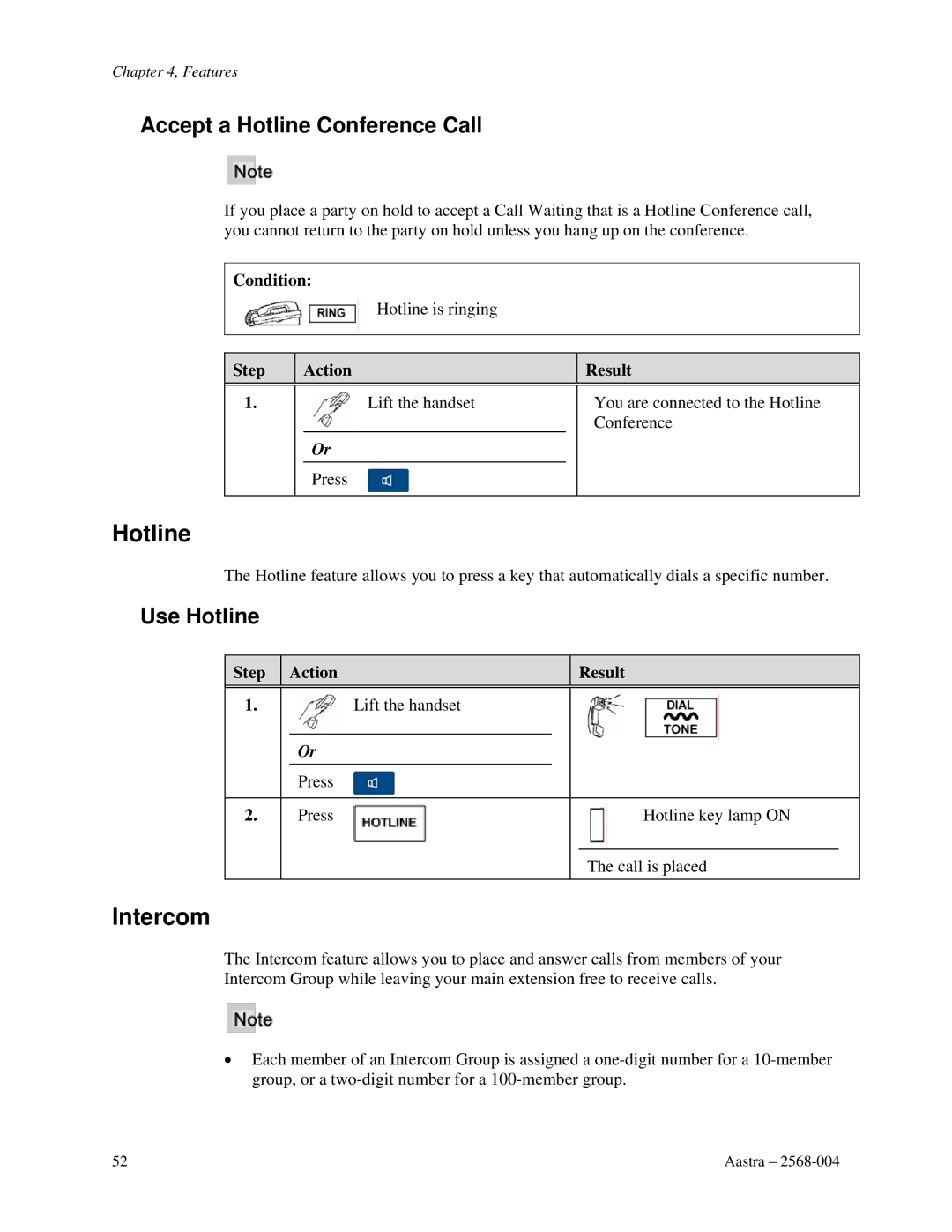Chapter 4, Features
Accept a Hotline Conference Call
If you place a party on hold to accept a Call Waiting that is a Hotline Conference call, you cannot return to the party on hold unless you hang up on the conference.
Condition:
Hotline is ringing
Step |
| Action | Result | |
|
|
|
| |
1. |
| Lift the handset | You are connected to the Hotline | |
|
|
|
| Conference |
|
| Or |
| |
|
|
|
|
|
|
| Press |
| |
|
|
|
|
|
Hotline
The Hotline feature allows you to press a key that automatically dials a specific number.
Use Hotline
Step |
| Action |
|
|
| Result | |
|
|
|
|
| |||
1. |
|
| Lift the handset |
| |||
|
|
|
|
|
|
|
|
|
| Or |
|
|
|
|
|
|
|
|
|
|
|
|
|
|
| Press |
|
|
|
|
|
|
|
|
|
|
|
| |
2. |
| Press |
|
|
| Hotline key lamp ON | |
|
|
|
|
|
|
|
|
|
|
|
|
|
| The call is placed | |
Intercom
The Intercom feature allows you to place and answer calls from members of your
Intercom Group while leaving your main extension free to receive calls.
•Each member of an Intercom Group is assigned a
52 | M | Aastra – |
| M |
|