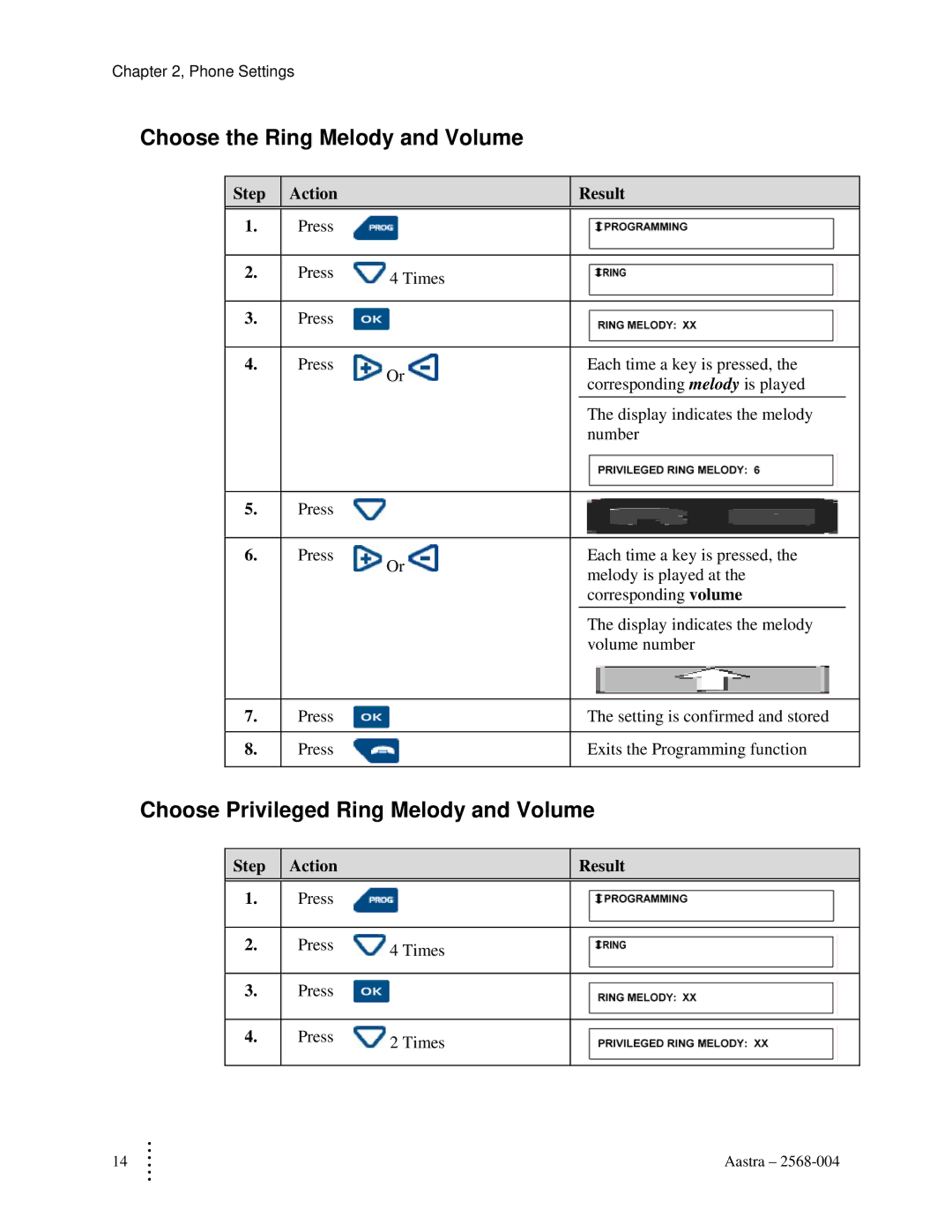Chapter 2, Phone Settings
Choose the Ring Melody and Volume
| Step | Action |
|
| Result | |
|
|
|
|
|
|
|
| 1. | Press |
|
|
|
|
|
|
|
|
|
|
|
| 2. | Press | 4 Times |
|
|
|
|
|
|
|
|
| |
|
|
|
|
|
|
|
| 3. | Press |
|
|
|
|
|
|
|
|
|
| |
| 4. | Press | Or |
| Each time a key is pressed, the | |
|
|
|
| corresponding melody is played |
| |
|
|
|
|
| ||
|
|
|
|
| The display indicates the melody | |
|
|
|
|
| number | |
|
|
|
|
|
|
|
| 5. | Press |
|
|
|
|
|
|
|
|
|
| |
| 6. | Press | Or |
| Each time a key is pressed, the | |
|
|
|
| melody is played at the | ||
|
|
|
|
| ||
|
|
|
|
| corresponding volume | |
|
|
|
|
|
|
|
|
|
|
|
| The display indicates the melody | |
|
|
|
|
| volume number | |
|
|
|
|
|
| |
| 7. | Press |
|
| The setting is confirmed and stored | |
|
|
|
|
|
| |
| 8. | Press |
|
| Exits the Programming function | |
|
|
|
|
| ||
Choose Privileged Ring Melody and Volume | ||||||
|
|
|
|
|
| |
| Step | Action |
|
| Result | |
|
|
|
|
|
|
|
| 1. | Press |
|
|
|
|
|
|
|
|
|
|
|
| 2. | Press | 4 Times |
|
|
|
|
|
|
|
|
| |
|
|
|
|
|
|
|
| 3. | Press |
|
|
|
|
|
|
|
|
|
|
|
| 4. | Press | 2 Times |
|
|
|
|
|
|
|
|
| |
|
|
|
|
|
|
|
14 | M | Aastra – |
| M |
|