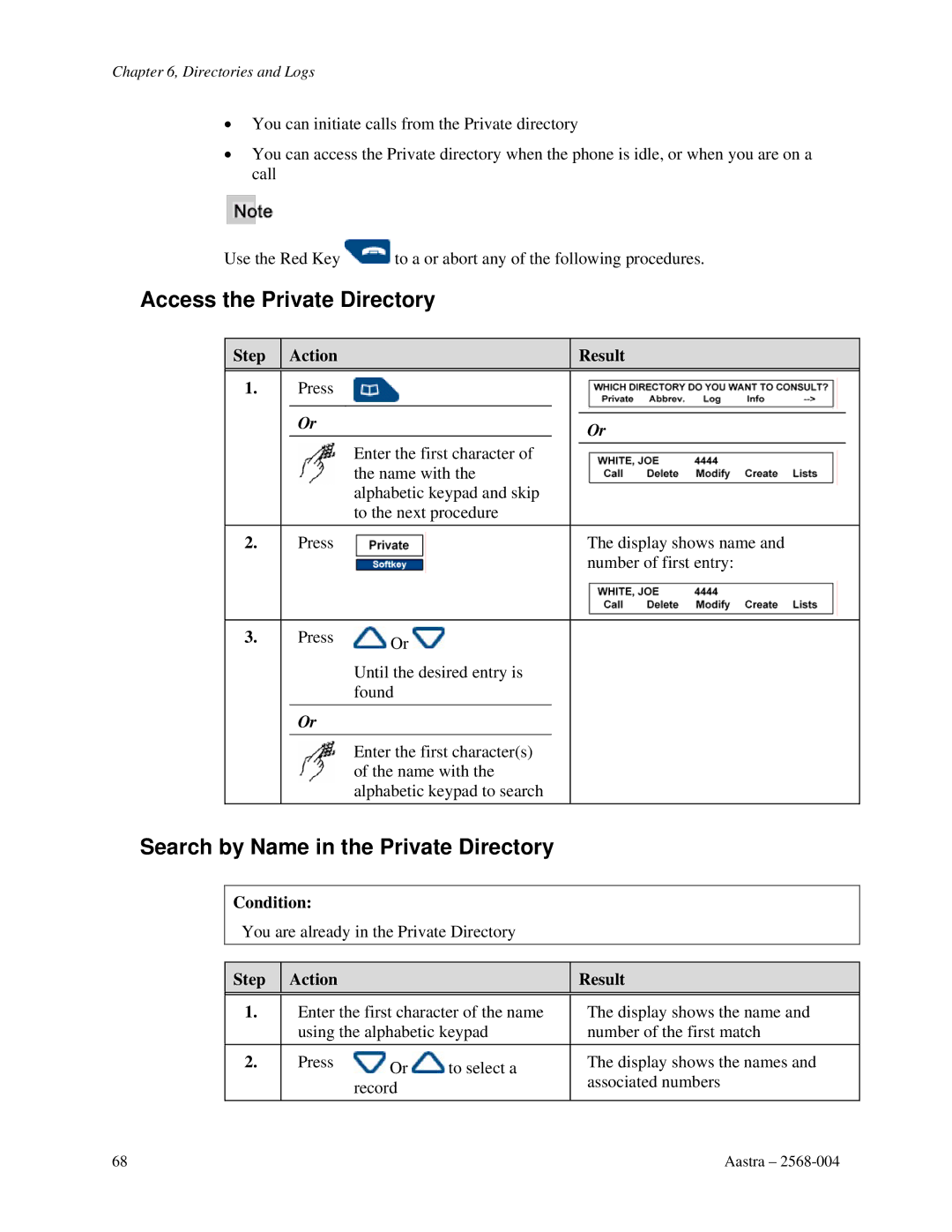Chapter 6, Directories and Logs
•You can initiate calls from the Private directory
•You can access the Private directory when the phone is idle, or when you are on a call
Use the Red Key ![]() to a or abort any of the following procedures.
to a or abort any of the following procedures.
Access the Private Directory
Step |
| Action |
|
|
| Result | |
|
|
|
|
|
|
|
|
1. |
| Press |
|
|
|
|
|
|
|
|
|
|
|
|
|
|
| Or |
|
|
|
|
|
|
|
|
|
| Or | ||
|
|
| Enter the first character of |
|
|
| |
|
|
|
| ||||
|
|
| the name with the |
| |||
|
|
| alphabetic keypad and skip |
| |||
|
|
| to the next procedure |
| |||
2. |
| Press |
|
|
| The display shows name and | |
|
|
|
|
|
| number of first entry: | |
|
|
|
|
|
|
|
|
3. |
| Press | Or |
|
|
| |
|
|
|
| ||||
|
|
| Until the desired entry is |
| |||
|
|
| found |
| |||
|
| Or |
|
|
|
|
|
|
|
| Enter the first character(s) |
| |||
|
|
| of the name with the |
| |||
|
|
| alphabetic keypad to search |
| |||
Search by Name in the Private Directory
Condition:
You are already in the Private Directory
Step | Action |
|
| Result |
|
|
| ||
1. | Enter the first character of the name | The display shows the name and | ||
| using the alphabetic keypad | number of the first match | ||
2. | Press | Or | to select a | The display shows the names and |
|
| associated numbers | ||
|
| record |
| |
|
|
|
| |
|
|
|
|
|
68 | M | Aastra – |
| M |
|