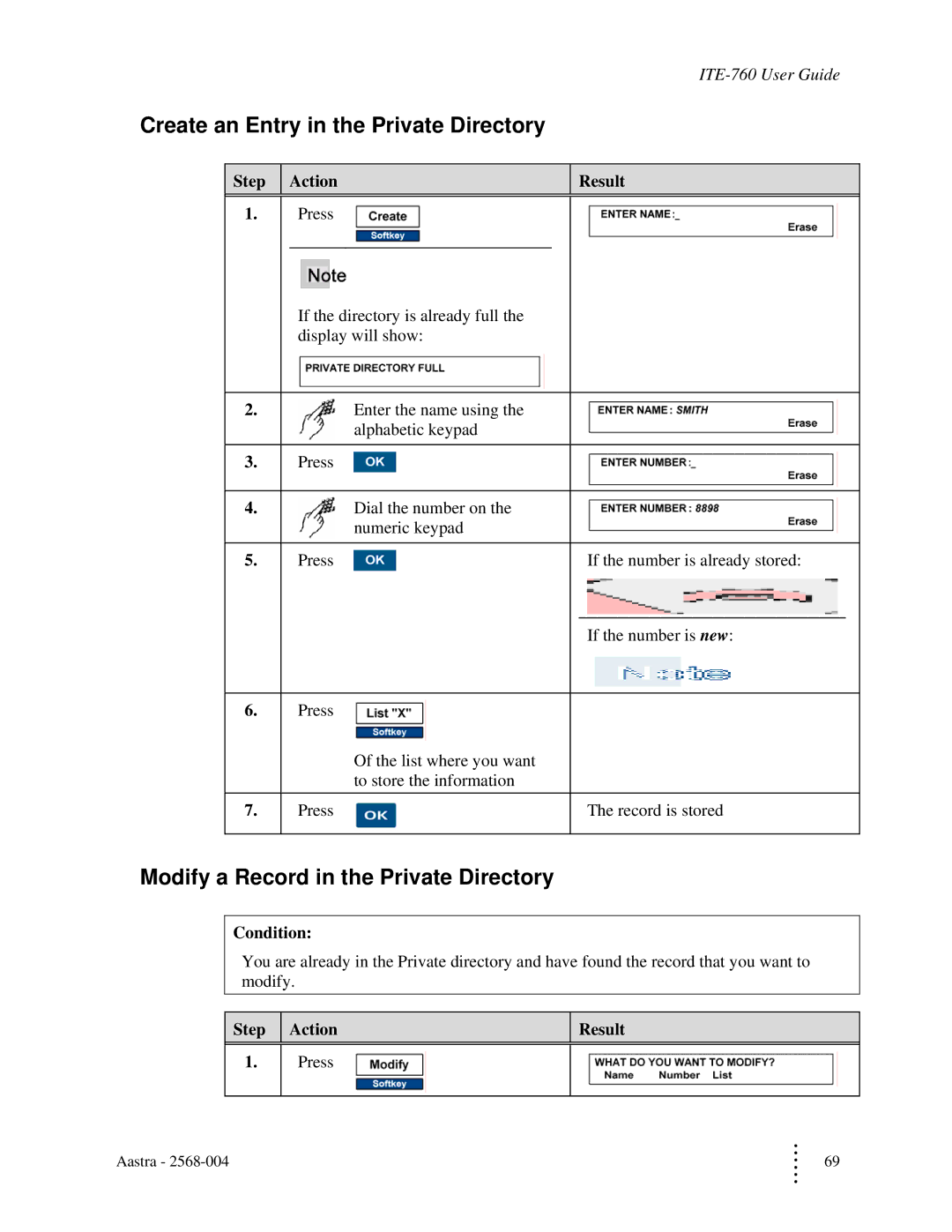Create an Entry in the Private Directory
Step |
| Action |
| Result | ||
|
|
|
|
|
| |
1. |
| Press |
|
|
| |
|
|
|
|
|
|
|
|
| If the directory is already full the |
|
|
| |
|
| display will show: |
|
|
| |
|
|
|
|
|
| |
2. |
| Enter the name using the |
|
|
| |
|
| alphabetic keypad |
|
|
| |
|
|
|
|
|
| |
3. |
| Press |
|
|
| |
|
|
|
|
|
| |
4. |
| Dial the number on the |
|
|
| |
|
| numeric keypad |
|
|
| |
|
|
|
|
| ||
5. |
| Press |
| If the number is already stored: | ||
|
|
|
|
|
|
|
|
|
|
|
| If the number is new: | |
|
|
|
|
|
| |
6. |
| Press |
|
|
| |
|
| Of the list where you want |
|
|
| |
|
| to store the information |
|
|
| |
7. |
| Press |
| The record is stored | ||
|
|
|
|
|
|
|
Modify a Record in the Private Directory
Condition:
You are already in the Private directory and have found the record that you want to modify.
Step Action
1.Press
Result
Aastra - | M | 69 |
| M |
|