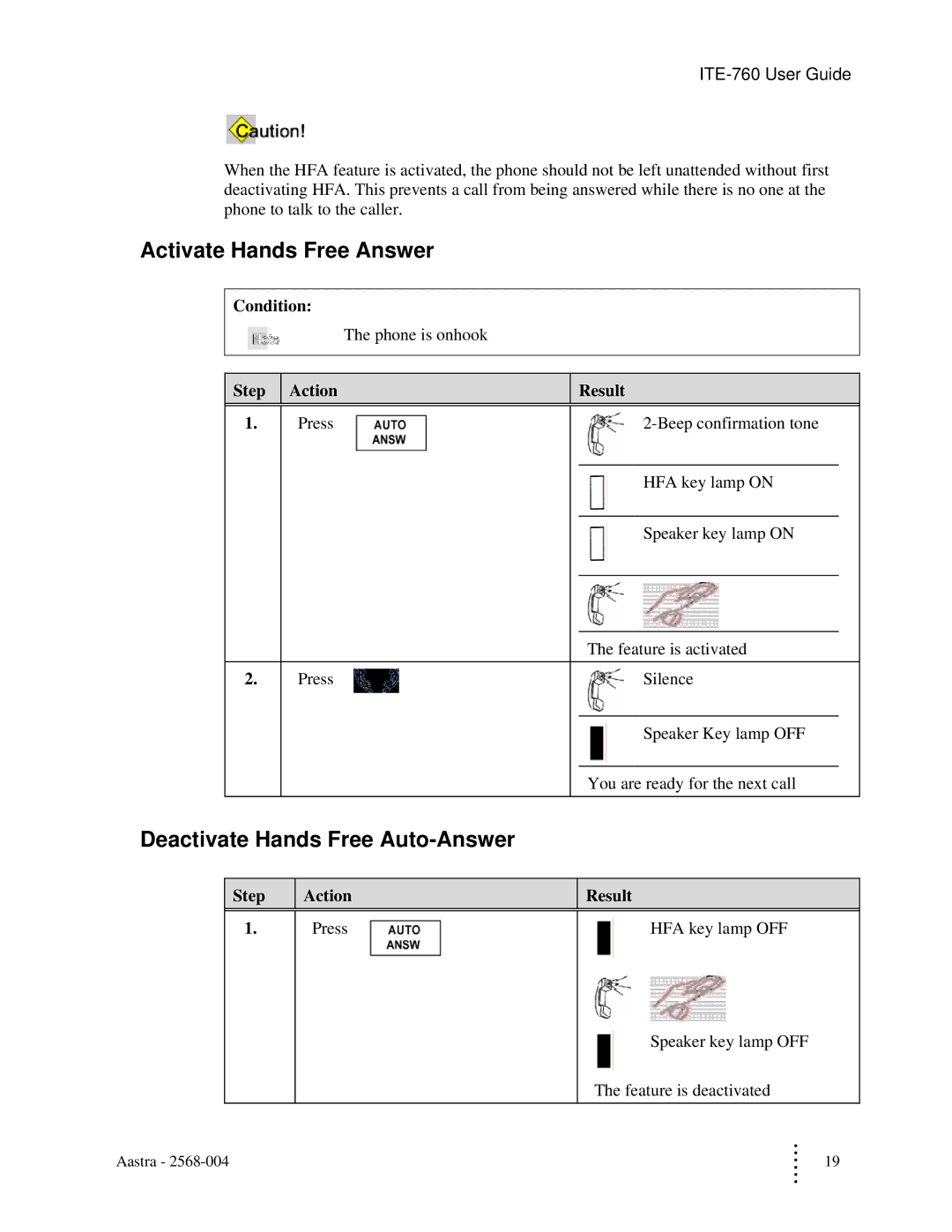When the HFA feature is activated, the phone should not be left unattended without first deactivating HFA. This prevents a call from being answered while there is no one at the phone to talk to the caller.
Activate Hands Free Answer
Condition:
|
| The phone is onhook | |||
|
|
|
|
|
|
Step | Action |
|
| Result | |
|
|
|
|
| |
1. | Press |
|
| ||
|
|
|
|
|
|
|
|
|
| HFA key lamp ON | |
|
|
|
|
|
|
|
|
|
| Speaker key lamp ON | |
|
|
|
|
|
|
|
|
|
|
|
|
|
|
|
| The feature is activated | |
|
|
|
|
| |
2. | Press |
|
| Silence | |
|
|
|
|
|
|
|
|
|
| Speaker Key lamp OFF | |
|
|
|
|
|
|
|
|
|
| You are ready for the next call | |
Deactivate Hands Free Auto-Answer
Step | Action | Result |
|
|
|
1. | Press | HFA key lamp OFF |
Speaker key lamp OFF
The feature is deactivated
Aastra - | M | 19 |
| M |
|