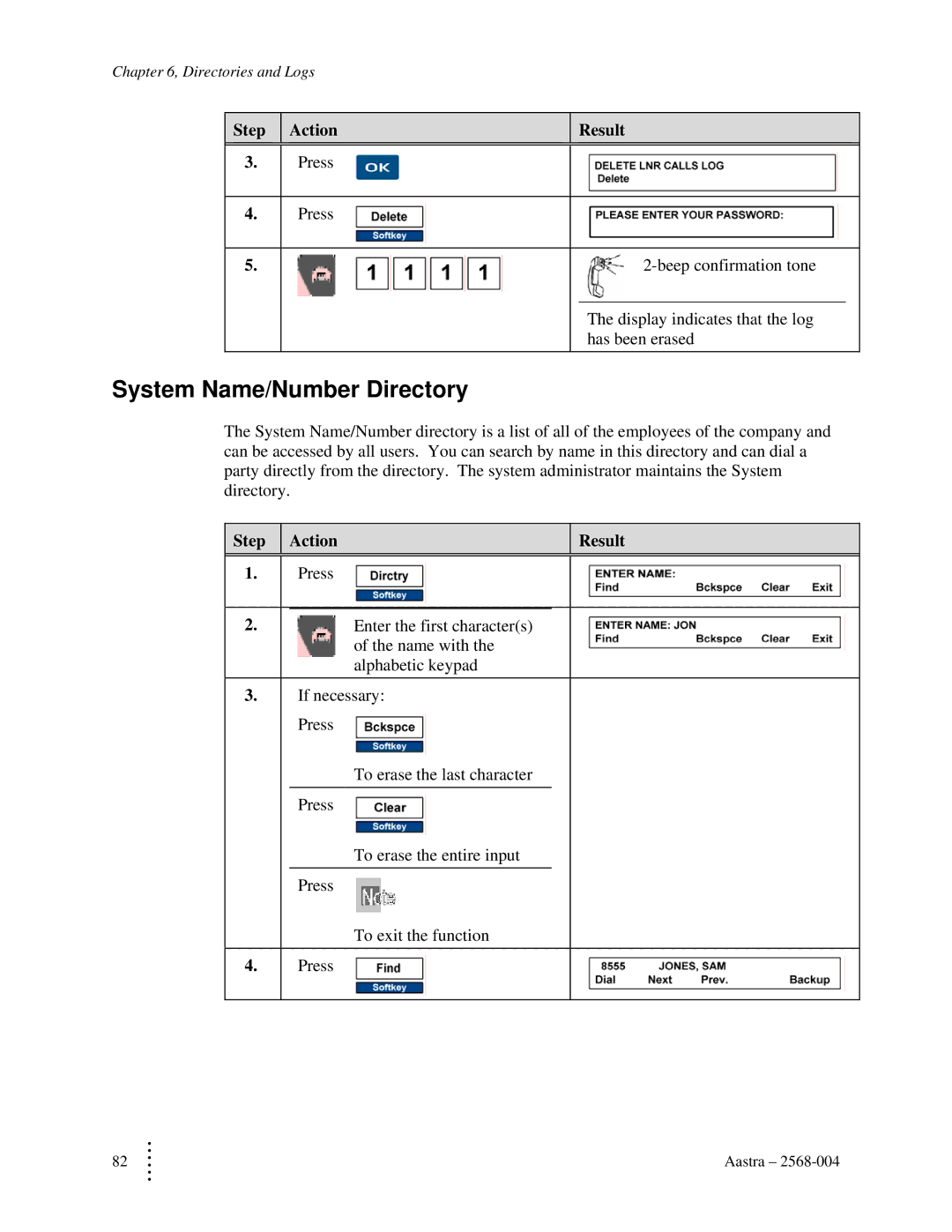Chapter 6, Directories and Logs
Step | Action |
| Result | |
|
|
|
|
|
3. | Press |
|
|
|
|
|
|
|
|
4. | Press |
|
|
|
|
|
|
| |
5. |
|
| ||
|
|
|
|
|
|
|
| The display indicates that the log | |
|
|
| has been erased | |
System Name/Number Directory
The System Name/Number directory is a list of all of the employees of the company and can be accessed by all users. You can search by name in this directory and can dial a party directly from the directory. The system administrator maintains the System directory.
Step |
| Action | Result | |
|
|
|
|
|
1. |
| Press |
| |
|
|
|
| |
2. |
| Enter the first character(s) |
| |
|
| of the name with the |
| |
|
| alphabetic keypad |
| |
3. |
| If necessary: |
| |
|
| Press |
| |
|
| To erase the last character |
|
|
|
| Press |
| |
|
| To erase the entire input |
|
|
|
| Press |
| |
|
| To exit the function |
| |
4. |
| Press |
| |
|
|
|
|
|
82 | M | Aastra – |
| M |
|