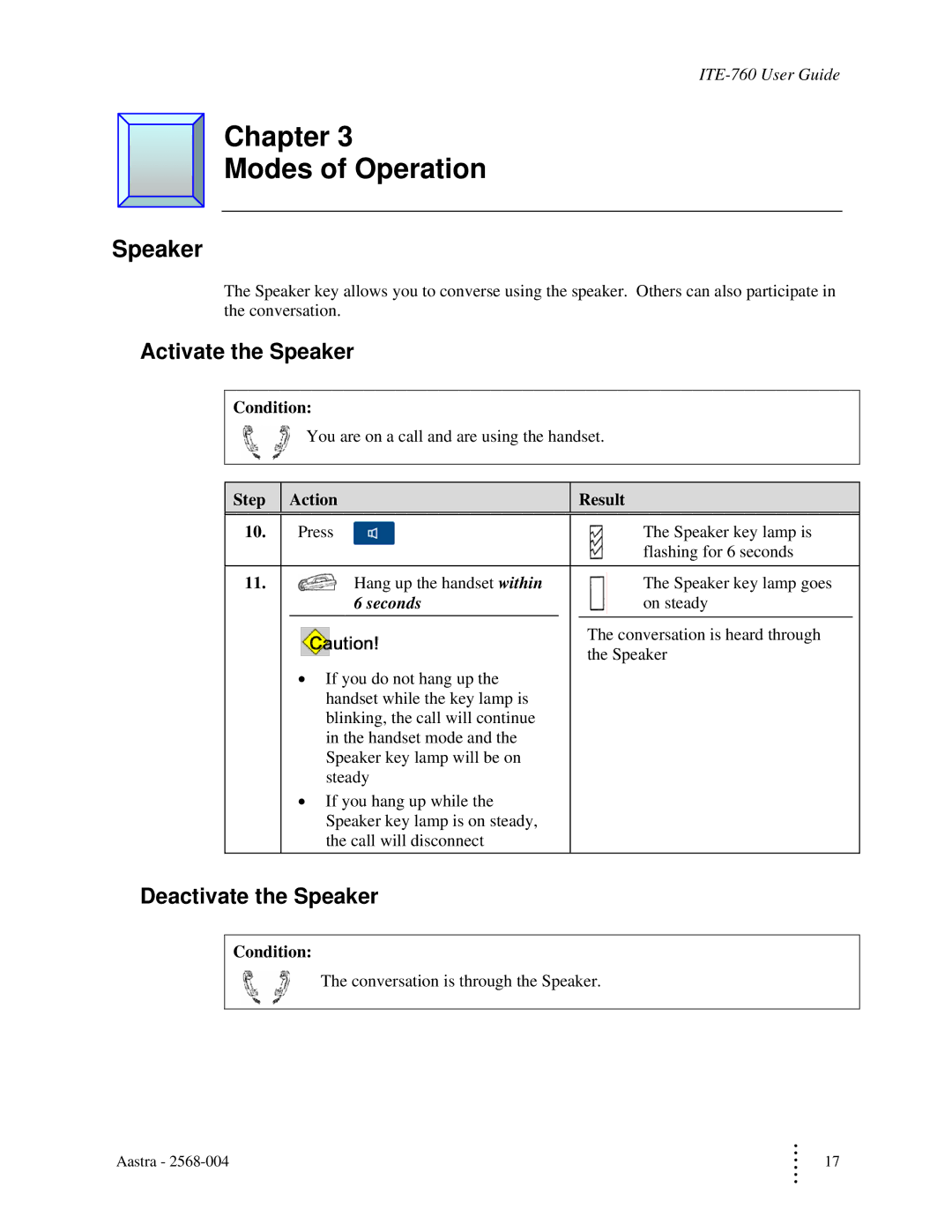Chapter 3
Modes of Operation
Speaker
The Speaker key allows you to converse using the speaker. Others can also participate in the conversation.
Activate the Speaker
Condition:
You are on a call and are using the handset.
Step |
| Action |
| Result |
| |
|
|
|
|
|
|
|
10. |
| Press |
| The Speaker key lamp is | ||
|
|
|
|
| flashing for 6 seconds | |
11. |
| Hang up the handset within |
| The Speaker key lamp goes | ||
|
| 6 seconds |
|
| on steady |
|
|
|
|
|
| The conversation is heard through | |
|
|
|
|
| the Speaker | |
|
| • If you do not hang up the |
|
|
| |
|
| handset while the key lamp is |
|
|
| |
|
| blinking, the call will continue |
|
|
| |
|
| in the handset mode and the |
|
|
| |
|
| Speaker key lamp will be on |
|
|
| |
|
| steady |
|
|
| |
|
| • If you hang up while the |
|
|
| |
|
| Speaker key lamp is on steady, |
|
|
| |
|
| the call will disconnect |
|
|
| |
Deactivate the Speaker
Condition:
The conversation is through the Speaker.
Aastra - | M | 17 |
| M |
|