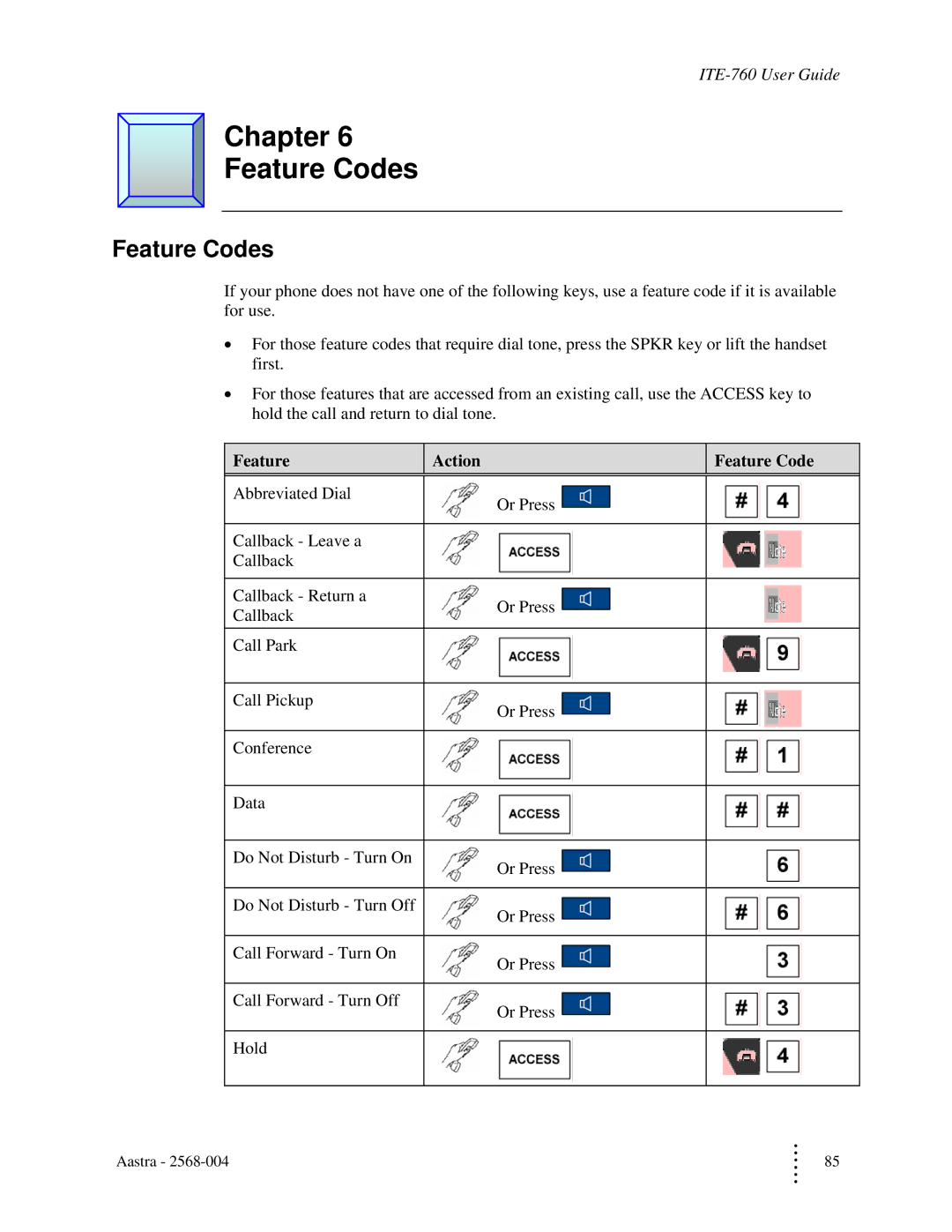Chapter 6
Feature Codes
Feature Codes
If your phone does not have one of the following keys, use a feature code if it is available for use.
•For those feature codes that require dial tone, press the SPKR key or lift the handset first.
•For those features that are accessed from an existing call, use the ACCESS key to hold the call and return to dial tone.
Feature | Action |
| Feature Code |
|
|
|
|
Abbreviated Dial |
| Or Press |
|
|
|
| |
|
|
|
|
Callback - Leave a |
|
|
|
Callback |
|
|
|
|
|
|
|
Callback - Return a |
| Or Press |
|
Callback |
|
| |
|
|
| |
Call Park |
|
|
|
|
|
|
|
Call Pickup |
| Or Press |
|
|
|
| |
|
|
|
|
Conference |
|
|
|
|
|
|
|
Data |
|
|
|
|
|
|
|
Do Not Disturb - Turn On |
| Or Press |
|
|
|
| |
|
|
|
|
Do Not Disturb - Turn Off |
| Or Press |
|
|
|
| |
|
|
|
|
Call Forward - Turn On |
| Or Press |
|
|
|
| |
|
|
|
|
Call Forward - Turn Off |
| Or Press |
|
|
|
| |
|
|
|
|
Hold |
|
|
|
|
|
|
|
Aastra - | M | 85 |
| M |
|