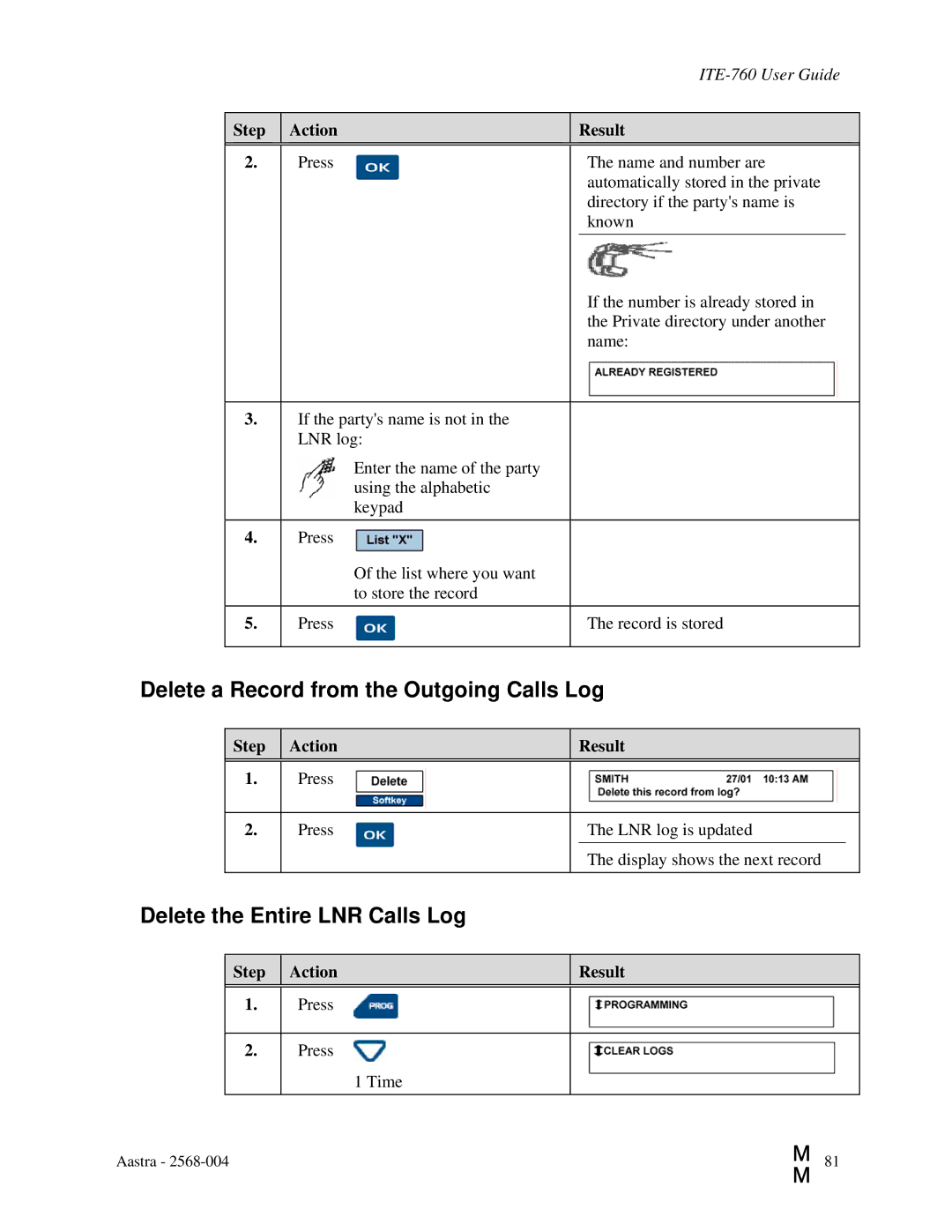|
|
| ||
|
|
|
|
|
Step | Action |
| Result | |
|
|
|
| |
2. | Press |
| The name and number are | |
|
|
| automatically stored in the private | |
|
|
| directory if the party's name is | |
|
|
| known |
|
|
|
| If the number is already stored in | |
|
|
| the Private directory under another | |
|
|
| name: | |
|
|
|
|
|
3. | If the party's name is not in the |
|
|
|
| LNR log: |
|
|
|
| Enter the name of the party |
|
|
|
| using the alphabetic |
|
|
|
| keypad |
|
|
|
4. | Press |
|
|
|
| Of the list where you want |
|
|
|
| to store the record |
|
|
|
5. | Press |
| The record is stored | |
|
|
|
|
|
Delete a Record from the Outgoing Calls Log
Step | Action |
| Result | |
|
|
|
|
|
1. | Press |
|
|
|
|
|
|
| |
2. | Press |
| The LNR log is updated | |
|
|
|
|
|
|
|
| The display shows the next record | |
Delete the Entire LNR Calls Log
Step | Action |
| Result |
|
|
|
|
1. | Press |
|
|
|
|
|
|
2. | Press |
|
|
|
| 1 Time |
|
|
|
|
|
Aastra - | M | 81 |
| M |
|