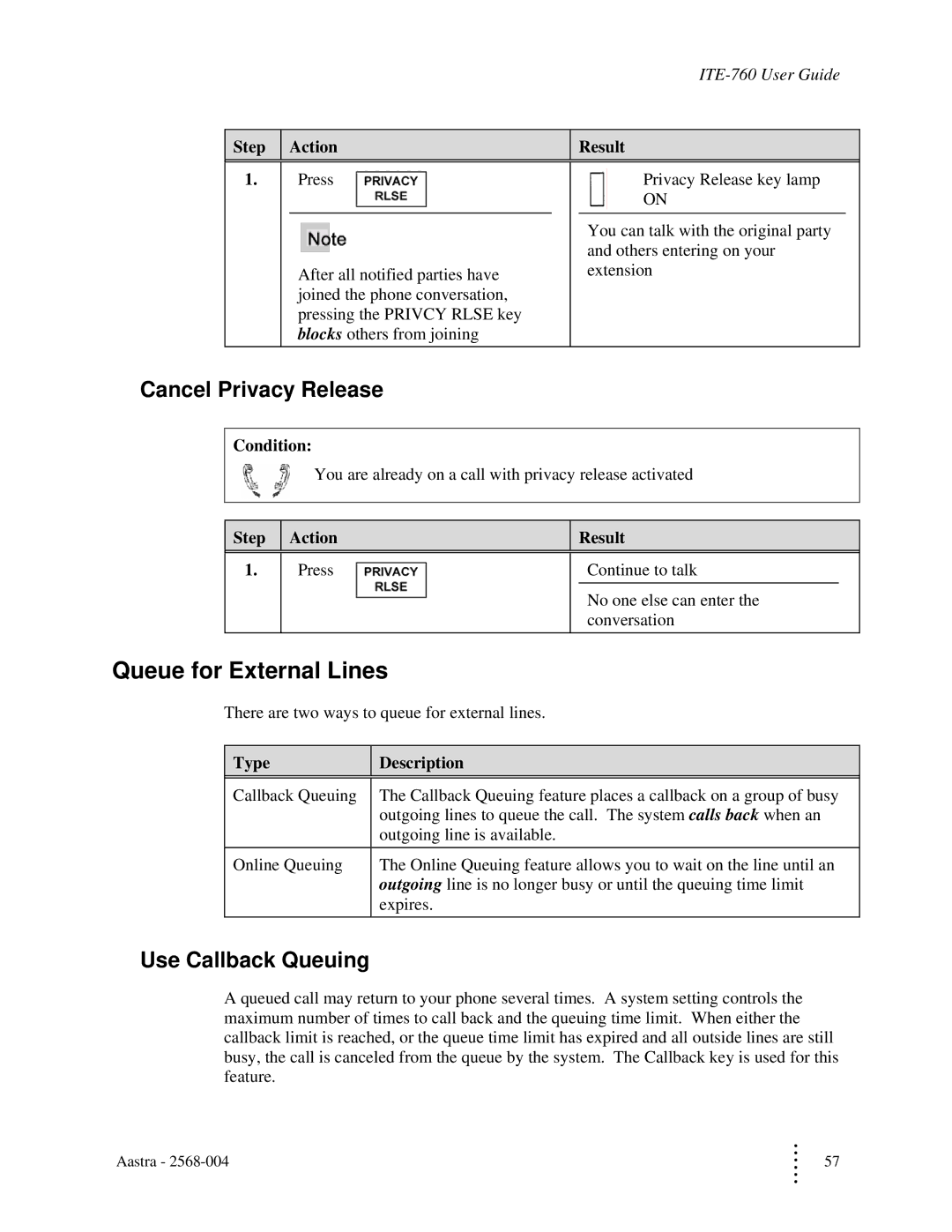|
|
|
|
| ||
|
|
|
|
|
|
|
Step |
| Action |
| Result | ||
|
|
|
|
| ||
1. |
| Press |
| Privacy Release key lamp | ||
|
|
|
|
| ON |
|
|
|
|
|
| You can talk with the original party | |
|
|
|
|
| and others entering on your | |
|
| After all notified parties have |
| extension | ||
|
| joined the phone conversation, |
|
|
| |
|
| pressing the PRIVCY RLSE key |
|
|
| |
|
| blocks others from joining |
|
|
| |
Cancel Privacy Release
Condition:
You are already on a call with privacy release activated
Step | Action |
| Result | |
|
|
|
| |
1. | Press |
| Continue to talk |
|
|
|
| No one else can enter the | |
|
|
| conversation | |
Queue for External Lines
There are two ways to queue for external lines.
Type
Callback Queuing
Online Queuing
Description
The Callback Queuing feature places a callback on a group of busy outgoing lines to queue the call. The system calls back when an outgoing line is available.
The Online Queuing feature allows you to wait on the line until an outgoing line is no longer busy or until the queuing time limit expires.
Use Callback Queuing
A queued call may return to your phone several times. A system setting controls the maximum number of times to call back and the queuing time limit. When either the callback limit is reached, or the queue time limit has expired and all outside lines are still busy, the call is canceled from the queue by the system. The Callback key is used for this feature.
Aastra - | M | 57 |
| M |
|