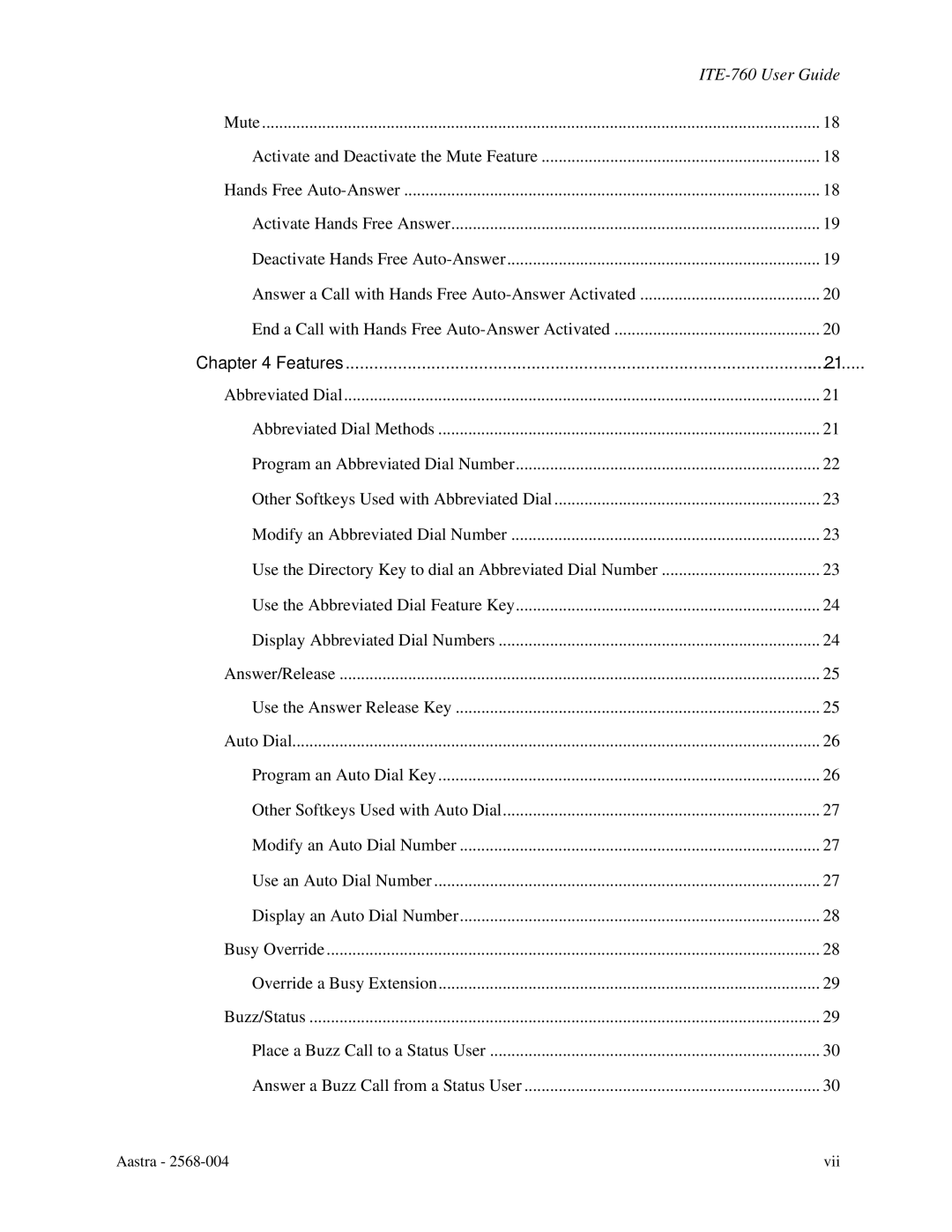|
|
Mute | 18 |
Activate and Deactivate the Mute Feature | 18 |
Hands Free | 18 |
Activate Hands Free Answer | 19 |
Deactivate Hands Free | 19 |
Answer a Call with Hands Free | 20 |
End a Call with Hands Free | 20 |
Chapter 4 Features | 21 |
Abbreviated Dial | 21 |
Abbreviated Dial Methods | 21 |
Program an Abbreviated Dial Number | 22 |
Other Softkeys Used with Abbreviated Dial | 23 |
Modify an Abbreviated Dial Number | 23 |
Use the Directory Key to dial an Abbreviated Dial Number | 23 |
Use the Abbreviated Dial Feature Key | 24 |
Display Abbreviated Dial Numbers | 24 |
Answer/Release | 25 |
Use the Answer Release Key | 25 |
Auto Dial | 26 |
Program an Auto Dial Key | 26 |
Other Softkeys Used with Auto Dial | 27 |
Modify an Auto Dial Number | 27 |
Use an Auto Dial Number | 27 |
Display an Auto Dial Number | 28 |
Busy Override | 28 |
Override a Busy Extension | 29 |
Buzz/Status | 29 |
Place a Buzz Call to a Status User | 30 |
Answer a Buzz Call from a Status User | 30 |
Aastra - | M | vii |
| M |
|