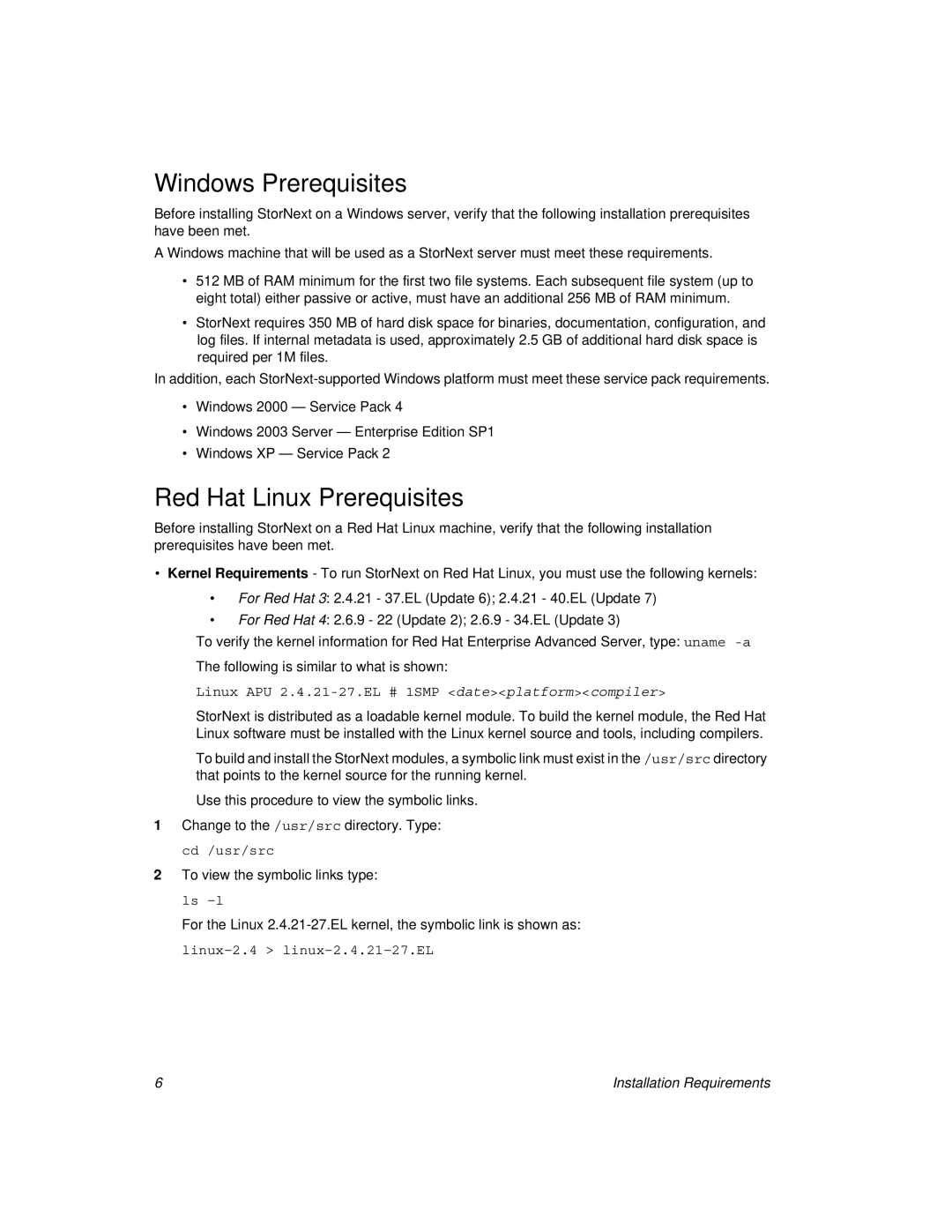Windows Prerequisites
Before installing StorNext on a Windows server, verify that the following installation prerequisites have been met.
A Windows machine that will be used as a StorNext server must meet these requirements.
•512 MB of RAM minimum for the first two file systems. Each subsequent file system (up to eight total) either passive or active, must have an additional 256 MB of RAM minimum.
•StorNext requires 350 MB of hard disk space for binaries, documentation, configuration, and log files. If internal metadata is used, approximately 2.5 GB of additional hard disk space is required per 1M files.
In addition, each
•Windows 2000 — Service Pack 4
•Windows 2003 Server — Enterprise Edition SP1
•Windows XP — Service Pack 2
Red Hat Linux Prerequisites
Before installing StorNext on a Red Hat Linux machine, verify that the following installation prerequisites have been met.
•Kernel Requirements - To run StorNext on Red Hat Linux, you must use the following kernels:
•For Red Hat 3: 2.4.21 - 37.EL (Update 6); 2.4.21 - 40.EL (Update 7)
•For Red Hat 4: 2.6.9 - 22 (Update 2); 2.6.9 - 34.EL (Update 3)
To verify the kernel information for Red Hat Enterprise Advanced Server, type: uname
Linux APU 2.4.21-27.EL # 1SMP <date><platform><compiler>
StorNext is distributed as a loadable kernel module. To build the kernel module, the Red Hat Linux software must be installed with the Linux kernel source and tools, including compilers.
To build and install the StorNext modules, a symbolic link must exist in the /usr/src directory that points to the kernel source for the running kernel.
Use this procedure to view the symbolic links.
1Change to the /usr/src directory. Type: cd /usr/src
2To view the symbolic links type: ls
For the Linux
6 | Installation Requirements |