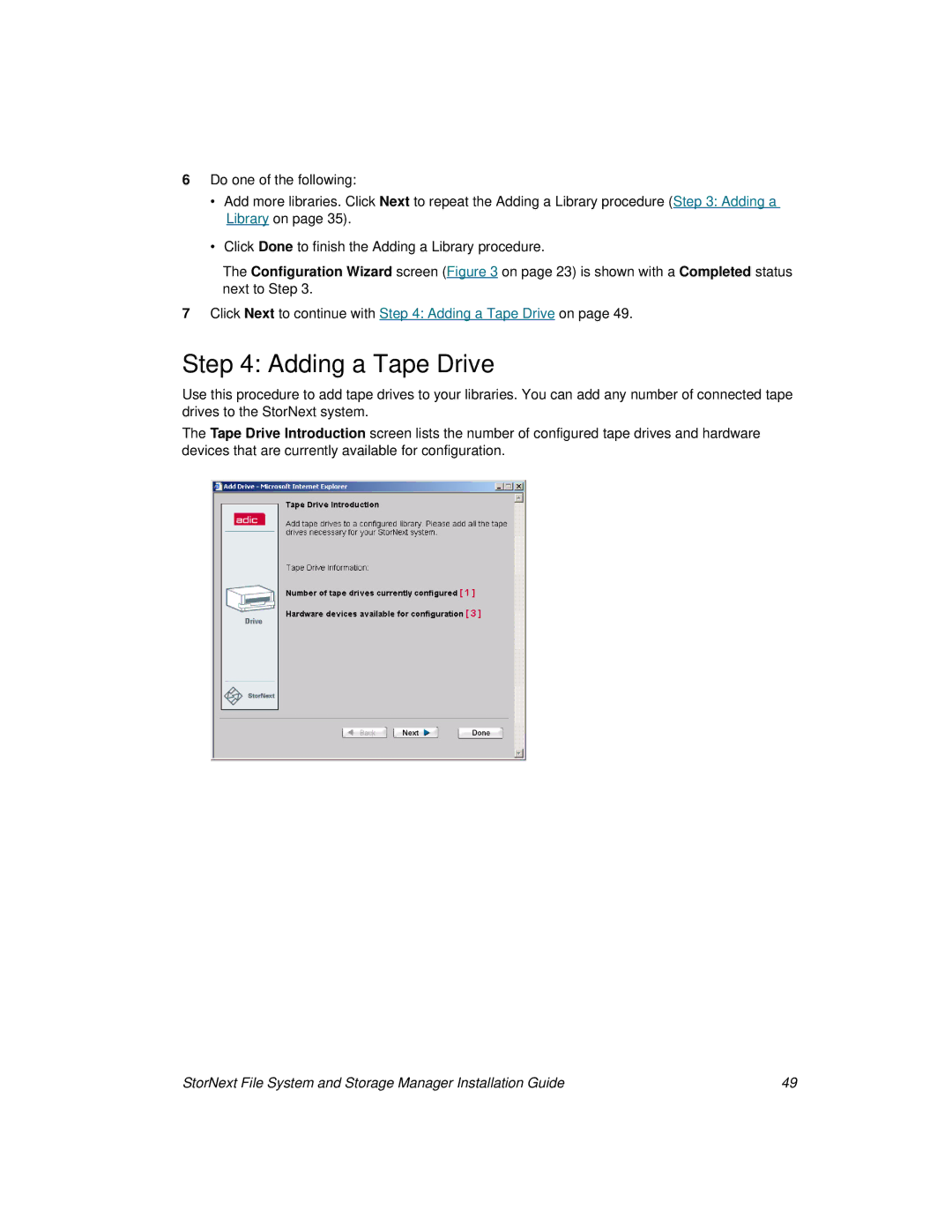6Do one of the following:
•Add more libraries. Click Next to repeat the Adding a Library procedure (Step 3: Adding a Library on page 35).
•Click Done to finish the Adding a Library procedure.
The Configuration Wizard screen (Figure 3 on page 23) is shown with a Completed status next to Step 3.
7Click Next to continue with Step 4: Adding a Tape Drive on page 49.
Step 4: Adding a Tape Drive
Use this procedure to add tape drives to your libraries. You can add any number of connected tape drives to the StorNext system.
The Tape Drive Introduction screen lists the number of configured tape drives and hardware devices that are currently available for configuration.
StorNext File System and Storage Manager Installation Guide | 49 |