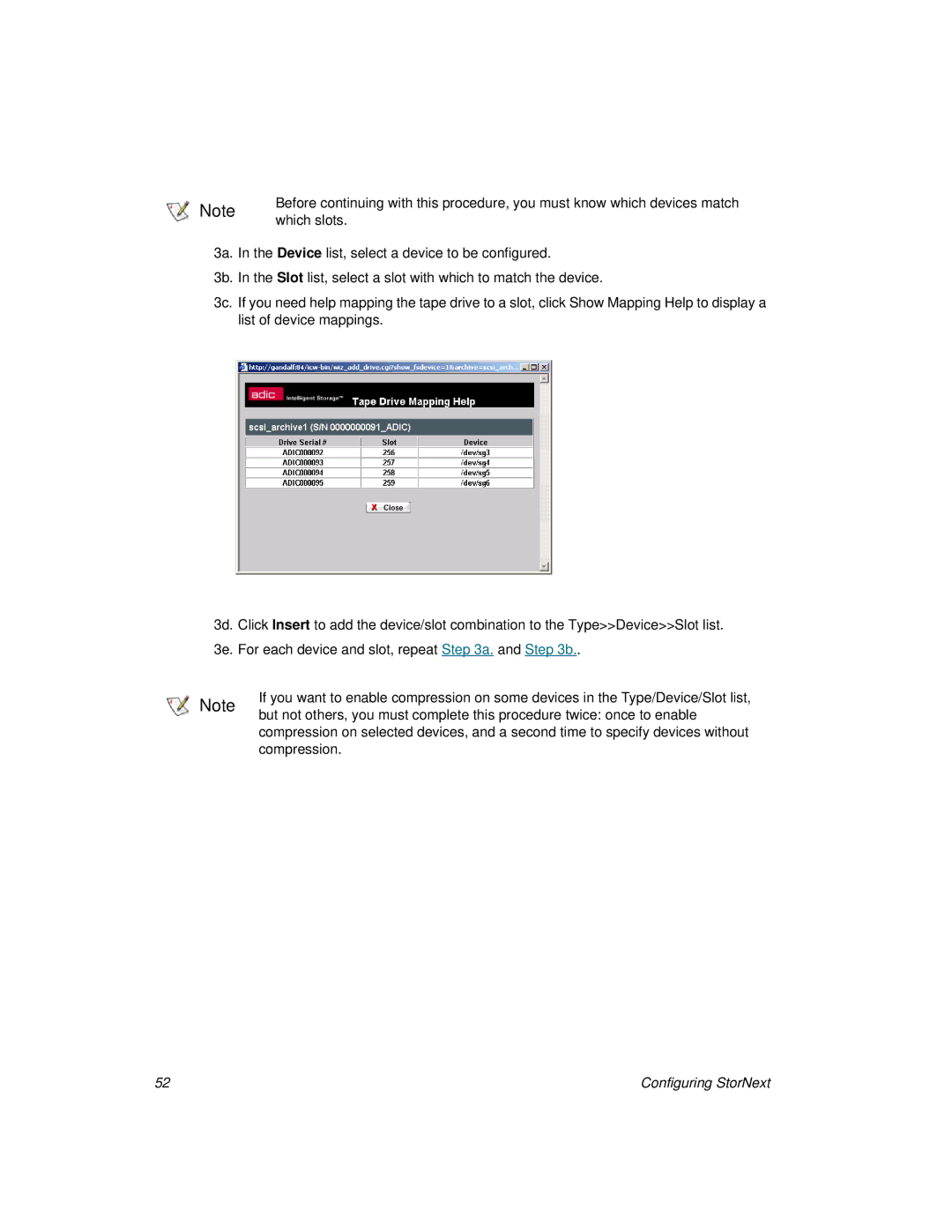Note | Before continuing with this procedure, you must know which devices match | |
which slots. | ||
|
3a. In the Device list, select a device to be configured.
3b. In the Slot list, select a slot with which to match the device.
3c. If you need help mapping the tape drive to a slot, click Show Mapping Help to display a list of device mappings.
3d. Click Insert to add the device/slot combination to the Type>>Device>>Slot list.
3e. For each device and slot, repeat Step 3a. and Step 3b..
Note | If you want to enable compression on some devices in the Type/Device/Slot list, | |
but not others, you must complete this procedure twice: once to enable | ||
| ||
| compression on selected devices, and a second time to specify devices without | |
| compression. |
52 | Configuring StorNext |