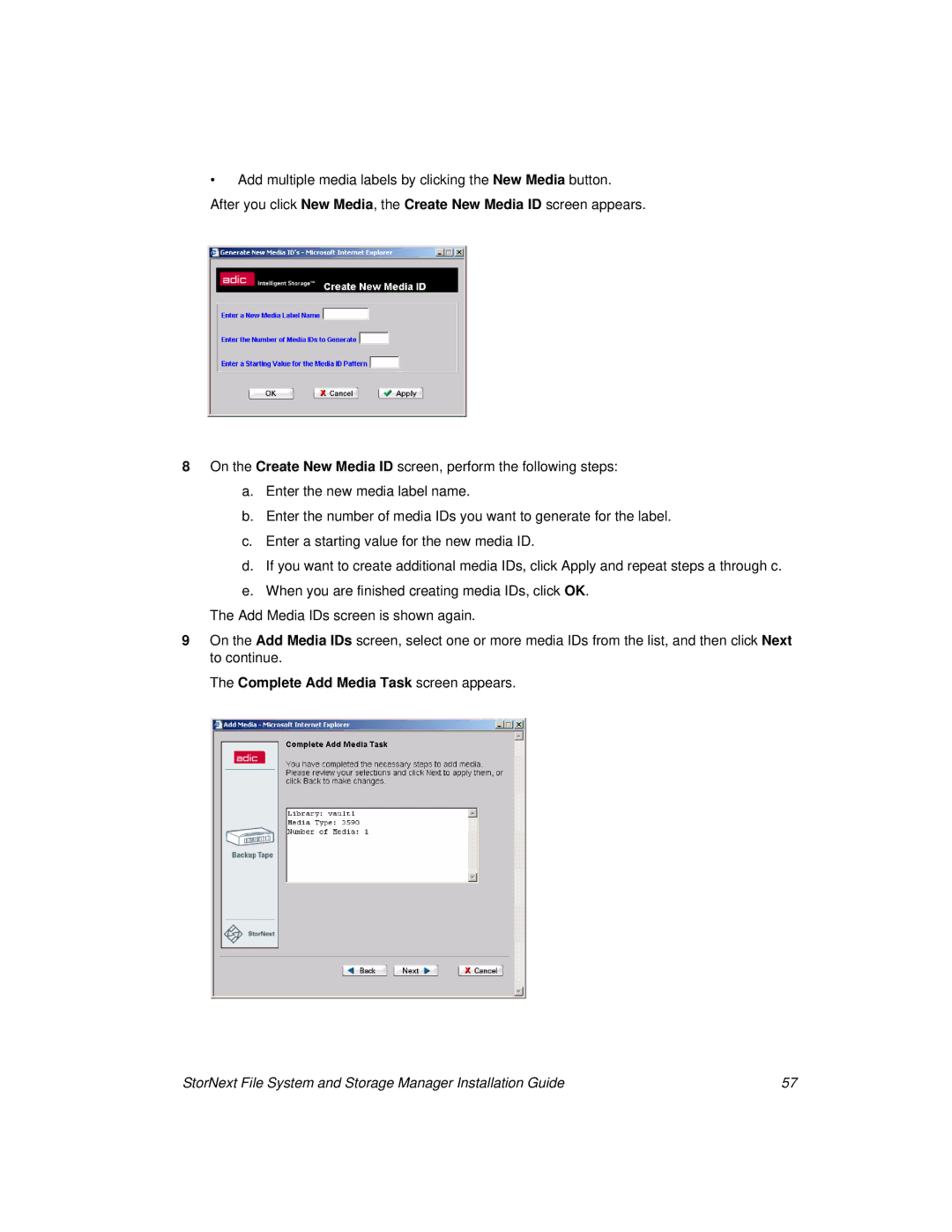•Add multiple media labels by clicking the New Media button. After you click New Media, the Create New Media ID screen appears.
8On the Create New Media ID screen, perform the following steps:
a.Enter the new media label name.
b.Enter the number of media IDs you want to generate for the label.
c.Enter a starting value for the new media ID.
d.If you want to create additional media IDs, click Apply and repeat steps a through c.
e.When you are finished creating media IDs, click OK.
The Add Media IDs screen is shown again.
9On the Add Media IDs screen, select one or more media IDs from the list, and then click Next to continue.
The Complete Add Media Task screen appears.
StorNext File System and Storage Manager Installation Guide | 57 |